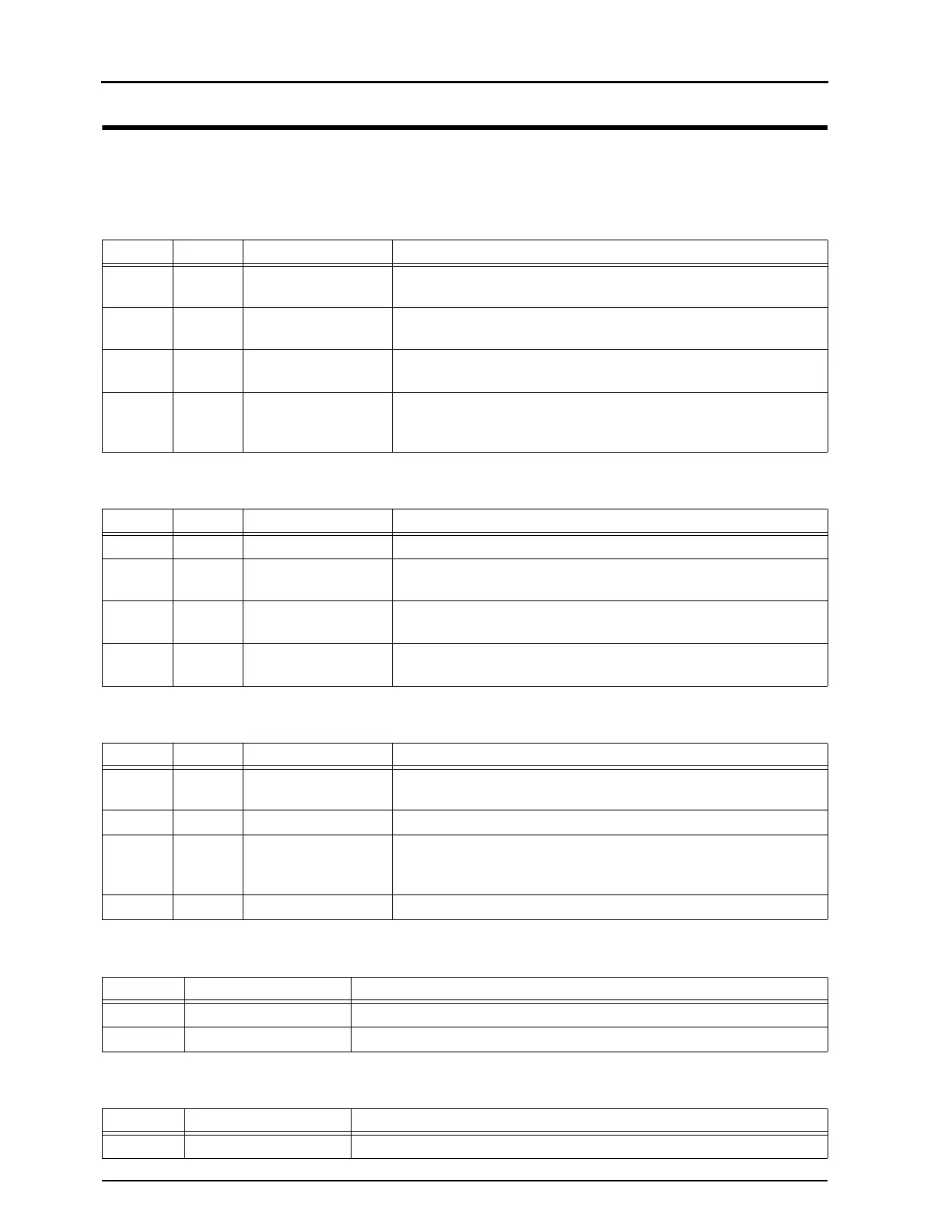184
A.2 DIP Switch Setting
REGIUS MODEL 190 Service Manual Ver.1.00 2004.11.01
A.2 DIP Switch Setting
A.2.1 DIP Switches on the MCB2 (Mechanical Control Board)
• Operation Mode Setting
• SIO CH0 Setting
• SIO CH1 Setting
• Cassette-Fall Detection
• Durability Test Mode (expanded mode)
SW2-1 SW2-2 Setting Mode Description
OFF OFF Normal operation
mode
Normal operation mode that allows the REGIUS 190 to perform
the normal reading sequence.
ON OFF Stand-alone test
mode
Connecting the REGIUS 190 and the PC with serial cable,
enables to implement each individual operation command.
OFF ON Continuous opera-
tion mode
Enables to repeat the reading operation of the REGIUS 190 with-
out cassette.
ON ON Durability test mode A mode to perform durability test of the cassette. Difference from
the normal mode is; subscanning is made only for stroke of
5cm(up & down).
SW2-3 SW2-4 Setting Mode Description
OFF OFF Bar code reader Enables the bar code reader on the REGIUS 190.
ON OFF No input/output Disables the I/O operation of the specified port. Reading opera-
tion is performed by default cassette size.
OFF ON Debug I/O-1 Output the debug information from this port. Do not read the bar
code, and operation is performed by default cassette size.
ON ON Debug I/O-2 Output the debug information from CN12 port. Do not read the
bar code, and operation is performed by default cassette size.
SW2-5 SW2-6 Setting Mode Description
OFF OFF SCB2 communica-
tion
Enables the communication with SCB2.
ON OFF No input/output Disables the I/O operation of the specified port.
OFF ON Debug I/O Output the debug information from this port. For it does not com-
municate with SCB2, registration mode is fixed to bar code regis-
tration, erase speed is fixed to the maximum.
ON ON
SW2-7 Setting Mode Description
OFF Enabled Enables the detection of cassette fall.
ON Disabled Disables the detection of cassette fall.
SW2-8 Setting Mode Description
OFF Expanded Eject the cassette at every cycle.
