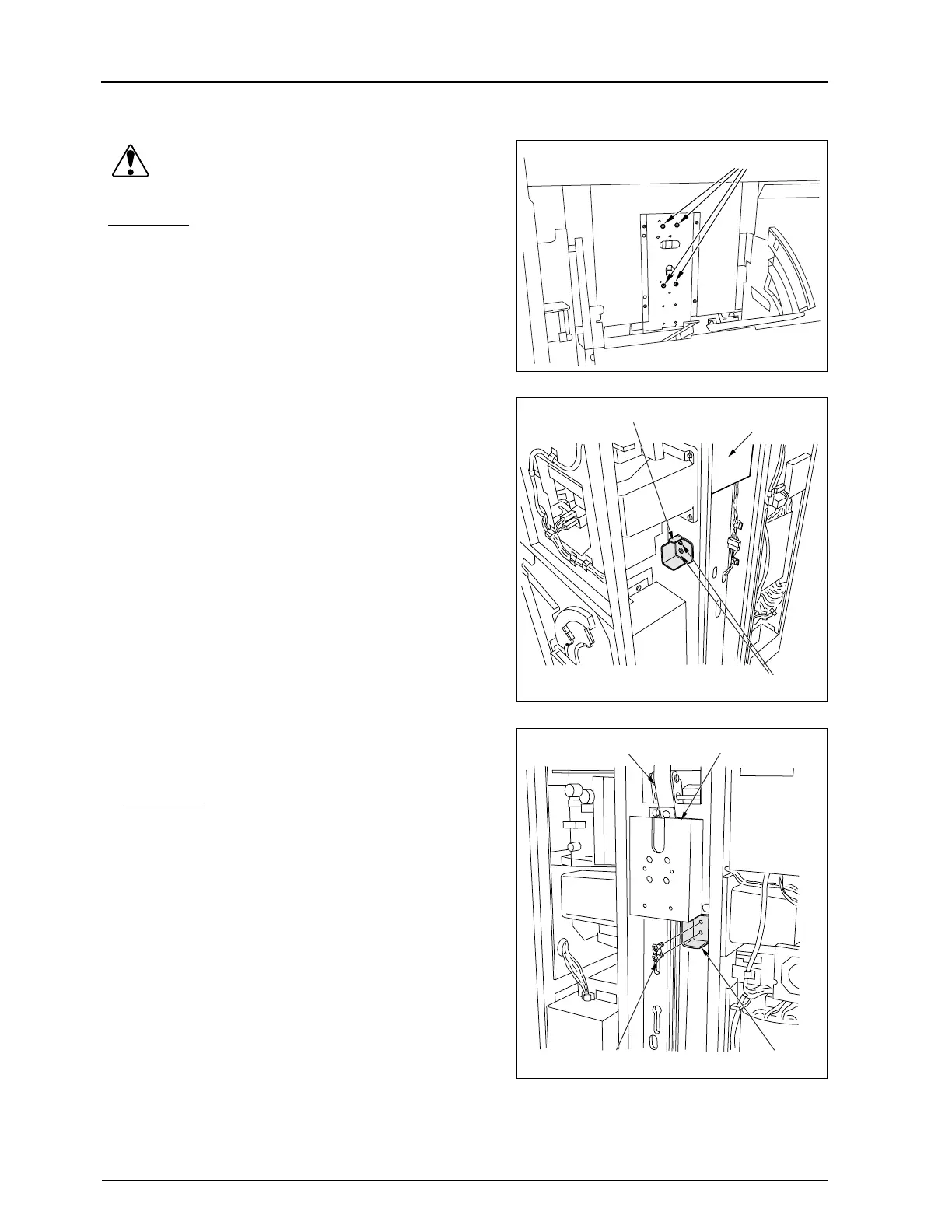66
2.5 Subscan Unit
REGIUS MODEL 190 Service Manual Ver.1.00 2004.11.01
2.5.2 Replacement of Cassette Magnetizing Plate
Caution To maintain the precision of the mechanism,
never touch the 4 white-painted screws.
Impor
tant Take cautions not to scratch the surface
of the cassette magnetizing plate. Espe-
cially, scratches of convex shape will
decrease the magnetizing power.
1.
Remove the rear cover. ("2.2.1 Removal of the Rear Cover,
p.28")
2.
Manually raise the balance weight up to the top level.
3.
Remove the two fixing screws, and remove the anti-fall pro-
tection metal (yellow).
4.
While holding the bottom of balance weight, secure the anti-
fall protection metal with the two fixing screws removed in
the proceeding step.
Important Press and raise the anti-fall protection
metal, then secure with two fixing screws.
5.
Move to the front, and open the front cover.
6.
Using the handle, tilt the Transport Unit until it comes to the
stop -end.
Touch-Banned Screws
Anti-Fall Protection Metal
Balance Weight
Fixing Screw
Balance Weight
Steel Belt
Anti-Fall Protection Metal
Fixing Screws (2pcs)
