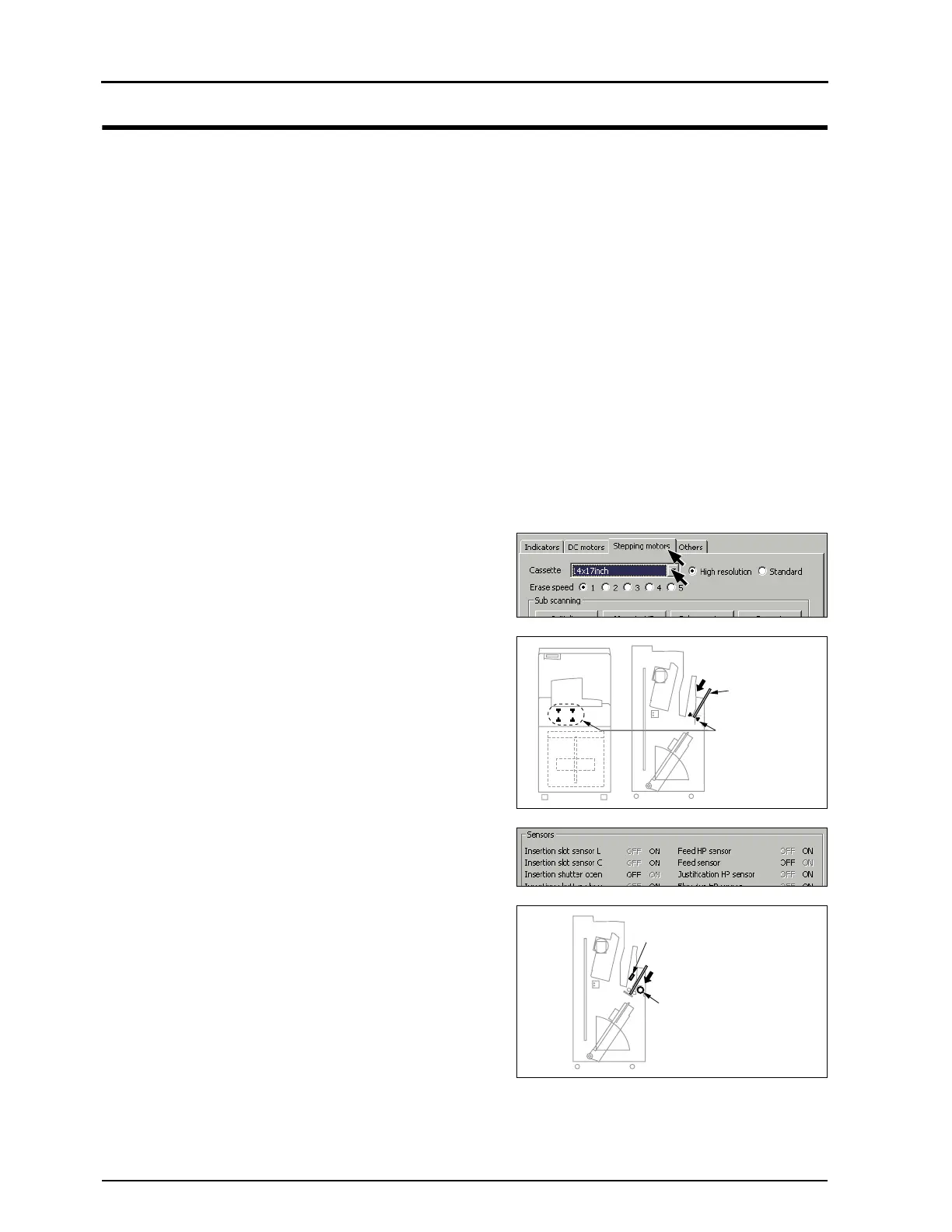108
3.4 Verification of Reading Operation
REGIUS MODEL 190 Service Manual Ver.1.00 2004.11.01
3.4 Verification of Reading Operation
To check the operation from cassette insertion through ejection using the dummy SBC2 program, follow the pro-
cedures below.
1.
Start up the dummy SBC2 program, and bring the mainte-
nance window to the screen. ("3.2 Set Up of dummy SBC2
program, p.99")
2.
Check that the initialization is successful following ("3.3
Verification of Initializing Sequence, p.105").
• This step can be neglected if the initialization has been
completed after the REGIUS 190 had successfully
started up.
3.
Select the cassette type on the window depending on the
cassette size which will be tested.
• The position of the Cassette receive Unit will be auto-
matically adjusted according to the selection of the cas-
sette type.
1) Click [Stepping motors] tab.
2) Click the combo box of "Cassette", and show the cas-
sette size to be tested.
4.
Check the lock of the cassette, and insert the cassette into
the insertion slot.
1) Check that all claws on the back plate are coupled with
the receiver hole of the front plate.
2) With the bar code facing up, insert the cassette into the
insertion slot by aligning cassette to the left edge of the
device.
3) Check that the "Insertion slot sensor L" and "Insertion
slot sensor C" turn ON.
5.
Reads the bar code labeled on the back plate.
Insertion Slot
Sensor
Cassette
Insertion Slot
Inserrtion Motor (M1)
Bar Code Reader
