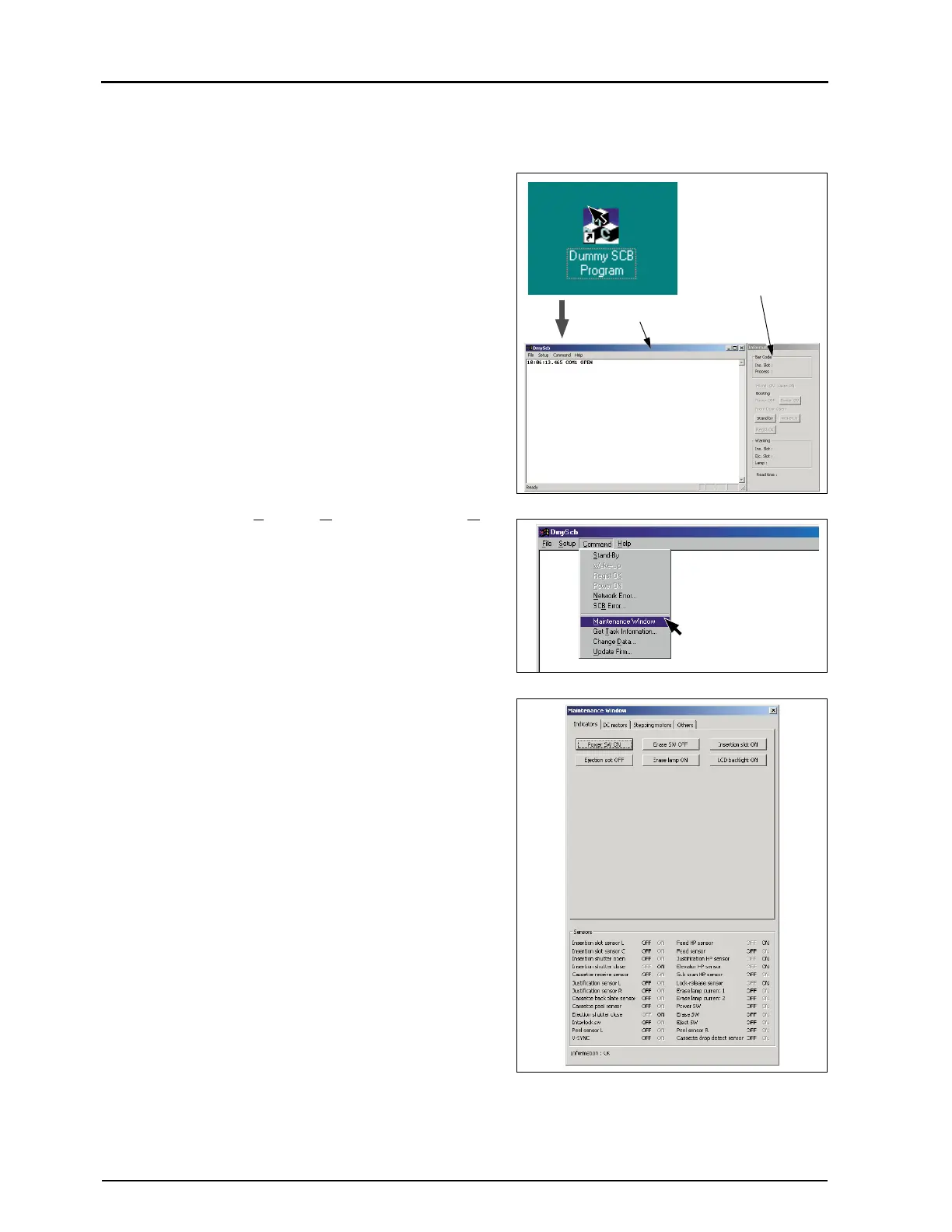102
3.2 Set Up of dummy SBC2 program
REGIUS MODEL 190 Service Manual Ver.1.00 2004.11.01
3.2.4
Starting the dummy SBC2 program
1.
Start the maintenance PC.
2.
Double-click the short-cut for "dummy SBC2 program" on
the desk top.
• dummy SBC2 program starts up, and "Main" window
and "Information" window will be shown.
• "COM1 OPEN" will be shown on the "Main" window.
• "Starting..." will be shown on the "Information" window.
3.
Select "Command (C
)", then "Maintenance Window (M)"
• "Maintenance" window will be shown.
Implementing the above procedures completes the preparation of dummy SBC2 program.
Main Window
"Information" Window
