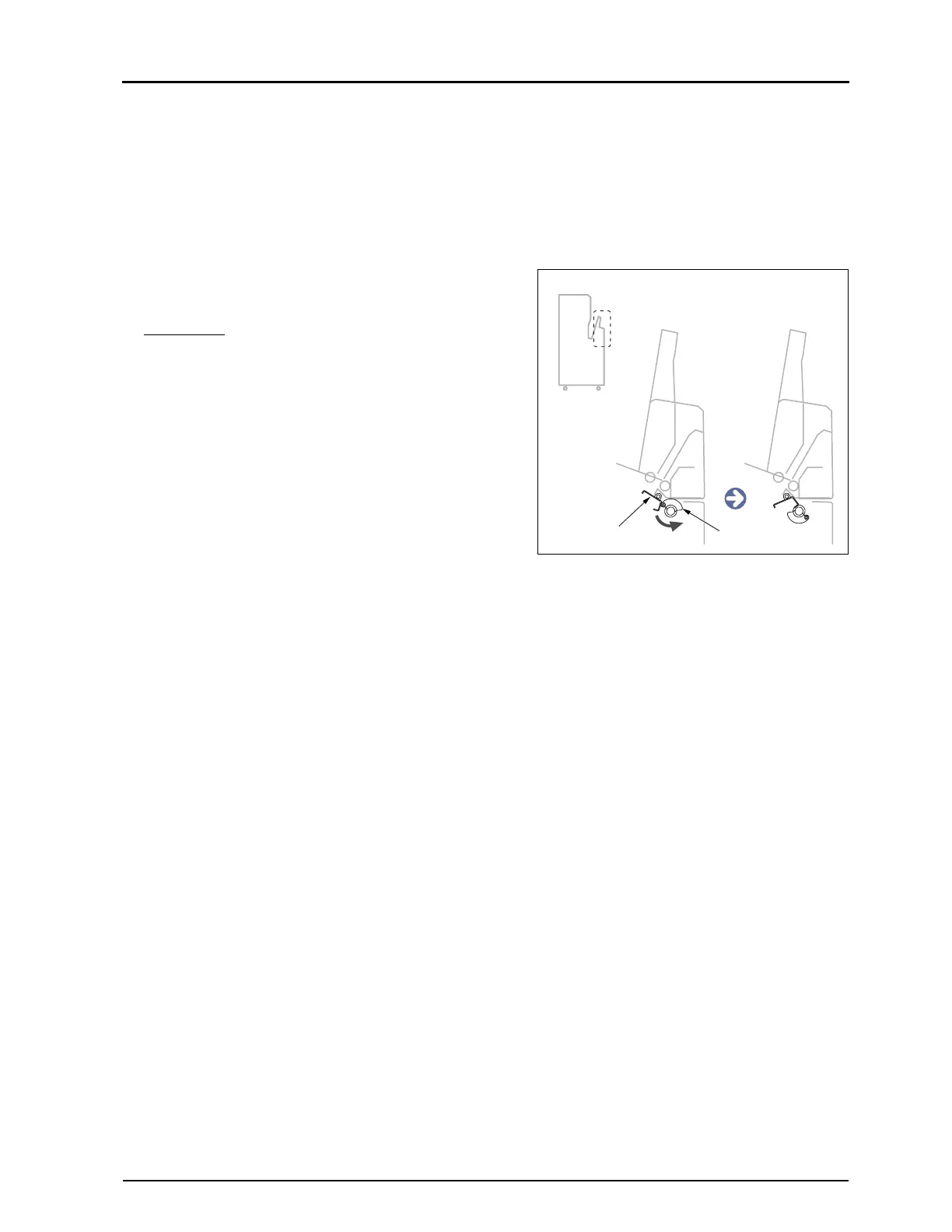137
4.2 Troubleshooting for Mechanical Troubles
REGIUS MODEL 190 Service Manual Ver.1.00 2004.11.01
4.2.3 Actions when a Foreign Material falls in to the Insertion Slot
Normally if anything falls in the insertion slot, pull up the insertion guide, and remove the material. If the dropped
material fell further in depth, and unable to pick up simply by pulling up the insertion guide, follow the procedures
below to remove the dropped material.
1.
Shut down the REGIUS 190.
2.
Open the front cover.
3.
Manually rotate the eccentric cam in orientation shown in
the right figure to open the insertion shutter.
Impor
tantNever rotate in opposite orientation.
4.
Remove the dropped material.
Left Side
Eccentric Cam
Insertion Shutter
