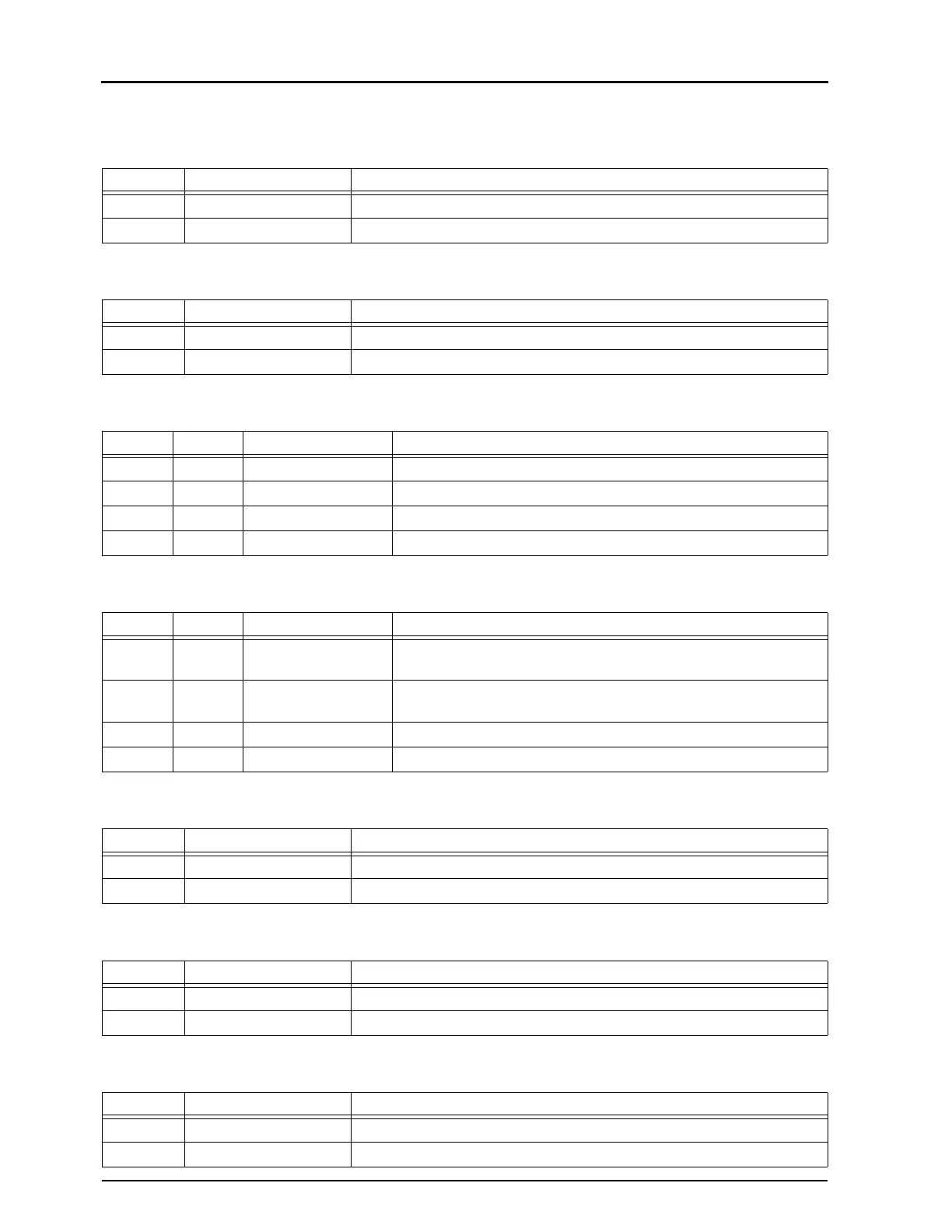186
A.2 DIP Switch Setting
REGIUS MODEL 190 Service Manual Ver.1.00 2004.11.01
A.2.2 DIP Switches on the ADB2 (Analogue/Digital Board)
• Input Mode Selection
• Log AMP Input Selection
• Setting of Reference Current
• Setting of Polygon CLK
• High Voltage Setting Mode Selection
• High Voltage ON/OFF Selection
• Offset Adjustment Mode Selection
SW1-1 Setting Mode Description
OFF Manual Various settings are made by manual. (use SW1-2 ~ 6)
ON Remote Various settings can be controlled by SCB2.
SW1-2 Setting Mode Description
OFF Ref. Curr. Uses reference current for the input to Log AMP.
ON PMT Uses PMT current for the input to Log AMP.
SW1-3 SW1-4 Setting Mode Description
OFF OFF -50uA Set the reference current at -50uA.
ON OFF -500nA Set the reference current at -500nA.
OFF ON -50nA Set the reference current at -50nA.
ON ON 0A Set the reference current at 0A.
SW1-5 SW1-6 Setting Mode Description
OFF OFF Setting-1 Set the Polygon CLK to 659.3472Hz. (setting except for mam-
mography)
ON OFF Setting-2 Set the Polygon CLK to 329.6236Hz. (setting except for mam-
mography)
OFF ON Setting-3 Set the Polygon CLK to 454.7224Hz. (setting for mammography)
ON ON Setting-4 Set the Polygon CLK to 227.3612Hz. (setting for mammography)
SW2 Setting Mode Description
AAuto. High voltage setting is controlled by the data sent from SCB2.
M Manual High voltage setting is controlled by VR2.
SW3 Setting Mode Description
OFF OFF High voltage OFF.
ON ON High voltage ON.
SW4 Setting Mode Description
AAuto. Setting of offset adjustment is controlled by the data sent from SCB2.
M Manual Setting of offset adjustment is controlled by VR1.
