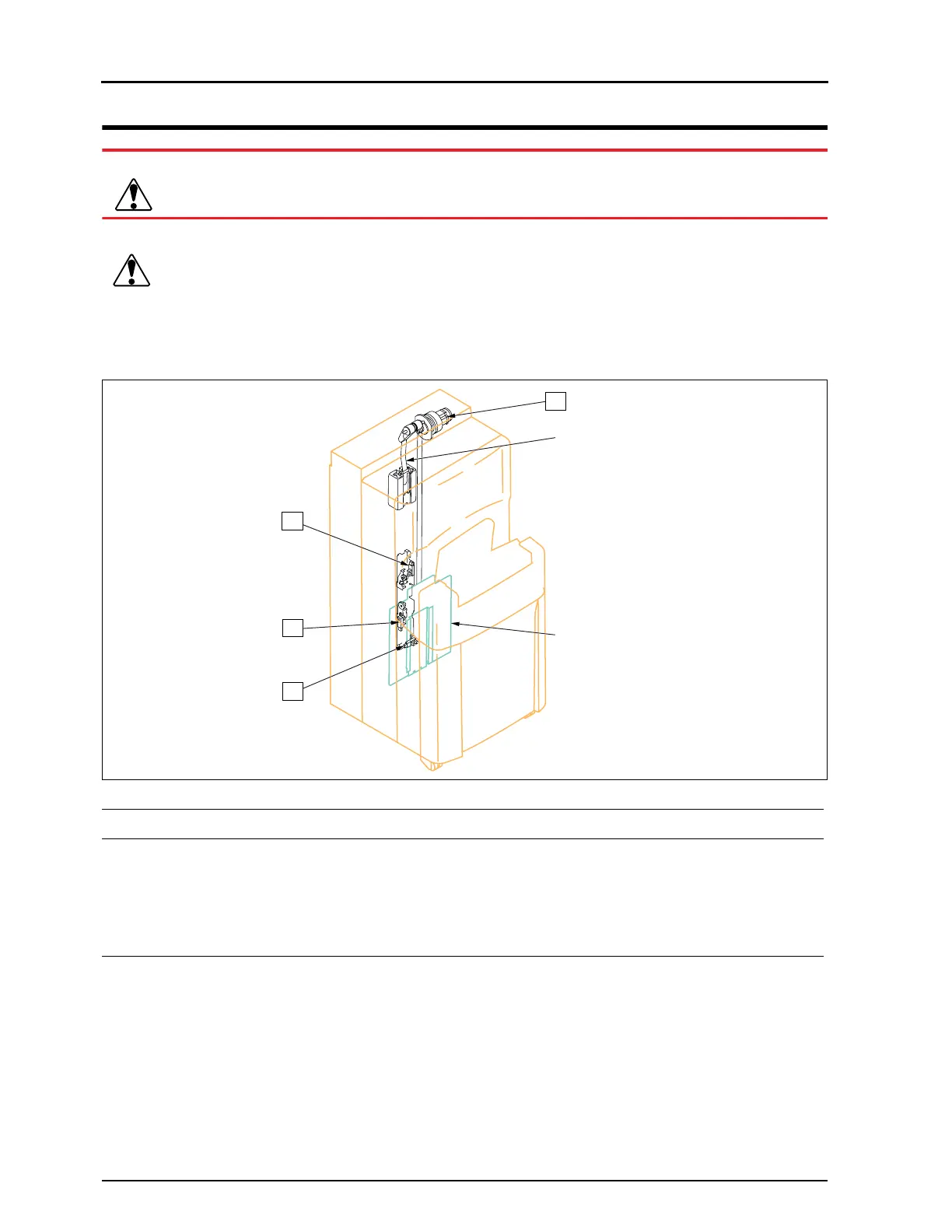64
2.5 Subscan Unit
REGIUS MODEL 190 Service Manual Ver.1.00 2004.11.01
2.5 Subscan Unit
Danger Never touch the steel belt directly by hand. The hand or fingers may be cut due to the sharp
edge of the steel belt.
Caution If the fat of hand remains on the steel belt, rust
may develop, and it may cause malfunction of the
subscan operation.
2.5.1 Controlling Parts of subscan Unit
1
2
3
4
Magnetic Plate
Steel Belt
Part Name Function Access to the Part
1V-sync Sensor (S12) Detects the read-start
position of sub scan
-
ning direction.
1) Remove the sensor assy.
•Refer to "2.5.5 Removal of the Sensor Assembly, p.71"
2) Unplug the connector.
•JP40
3) Remove a fixing screw, and remove the sensor.
2Magnetization
Detect Sensor (S15)
Detects the adhesion
of the back plate.
1) Remove the sensor assy.
•Refer to "2.5.5 Removal of the Sensor Assembly, p.71"
2) Unplug the connector.
•JP43
3) Remove a fixing screw, and remove the sensor.
