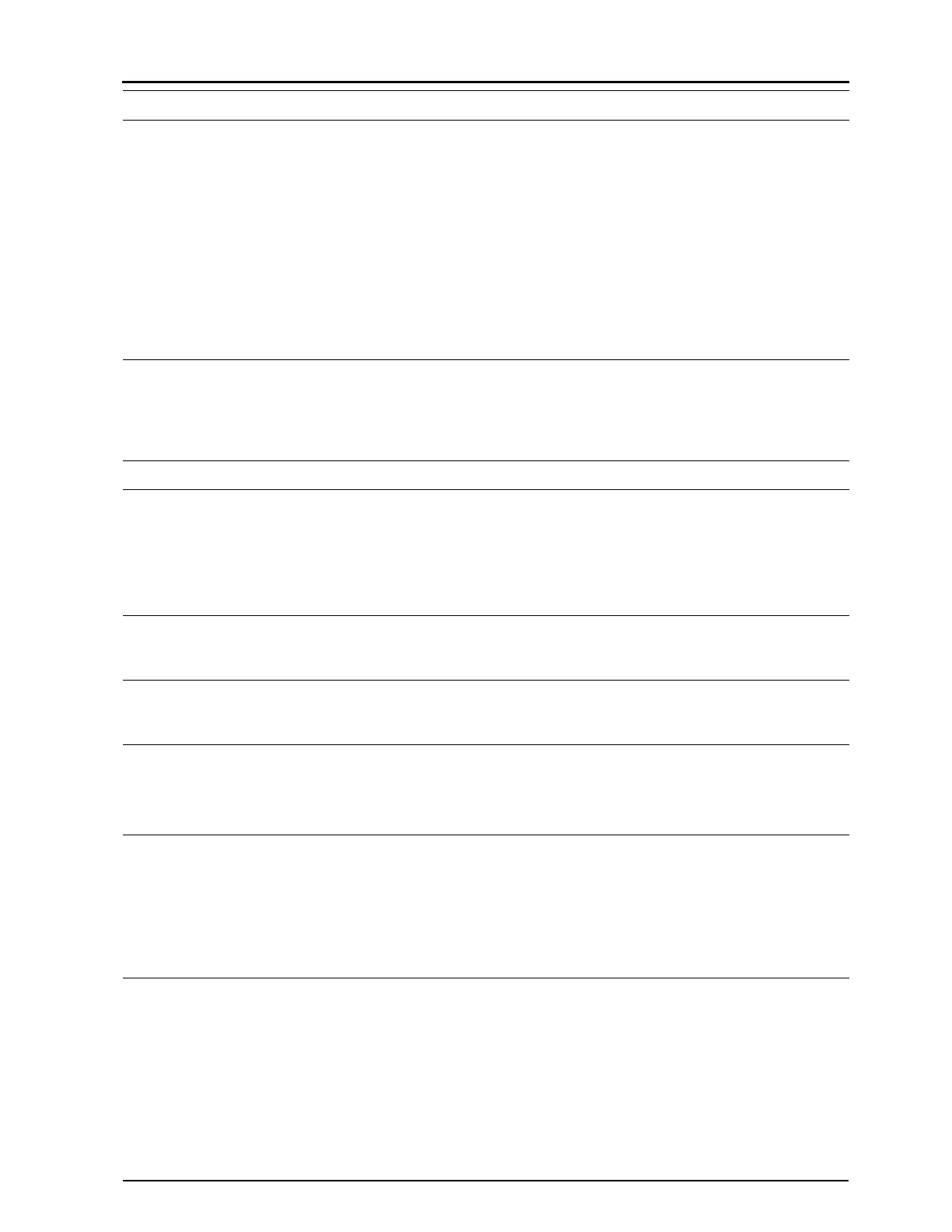141
4.3 Troubleshooting for Image Quality
REGIUS MODEL 190 Service Manual Ver.1.00 2004.11.01
4.3.5 Case 4: Horizontal lines throughout the entire image
5 Digital-type horizontal line or lines • Poor connection: Check the connection of the optical
unit's relay connector (JP37) and the photomultiplier
cable connectors (J1, J3).
• H-SYNC loss: Check H-SYNC using a signal and
replace the optical unit. "2.6.5 Checking H-sync Signal,
p.80"
• In the case of any other digital-type problems (including
brightness variations), replace either the ADB2 or
SCB2 and confirm the effectiveness of this action.
Refer to "2.7.4 Replacement of ADB2 (A/D board),
p.86", "2.7.3 Replacement of SCB2 (System Control
Board), p.84".
Phenomena Cause/Remedy
Phenomena Cause/Remedy
1 Horizontal lines with a 7-line interval. • This occurs due to polygon irregularity and should be
resolved through irregularity correction.
• If this does not resolve the problem, it is possible that the
optical unit's internal laser beam is being disturbed, and
the optical unit should be replaced. "2.6.2 Replacement
of Optical Unit, p.76"
2 Irregular horizontal lines over the entire left
side.
The laser's radiation intensity is varying and the optical unit
should be replaced. "2.6.2 Replacement of Optical Unit,
p.76"
3 White lines extend from the center to the
right side.
The laser's radiation intensity is varying and the optical unit
should be replaced. "2.6.2 Replacement of Optical Unit,
p.76"
4 Horizontal streaks with 6 ~ 7mm interval. • Malfunction of the subscanning due to rust on the LM
guide.
• Lubricate the LM guide. "3.1.2 Lubrication of the LM
Guide, p.94"
5 Horizontal streaks (20~60 streaks) with 4 ~
5mm interval throughout the image.
• Noise originated by the high frequency therapy equip-
ment. Turn off the equipment or direct the antenna of the
equipment not against the REGIUS 190, and check
whether the streaks disappear.
• If the streaks disappear, widen the distance between the
equipment and the REGIUS 190 or direct the antenna of
the equipment not against the REGIUS 190.
