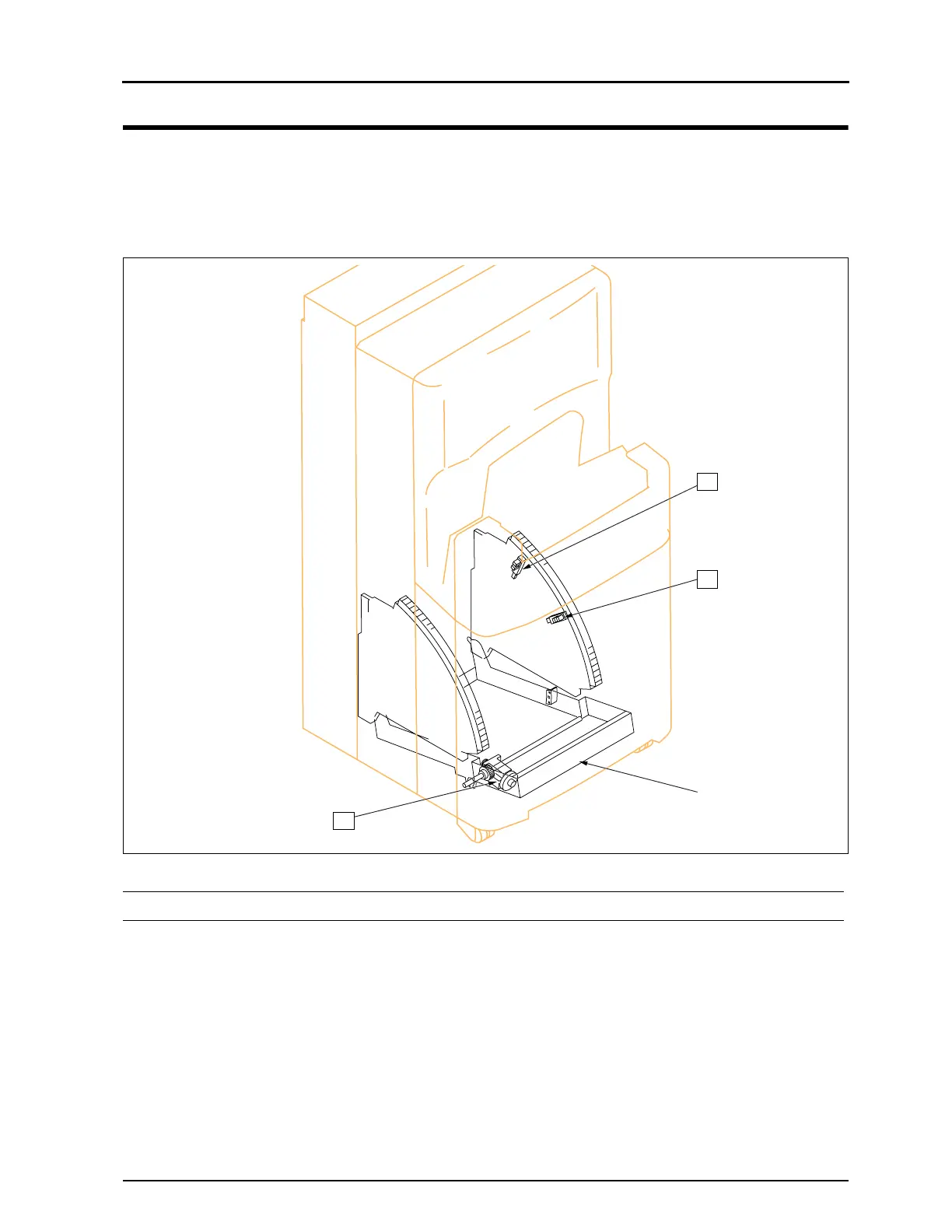49
2.4 Transport Unit
REGIUS MODEL 190 Service Manual Ver.1.00 2004.11.01
2.4 Transport Unit
2.4.1 Controlling Parts comprising the Transport Unit
• Controlling parts for transport mechanism
Base
1
2
3
Part Name Function Access to the Part
1
Feed Escape Sensor
(S11)
Detects the evacu-
ation position of the
base
1) Remove the right cover.
•Refer to "2.2.2 Removal of the Left & Right Covers, p.29"
2) Remove two fixing screws, and remove the transport
sensor bracket.
3) Remove a fixing screw, and remove the sensor from
the bracket.
4) Unplug a connector.
• JP34
Adjustment after reinstallation
Always implement "3.7 Adjusting the Pressing Amount,
p.122"
