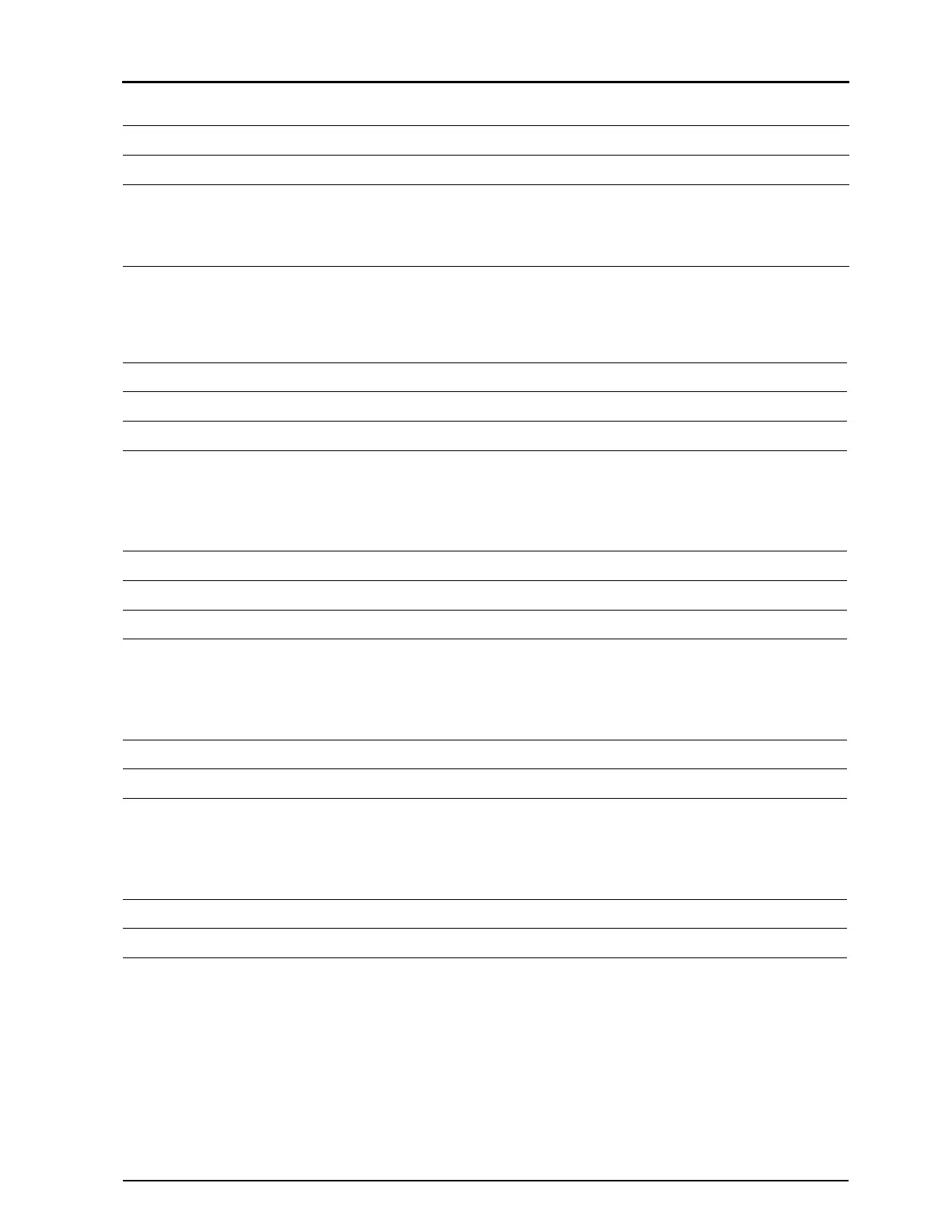147
4.3 Troubleshooting for Image Quality
REGIUS MODEL 190 Service Manual Ver.1.00 2004.11.01
4.3.18 Case 17: Dose irregularities (i.e., bad correspondence of mAs and S values, etc.)
4.3.19 Case 18: Image disparity
4.3.20 Case 19: White blotches
4.3.21 Case 20: Black blotches
4.3.22 Case 21: Monitor display problems (OK with film)
Phenomena Cause/Remedy
1 Incorrect sensitivity calibration. Repeat the sensitivity calibration.
2 The log-log curve created by measuring the val-
ues for "mAs" and "mR" is not linear. (check the
linearity for each of 1mAs, 10mAs, 100mAs
against mR)
Request the X-ray tube manufacturer for remedies.
Remedy
1 Check the bulb dose (i.e., measure the mR value and confirm whether the dose is correct)
2 Confirm the exposure settings. (Refer to the recommended value in the medical ledger)
Remedy
1 Clean any dust from the plate and then check the solid image.
2 If the blotches remain, there is a possibility of plate defects and the plate should be replaced.
Remedy
1 Erase the plate and re-expose.
Remedy
1 Brightness between the viewer and the monitor does not match. Regenerate the display's LUT.
