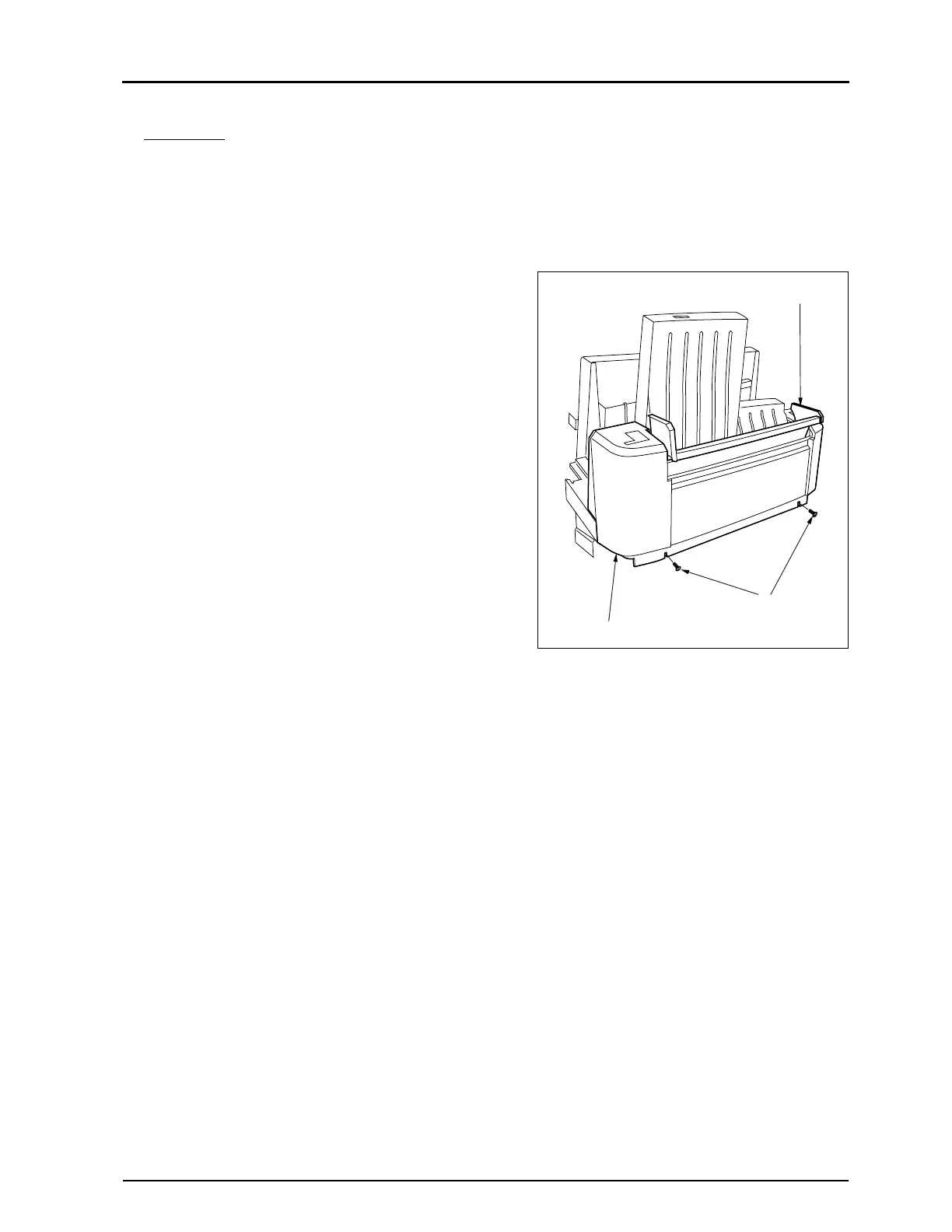31
2.2 Removing the External Covers
REGIUS MODEL 190 Service Manual Ver.1.00 2004.11.01
2.2.4 Removal of Insertion / Ejection Front Cover
Important Sems screws (M4 x 12mm) are used to
retain the insertion / ejection front cover.
Be cautious not to loose them, nor to use
them for other purpose.
1.
Open the front cover.
2.
Remove two fixing screws.
3.
Lift up the insertion guide.
4.
Remove the insertion / ejection front cover.
Fixing Screws
Insertion / Ejection Front Cover
Insertion Guide
