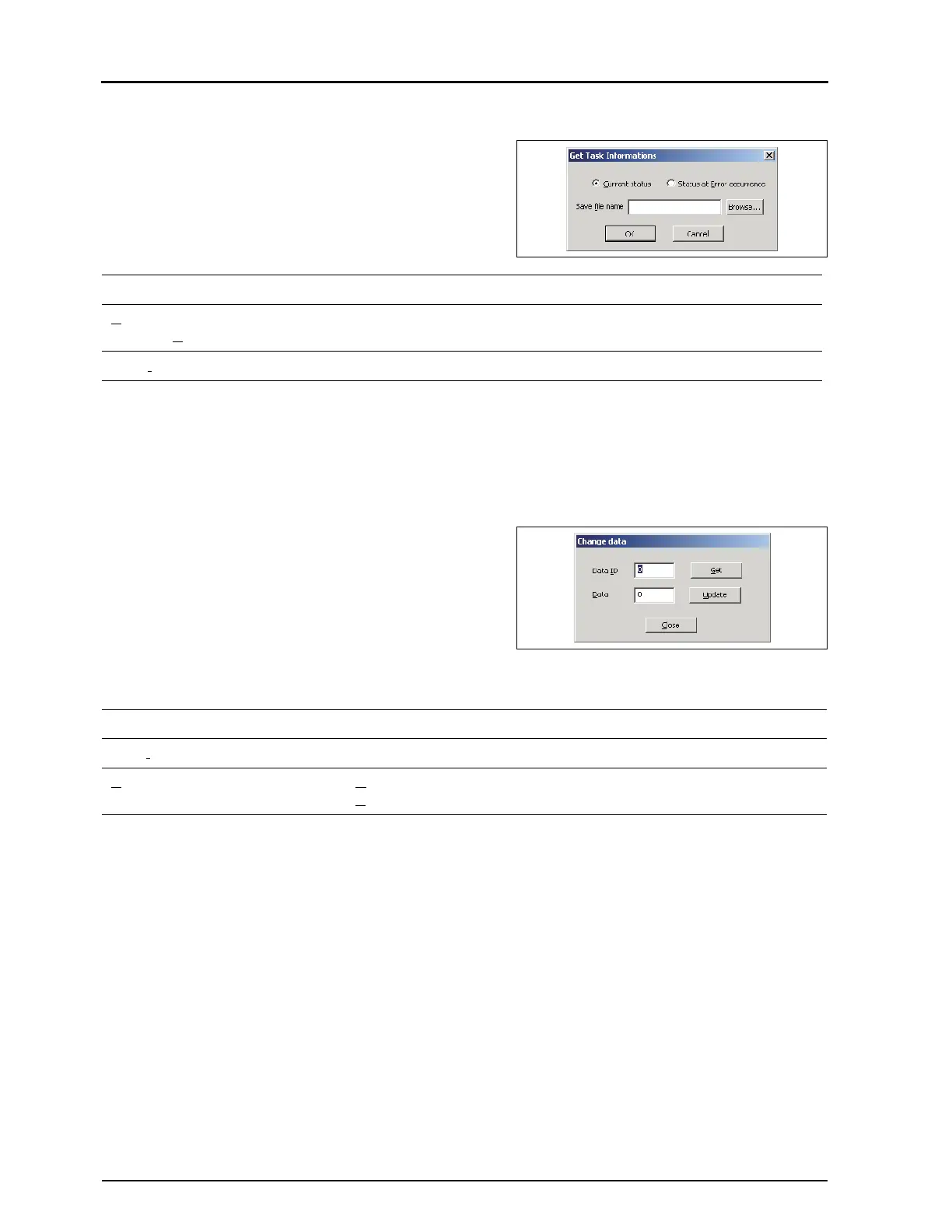182
A.1 SCB2 Dummy Program Screens
REGIUS MODEL 190 Service Manual Ver.1.00 2004.11.01
A.1.8 "Get Task Information" Dialogue
This dialogue will appear when "Get Task Info." is selected in
"Command" menu of the main window. ("A.1.1 Main Window,
p.169")
Do not change the setting unless otherwise instructed.
A.1.9 "Change data" Dialogue
This dialogue will appear when "Data Change" is selected in
"Command" menu of the main window. ("A.1.1 Main Window,
p.169")
Do not change the setting unless otherwise instructed.
Important REGIUS 190 may not operate properly
when the data change is implemented.
Item Description
Current Statu
Status at E
rror occurrence
Specifies whether to get the current task information or the task information which
is safeguarded when an error occurred.
Save file name Specifies a file in which the obtained task shall be saved.
Item Description
Data I
D Specifies the data ID of the data to be changed or acquired.
D
ata Clicking [Get] will displays the data ID of the specified data.
Clicking [Update] will update the data ID to the specified ID.
