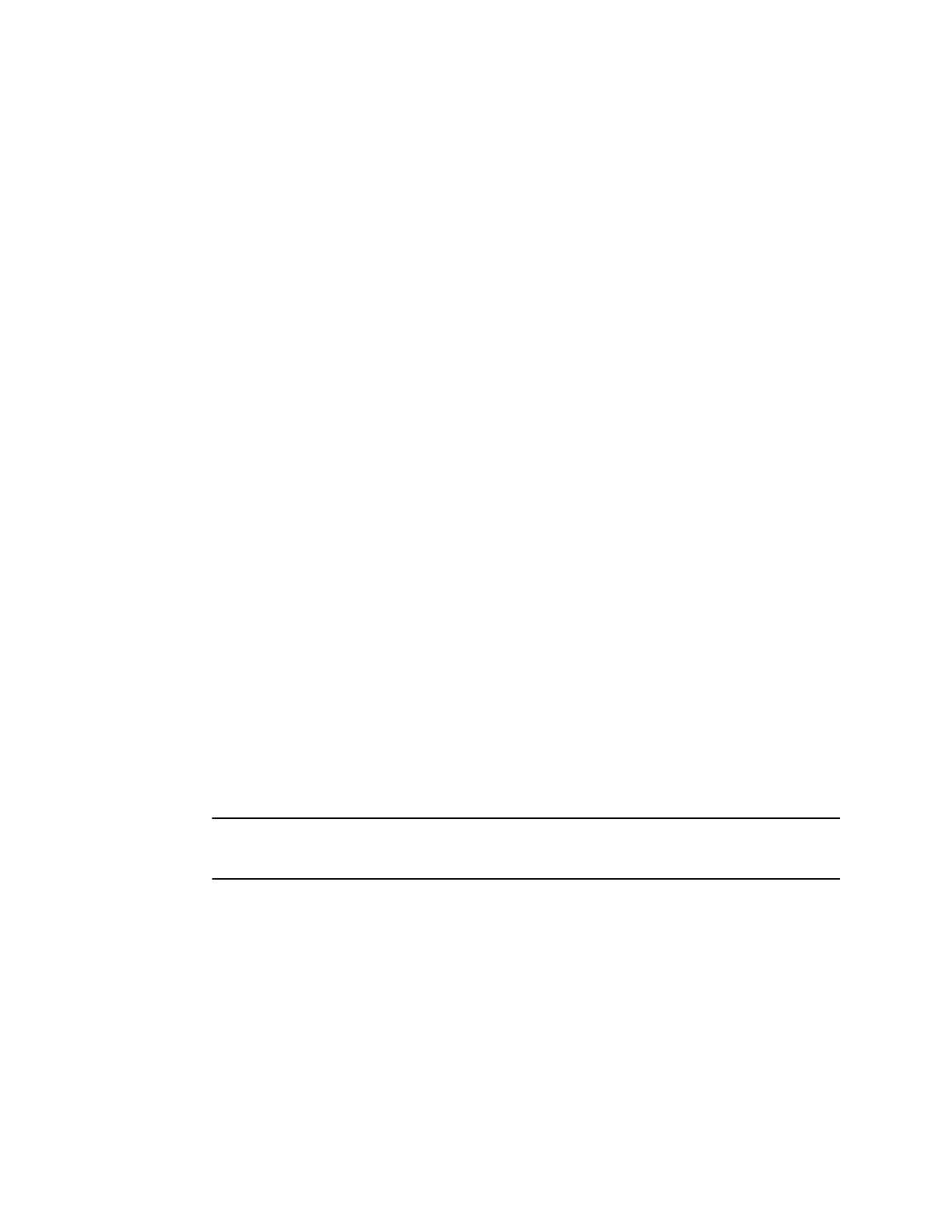802.1x Authentication
This section provides system administrators with the procedures and reference information needed to
successfully deploy and configure the Polycom Real Presence Group Series in a secure 802.1X
environment.
Supported 802.1x Configurations
Polycom RealPresence Group Series system supports the authentication protocols listed below. Each
authentication protocol has a unique configuration requirements.
• MD5 (requires Identity and Password)
• PEAP (requires Trusted pool of root/CA certificates, Identity and Password)
• TTLS (requires Trusted pool of root/CA certificates, Identity and Password)
• TLS ( requires Client certifiactes Trusted pool of root/CA certificates and Identity
Configure 802.1x Authentication
This section provides information on installing the Real Presence Group Series system on a network that
uses 802.1x.
• Complete the setup wizard using the local interface and the remote control so that you can enter
the 802.1x credentials, which then allows the system to connect to the network.
• Connect the system to a local network that does not use 802.1x so you can use the web interface to
complete the setup wizard. After you complete the wizard settings and enter the 802.1x credentials,
you can connect the system to the network that uses 802.1x authentication.
Procedure
1. From the system local interface, go to Admin Settings > LAN Properties > Enable 802.1x.
Specifies whether EAP/802.1x network access is enabled.
1. Identity: Specifies the system’s identity used for 802.1x authentication. This setting is
available only when EAP/802.1x is enabled.
2. Password: Specifies the system’s password used for 802.1x authentication. This setting is
required when EAP/802.1x is enabled.
Note: EAP-TLS uses details inside the certificate parameters for authentication. In this
case, the Identity field is required, but the password can be left blank.
2. A root CA certificate must be installed on the RealPresence Group Series system(client) – It will
be used to validate the server certificate to send the EAP-TLS handshake.
3. A client certificate must be installed on the Real Presence Group Series system (client) – it will be
sent in the EAP-TLS handshake by Real Presence Group Series system. There are two possible
ways:
• CSR Method
1. Generate CSR by providing the options in Real Presence Group Series web user
interface.
2. CSR can be uploaded to a designated place (Private key cannot be uploaded).
Securing the System
Polycom, Inc. 100
