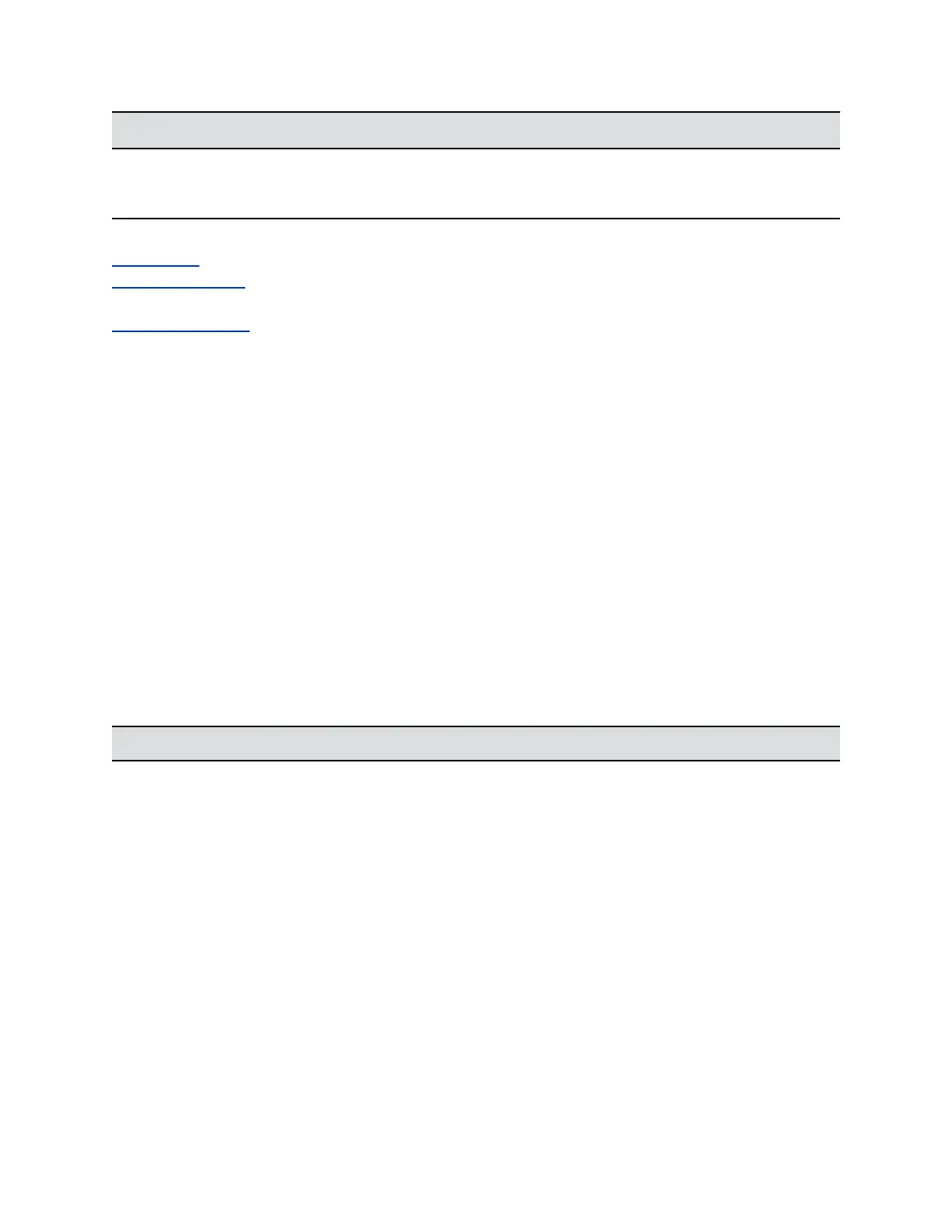Setting Description
Maximum Number of Active Sessions
(system web interface only)
Specifies the maximum number of users logged in
through the system web interface or command-line API
(SSH or telnet).
Related Links
Port Lockout on page 93
Secure API Access on page 92
Related Links
Detecting Intrusions on page 91
Local Accounts
There are two types of local accounts for accessing the RealPresence Group Series system: one for the
user (by default named user) and another for the administrator (by default named admin).
Administrators can configure the system and also perform user activities, such as placing calls.
The system stores local account IDs and passwords.
Configure Password Policy Settings
You can specify requirements for administrator, user, meeting, remote access, and SNMP passwords for
your system.
Polycom strongly recommends that you create an administrator password for your system.
Procedure
1. In the system web interface, go to Admin Settings > Security > Local Accounts > Password
Requirements.
2. Configure the following settings for Admin Room, User Room, Meeting, Remote Access, or
SNMP passwords.
Setting Description
Minimum Length The minimum number of characters required for a valid
password.
Require Lowercase Letters The minimum number of lowercase letters required for
a valid password.
Require Uppercase Letters The minimum number of uppercase letters required for
a valid password.
Require Numbers The minimum number of numerals required for a valid
password.
Require Special Characters The minimum number of special characters required for
a valid password. Supported characters include: @ -
_ ! ; $ , \ / & . # *
Securing the System
Polycom, Inc. 87
