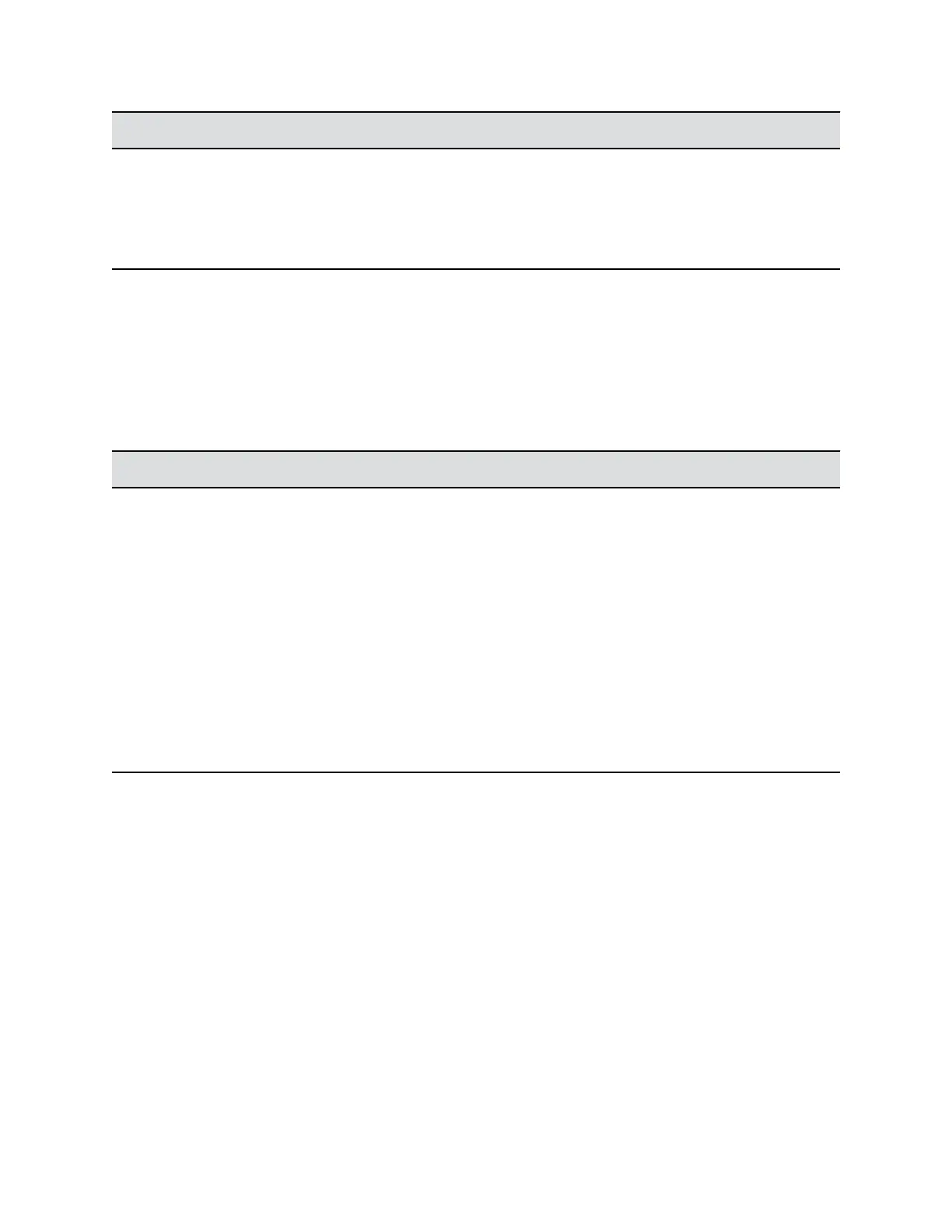Setting Description
Default Gateway Displays the gateway currently assigned to the system.
If the system does not automatically obtain a gateway
IP address, enter one here.
This setting is configurable only when Enter IP
Address Manually is selected.
Configure DNS Server Settings
You can configure DNS Server settings in the RealPresence Group Series system web interface.
Procedure
1. In the system web interface, go to Admin Settings > Network > LAN Properties.
2. Configure the following DNS Servers settings on the LAN Properties screen.
Setting Description
DNS Servers
(DNS in the local interface, and is read-only)
Displays the DNS servers currently assigned to the
system.
When the IPv4 or IPv6 address is obtained
automatically, the DNS Server addresses are also
obtained automatically. You can specify IPv4 DNS
server addresses only when the IPv4 or IPv6 address
is entered manually.
Server 1 Address
Server 2 Address
Server 3 Address
Server 4 Address
Read-only in the local interface
If the system does not automatically obtain a DNS
server address, you can enter one here. Up to four
DNS server addresses are allowed. If all four address
fields show addresses, you cannot add another.
LLDP and LLDP-MED Support
Link Layer Discovery Protocol (LLDP) and Link Layer Discovery Protocol Media Endpoint Discovery
(LLDP-MED) are supported on RealPresence Group Series systems. LLDP is a vendor-neutral link layer
protocol in the Internet Protocol Suite used by network devices to advertise their identity and capabilities
on an IEEE 802 local area network (LAN). This protocol runs over the data-link layer only, allowing
connected systems running different network layer protocols to discover information about each other.
LLDP-MED is an extension of LLDP.
Examples of applications that use information discovered by LLDP include:
• Network topology - A network management system (NMS) can accurately represent a map of the
network topology.
• Inventory - A management system can query a switch to learn about all the devices connected to
that switch. The LLDP protocol is formally specified in standards document IEEE 802.1AB.
Configuring Network Settings
Polycom, Inc. 63
