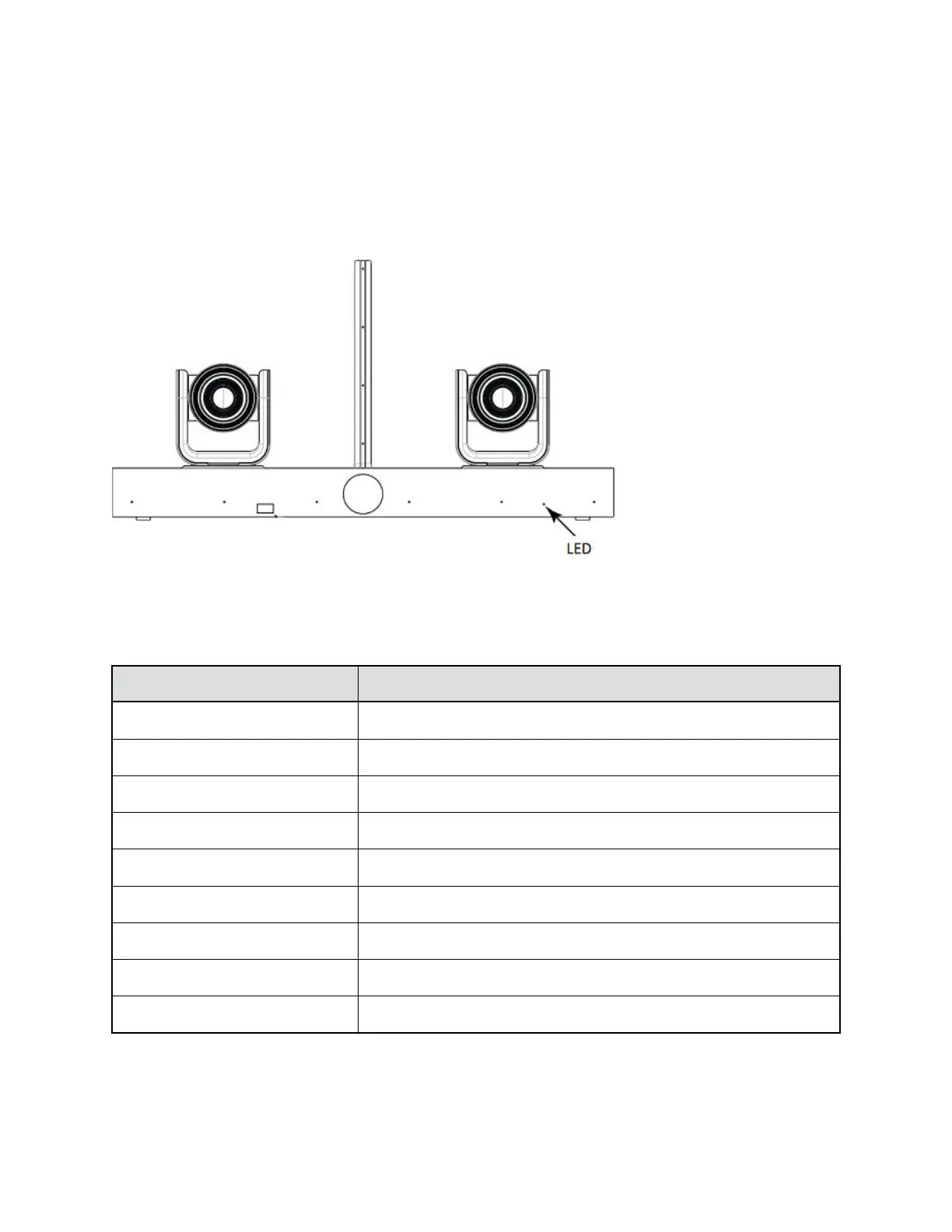Indicator Lights
Indicator lights and power sensors display when the EagleEye Director II camera system is powered on.
A light-emitting diode (LED) is integrated into the front of the EagleEye Director II camera system. These
LED lights emit colors that refer to various system states and allow you to identify the current state of the
EagleEye Director II camera system.
Figure 2:
The following table shows the LED status of EagleEye Director II camera system with its corresponding
behavior.
LED Color/State Behavior
Blue Power On, EagleEye Director II camera system is in active state
Blinking Blue Receive IR, EagleEye Director II camera system boot up
Fast Blinking Blue Power On, MCU is being initialized, Adjust Analytics camera status
Amber Standby/Asleep
Alternate Amber and Blue Software update, Factory restore, USB image update
Blinking Amber USB plugged in
Green In a call
Blinking Green Receive IR in a call
Fast Blinking Red EagleEye Director II camera system error
Configuring a Camera or Camera Control System
Polycom, Inc. 173
