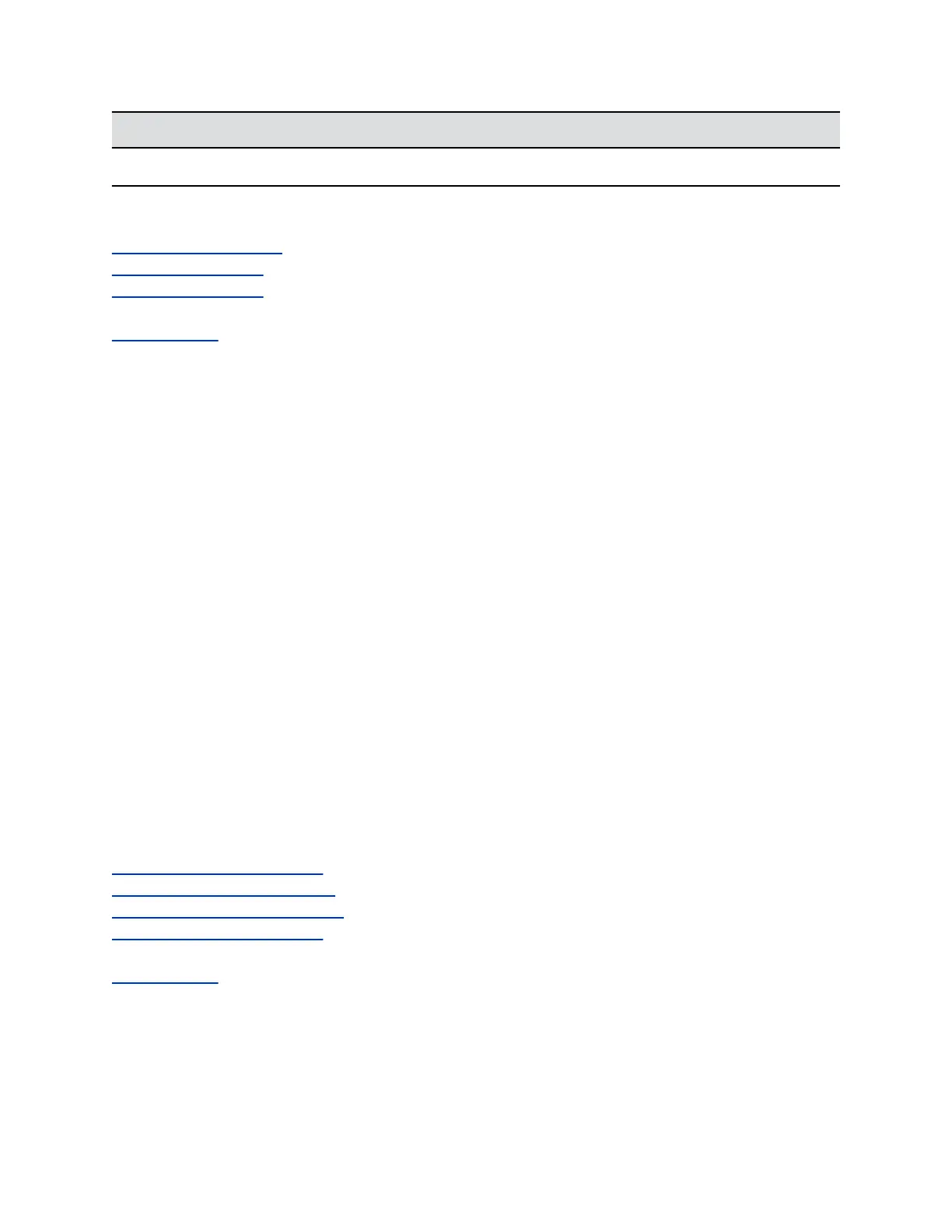Setting Description
Audio Meter Displays the component audio level of the line input, left and right channels.
Related Links
Polycom Acoustic Fence on page 147
Audio Output Settings on page 144
Audio Output Settings on page 144
Related Links
Stereo Settings on page 146
3.5 mm Audio Input
You can select how to enable 3.5 mm audio input from the RealPresence Group Series system 3.5 mm
audio port in the system web interface.
In active calls, you can enable 3.5 mm audio input on the near-end conference site. After you enable
audio 3.5 mm input for use during active calls, 3.5 mm audio input is heard during active calls from the
system speakers and from all far-end sites.
If you enable 3.5mm audio input for use when content sharing is active, 3.5 mm audio input is only active
when either HDMI or VGA video input is active.
When HDMI or VGA video input is active and the system is in an active call, 3.5 mm audio input is heard
from the system speakers and from all far-end sites. If audio is part of active HDMI or VGA content, the
3.5 mm audio input mixes in with the HDMI or VGA audio input.
Audio Output Settings
You must connect at least one speaker to the RealPresence Group Series systems to hear audio.
When you connect a SoundStation IP 7000 conference phone to a RealPresence Group Series system,
the conference phone becomes another way to dial audio or video calls. The conference phone also
operates as a microphone, and as a speaker in audio-only calls.
See your system setup sheet for connection details. Make sure that you power off the system before
connecting anything to it.
Related Links
Configure Audio Input Settings on page 141
Configure Audio Output Settings on page 145
Configure General Audio Settings on page 140
Configure Audio Input Settings on page 141
Related Links
Stereo Settings on page 146
Configuring Audio Settings
Polycom, Inc. 144
