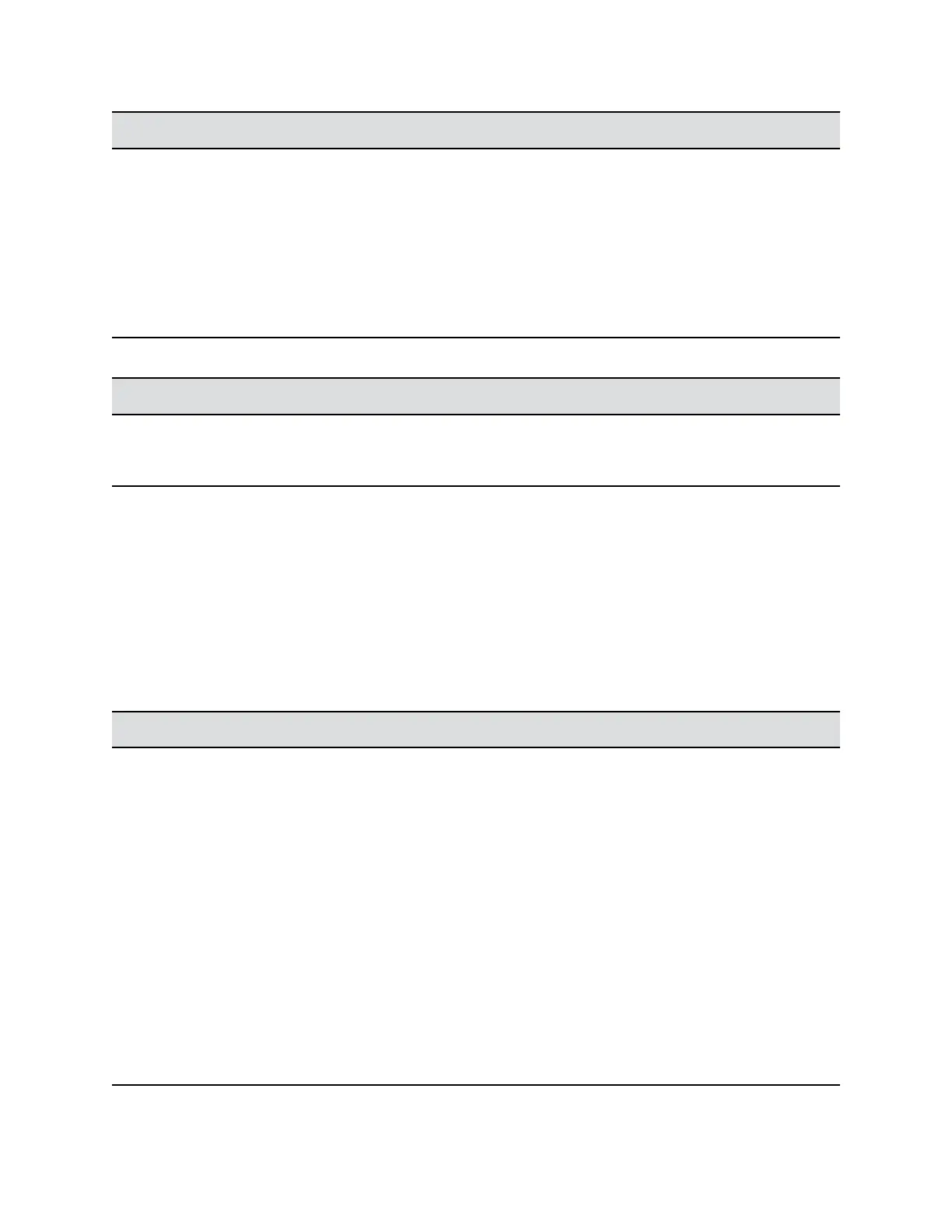Setting Description
DNS Servers Displays the DNS servers currently assigned to the
touch control.
If the touch control does not automatically obtain a
DNS server address, enter up to two DNS servers
here.
You can specify IPv4 DNS server addresses only when
the IPv4 address is entered manually. When the IPv4
address is obtained automatically, the DNS Server
addresses are also obtained automatically.
5. View the general settings.
Setting Description
Duplex Mode Displays the duplex mode. Read-only.
LAN Speed Displays the LAN speed. Read-only.
Configure Location and Time Settings
You can configure location settings on the Polycom Touch Control.
Procedure
1. From the Home screen, touch Administration.
2. Touch the Location tab.
3. Select a language from the Language menu.
4. Configure the following settings under Date and Time.
Setting Description
Time Zone Specifies the time difference between GMT (Greenwich
Mean Time) and your location.
Time Server Specifies connection to a time server for automatic
Touch Control time settings.
The date and time must be manually reset every time
the Touch Control restarts, in the following cases:
• Time Server is set to Off.
• Time Server is set to Manual or Auto, but the
Touch Control cannot connect to a time server
successfully.
Time Server Address Specifies the address of the time server to use when
Time Server is set to Manual.
Time Format Specifies your format preference for the time display
and lets you enter your local time.
Setting Up a Polycom Touch Control Device
Polycom, Inc. 241
