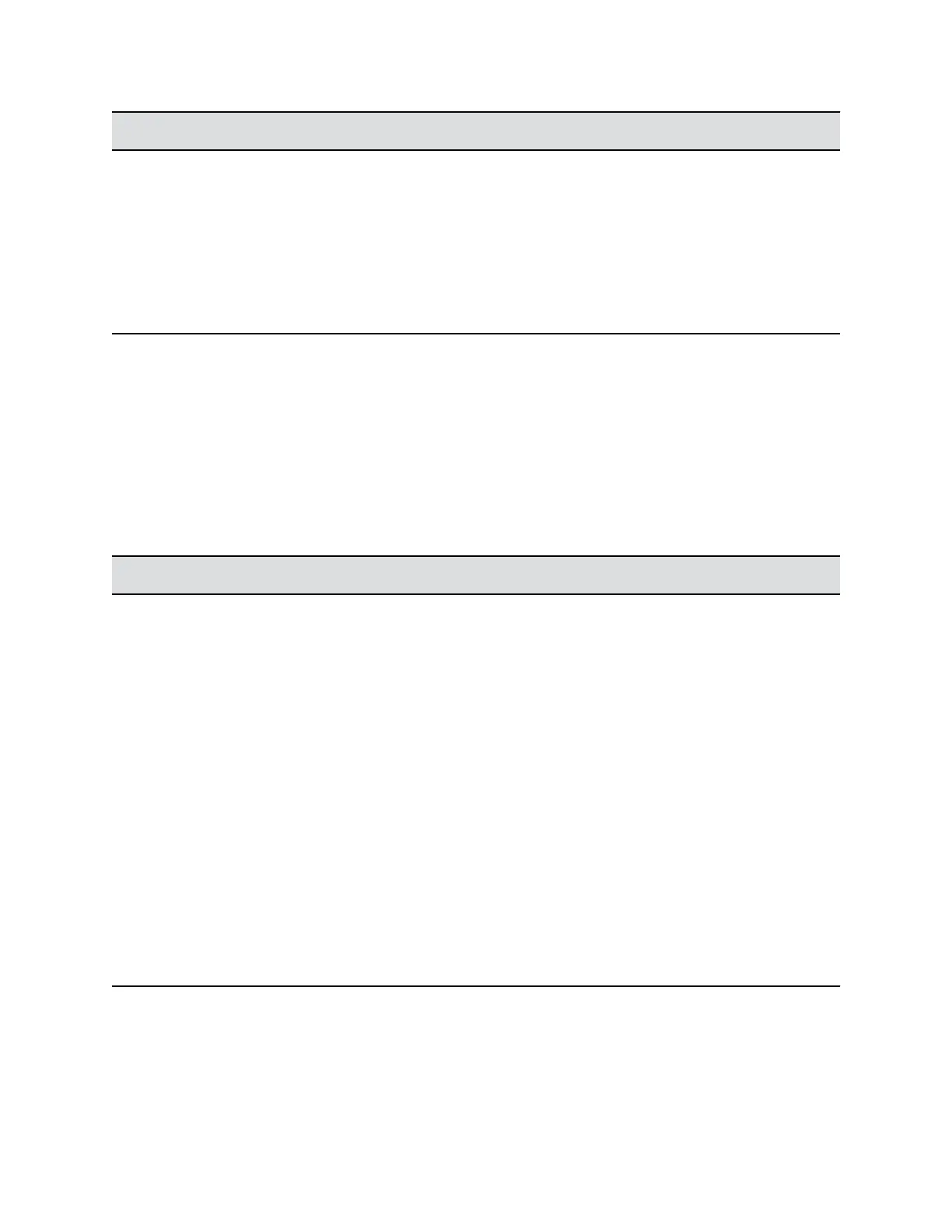Ref. Number Description
1 LED indicator light
2 Power sensor
3 Status display area
4 USB 2.0 port
5 Restore button
Use the USB port for any USB 2.0 device. If your RealPresence Group 700 system operates with the
Maximum Security Profile, the status display area does not display the software version or IP address.
EagleEye Producer Indicator Lights
An LED is integrated into the front of the EagleEye Producer unit. Different LED lights refer to different
system states. These allow you to identify the current system state for the EagleEye Producer system.
Detailed LED and system states mappings are shown in the following table.
LED Indicator Lights System State
LED System State
Blue Power On, EagleEye Producer Normal State
Blinking Blue On, Not in a Call, Receive IR
EagleEye Producer Boot Up
Fast Blinking Blue Calibrate Webcam Room View
Amber Standby - Asleep
Alternate Amber and Blue Software update, Factory restore, USB image update
Blinking Amber USB disk plugged in
Green On, In a call
Blinking Green On, In a call, Receive IR in a call
Fast Blinking Red System error
Blink Needs attention, Receive IR
Troubleshooting
Polycom, Inc. 275
