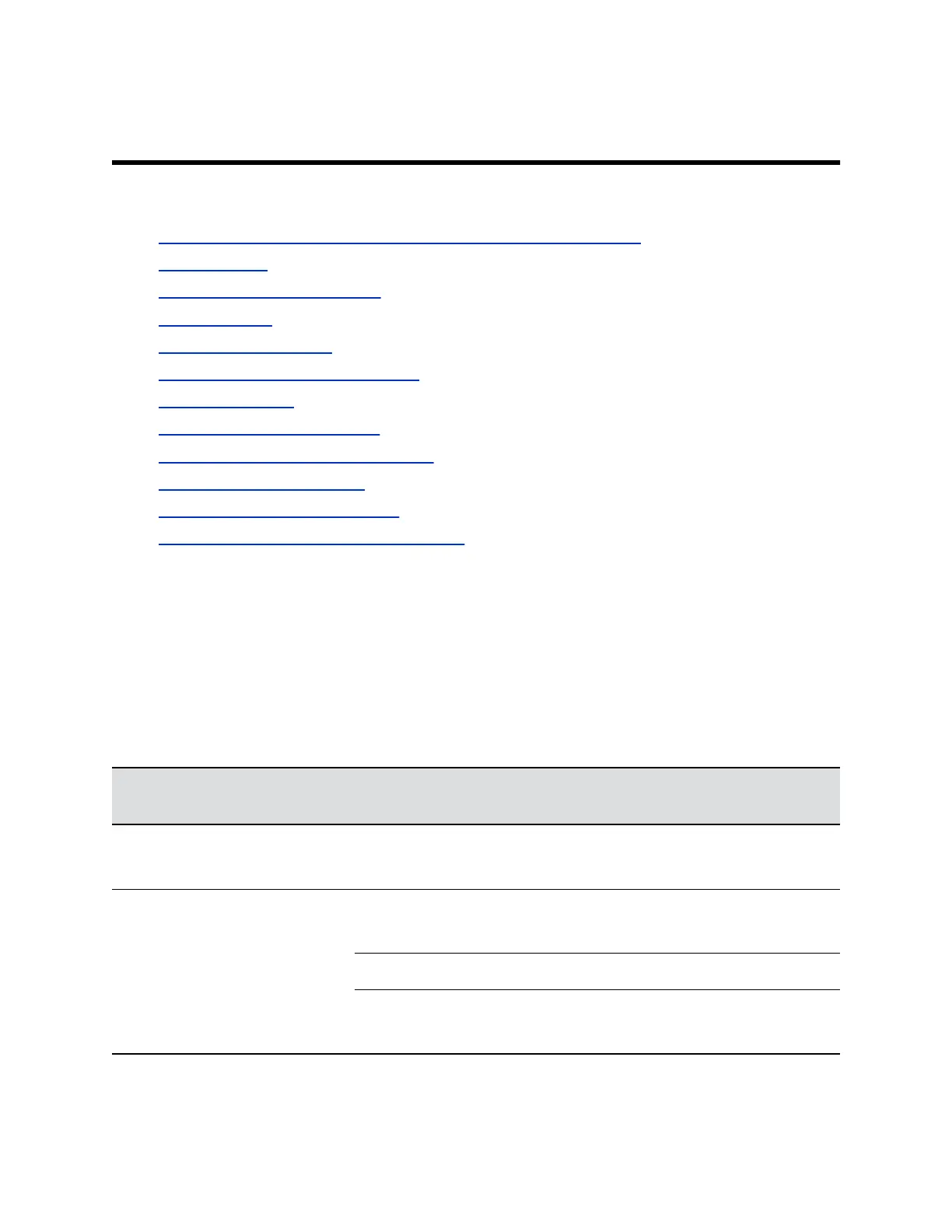Configuring Video Settings
Topics:
• Monitor Resolution Rates for RealPresence Group Series Systems
• Full-Motion HD
• Maximize HDTV Video Display
• Monitor Profiles
• Prevent Monitor Burn-In
• Adjust Brightness for Room Lighting
• Monitors with CEC
• Configure Video Input Settings
• Configure RS-232 Serial Port Settings
• Configuring Monitor Settings
• Third-Party Touch Panel Controls
• Configure Secondary Monitors for Content
Monitor Resolution Rates for RealPresence Group
Series Systems
You might need to know the monitor resolutions for the particular RealPresence Group Series system that
you are using. The following tables provide resolution rates for the video standards NTSC and PAL for
Monitor 1, Monitor 2, and Monitor 3 (RealPresence Group 700 system only). The following table shows
the Monitor 1 Resolution Rates.
RealPresence Group System
Type
NTSC Video Standard PAL Video Standard
RealPresence Group 300/500 HDMI/DVI:1080p60, 720p60,
1080i60
HDMI/DVI: 1080p50, 720p50,
108050
RealPresence Group 700 HDMI/DVI: 1080p60, 720p60,
1080i60
HDMI/DVI: 1080p50, 720p50,
108050
VGA: 1080p60, 720p60 VGA: 1080p60, 720p60
Component: 1080p60, 720p60,
1080i60
Component: 1080p50, 720p50,
1080i50
Polycom, Inc. 149
