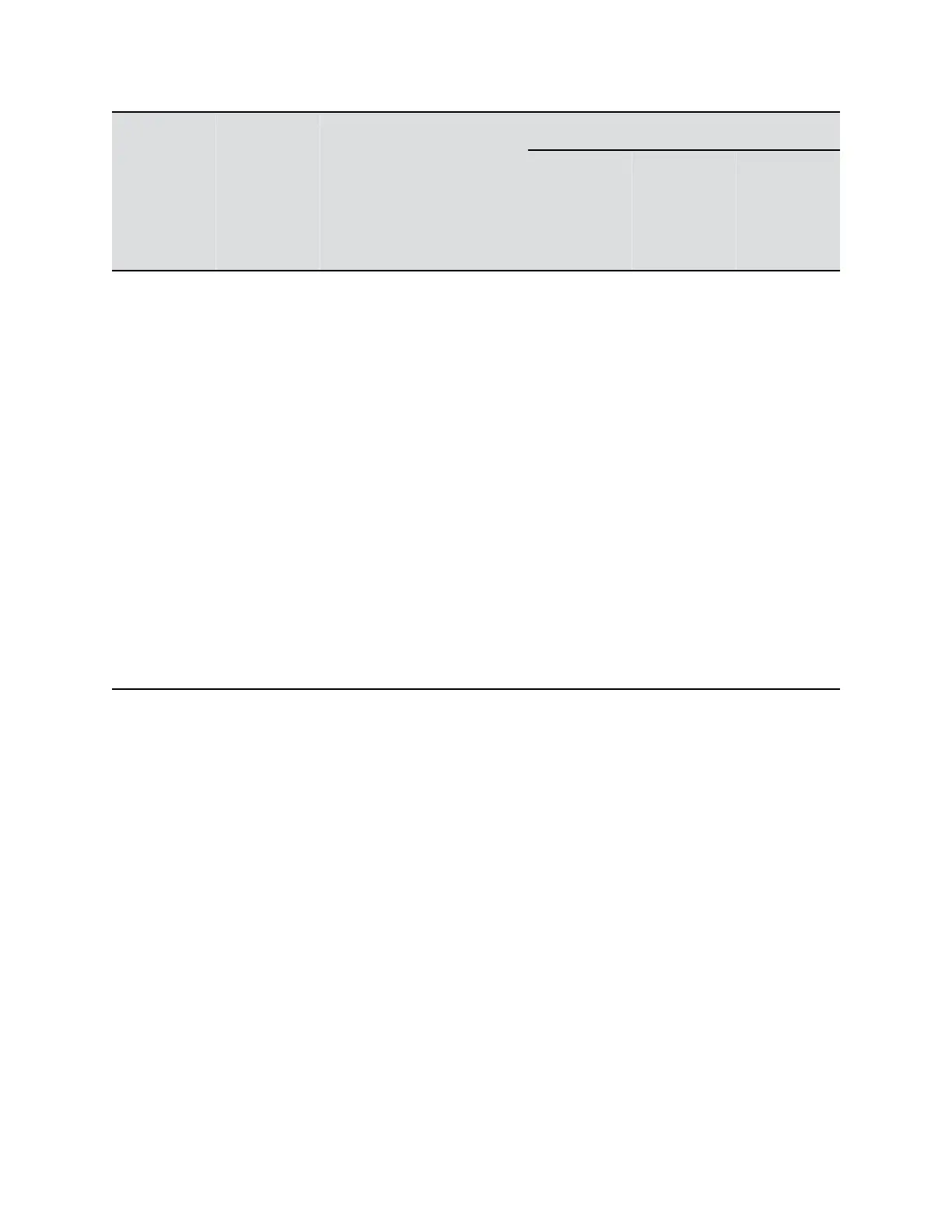Inbound
Port Type Protocol Function
Configuration
On By
Default?
(Low
Security
Profile)
Enable/
Disable?
Configurabl
e Port
Number
49152-
65535
Dynamic TCP H.245 Yes Admin
Settings >
Network > IP
Network > H.
323 > Enable
IP H.323
Admin
Settings >
Network > IP
Network >
Firewall >
Fixed Ports >
TCP Ports
(1024-65535)
16384-
32764(Defaul
t)
Dynamic UDP RTP/RTCP
Video and
Audio
Yes Admin
Settings >
Network > IP
Network > H.
323 > Enable
IP H.323
Admin
Settings >
Network > IP
Network >
SIP > Enable
SIP
Admin
Settings >
Network > IP
Network >
Firewall >
Fixed Ports >
UDP Ports
(1024-65535)
Outbound Ports for RealPresence Group Series
IP port usage information for your system is important when you are setting up new videoconferencing
equipment and must know the type, protocol, or function of the port, and if it is configurable.
The following table shows IP port usage for outbound traffic from RealPresence Group Series systems.
Port Usage
Polycom, Inc. 307
