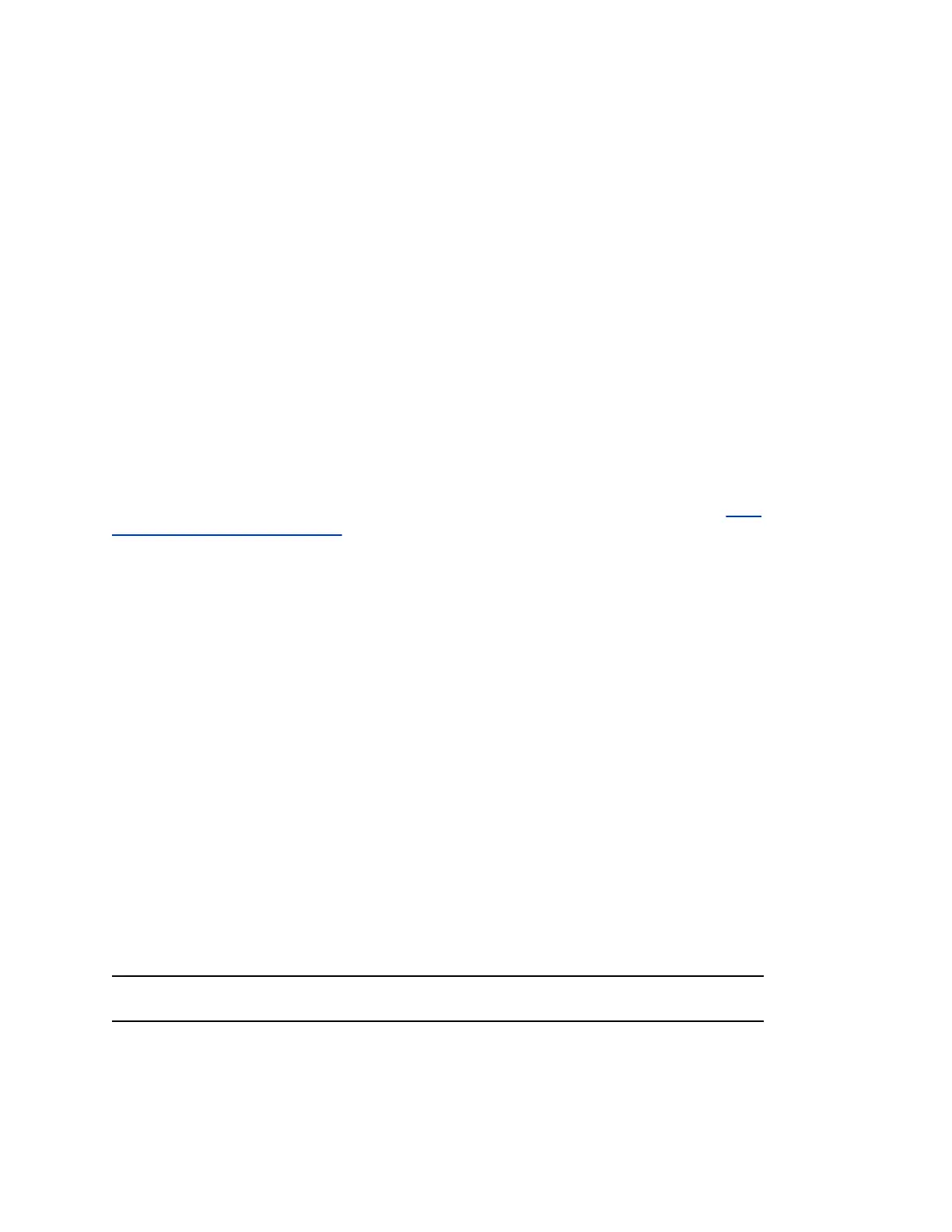Procedure
1. Open a browser window and in the Address field enter the system IP address or host name.
2. Go to Admin Settings > Servers > Directory Servers.
3. In the Skype for Business Server section of the Directory Servers page, configure these settings:
• Server Type Specifies whether the SIP Registrar Server is a Skype for Business Server. Enabling
this setting activates integration features such as the Microsoft global directory and Skype for
Business contact sharing with presence.
• Registration Status Upon successful authentication this field displays as Registered, as shown in
the next figure.
• Domain Name Specifies the Windows Domain to use for Directory lookup, for example,
windowsdomain.local.
RealPresence Group Series systems support the User Principal Name format
<windowsdomain.local> as well as the legacy Microsoft NETBIOS domain format.
Dial Plan Normalization
Dial Plan Normalization enables you to configure dial plans on the Skype for Business server.
For more information on regular expressions used on the Skype for Business server, see .NET
Framework Regular Expressions on the Microsoft Developer Network.
Enable Dial Plan Normalization
Enable Dial Plan Normalization when you want to receive and apply the dial plan to your system from the
Skype for Business server.
Dialing preferences help you manage the network bandwidth used for calls and establish a call
configuration on RealPresence Group Series systems.
Procedure
1. In the system web interface, go to Admin Settings > Network > Dialing Preference > Dialing
Options.
2. Enable the Enable Dial Plan Normalization in Microsoft Environment check box and select
Save.
Support for Location-Based Routing in Skype for
Business Hosted Calls
The RealPresence Group Series system now supports location-based routing (LBR) for Skype for
Business calls. Location-Based Routing make it possible to restrict the routing of calls between VoIP
endpoints and PSTN endpoints based on the location of the parites in the call.
Note: This feature is supported in Skype for Business VoIP calls in an IPv4 environment only.
The LBR feature introduces a new set of rules to prevent toll bypass by restricting the routing of an
outgoing call to a national or an international PSTN number as per the call authorization rules. You must
enable this feature on the Skype for Business server.
Microsoft Interoperability
Polycom, Inc. 50
