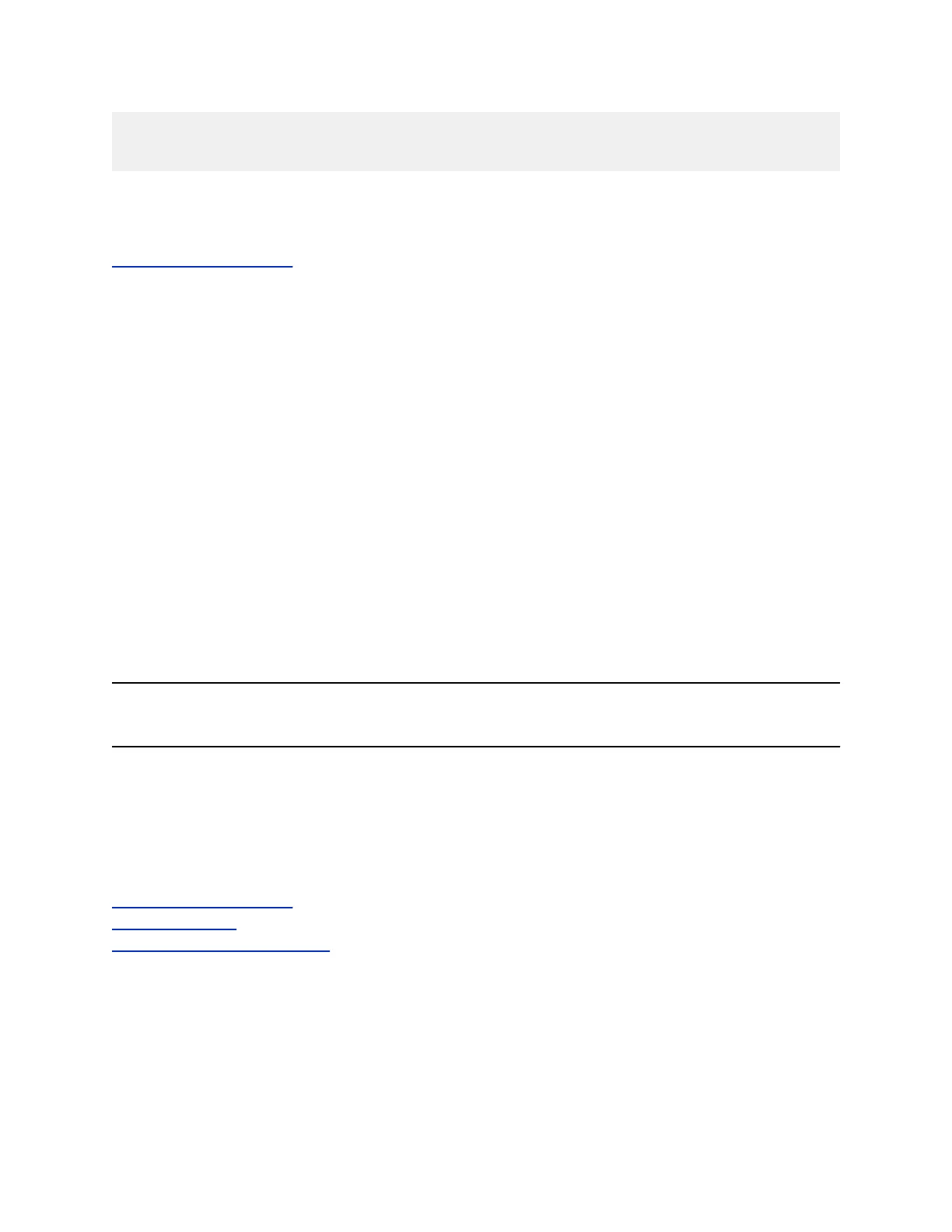OUT= MAC=00:e0:db:08:9a:ff:00:19:aa:da:11:c3:08:00 SRC=172.18.1.80
DST=172.18.1.170 LEN=28 TOS=0x00 PREC=0x00 TTL=63 ID=22458 PROTO=UDP
SPT=1450 DPT=7788 LEN=8
For information on the Enable Network Intrusion Detection System (NIDS) setting, see the following
topic.
Related Links
Configure Remote Access
on page 85
View Connections to Your System in a Sessions List
You can see a list of current connections to your system.
You can find the following information in the list:
• Type of connection (for example, web)
• ID associated with the session (for example, admin or user)
• Remote address (IP addresses of the hosts accessing your system)
Procedure
1. In the system web interface, go to Diagnostics.
2. Go to System > Sessions.
Secure API Access
You can access a RealPresence Group Series system using the Secure Shell (SSH) protocol. Secure API
access is authenticated for local and Active Directory (AD) accounts.
Note: When a password is empty, SSH will not validate credentials and allow a user to log in. Polycom
recommends that you consistently use passwords for secure access.
Secure API access using SSH is enabled by default. The sshenable API command and Enable Legacy
API Over SSH system web interface setting have been added to enable or disable the feature.
When the Enable Legacy API Over SSH setting is disabled, port 22 is still available for communications
with Polycom Touch Control system and RealPresence Group Series . To disable the access completely,
the RealPresence Group Series has introduced Enable SSH Service setting.
Related Links
Configure Remote Access on page 85
Enable a Whitelist on page 95
Enable Access to User Settings on page 90
Enable Secure API Access
You can enable SSH for secure API access in the RealPresence Group Series system web interface or in
an API session.
Securing the System
Polycom, Inc. 92
