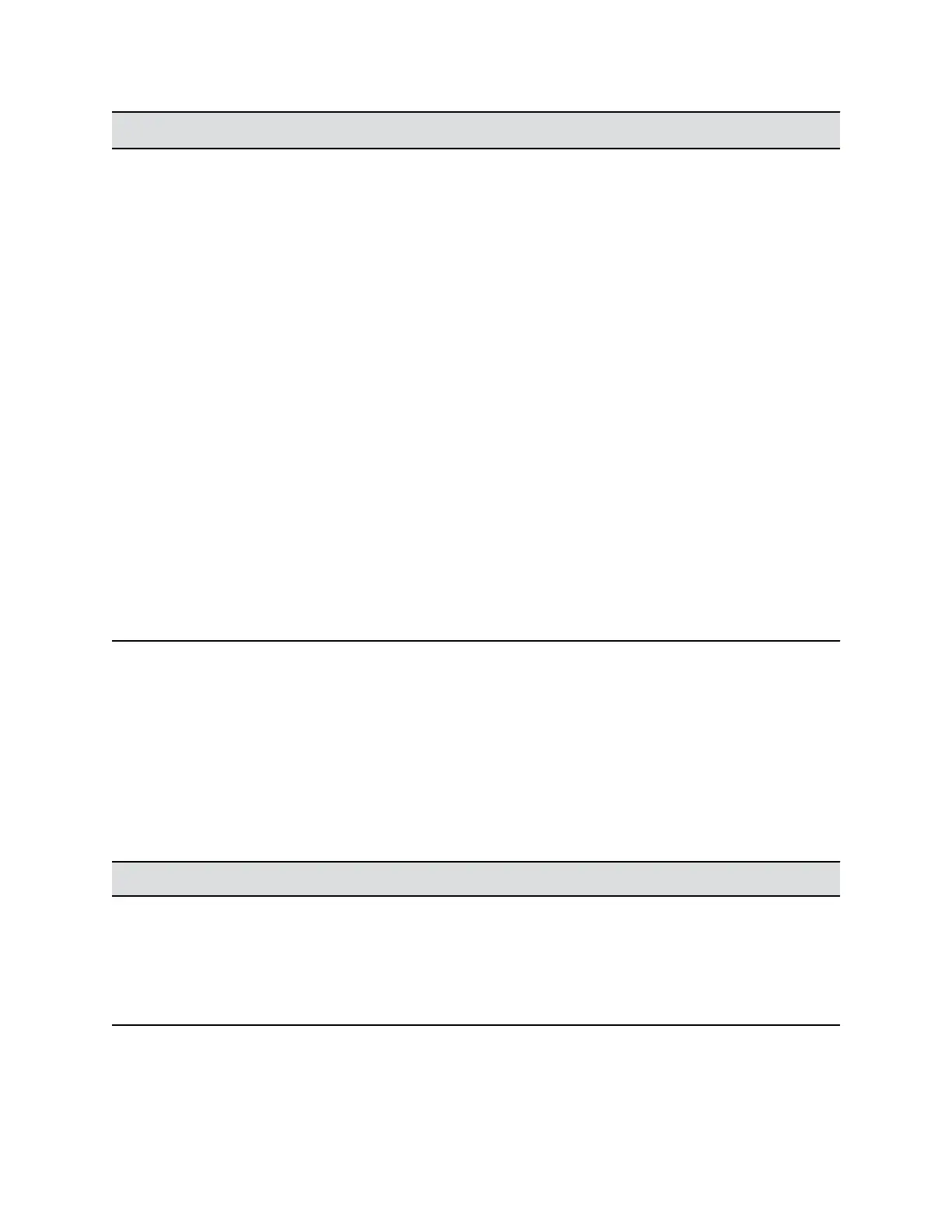Setting Description
Contact Person Specifies the name of the system administrator.
Contact Number Specifies the phone number for the system
administrator.
Contact Email Specifies the email address for the system
administrator.
Contact Fax Specifies the fax number for the system administrator.
Tech Support Specifies the name of the person who provides
technical support.
City Specifies the city where the system administrator is
located.
State/Province Specifies the state or province where the system
administrator is located.
Country Specifies the country where the system administrator is
located.
Help Desk Number Specifies the phone number of the help desk, displayed
on the RealPresence Touch device only.
After this setting is configured on RealPresence Touch
device, users can tap Call Help Desk to place an
audio-only call to the help desk.
Set the Location
Specify the country and country code where the system is located.
Procedure
1. In the system web interface, go to Admin Settings > General Settings > My Information >
Location.
2. Configure these settings.
Setting Description
Country Specifies the country where the system is located.
Changing the country automatically adjusts the country
code associated with your system.
Country Code Displays the country code associated with the system
location.
Configuring General System Settings
Polycom, Inc. 30
