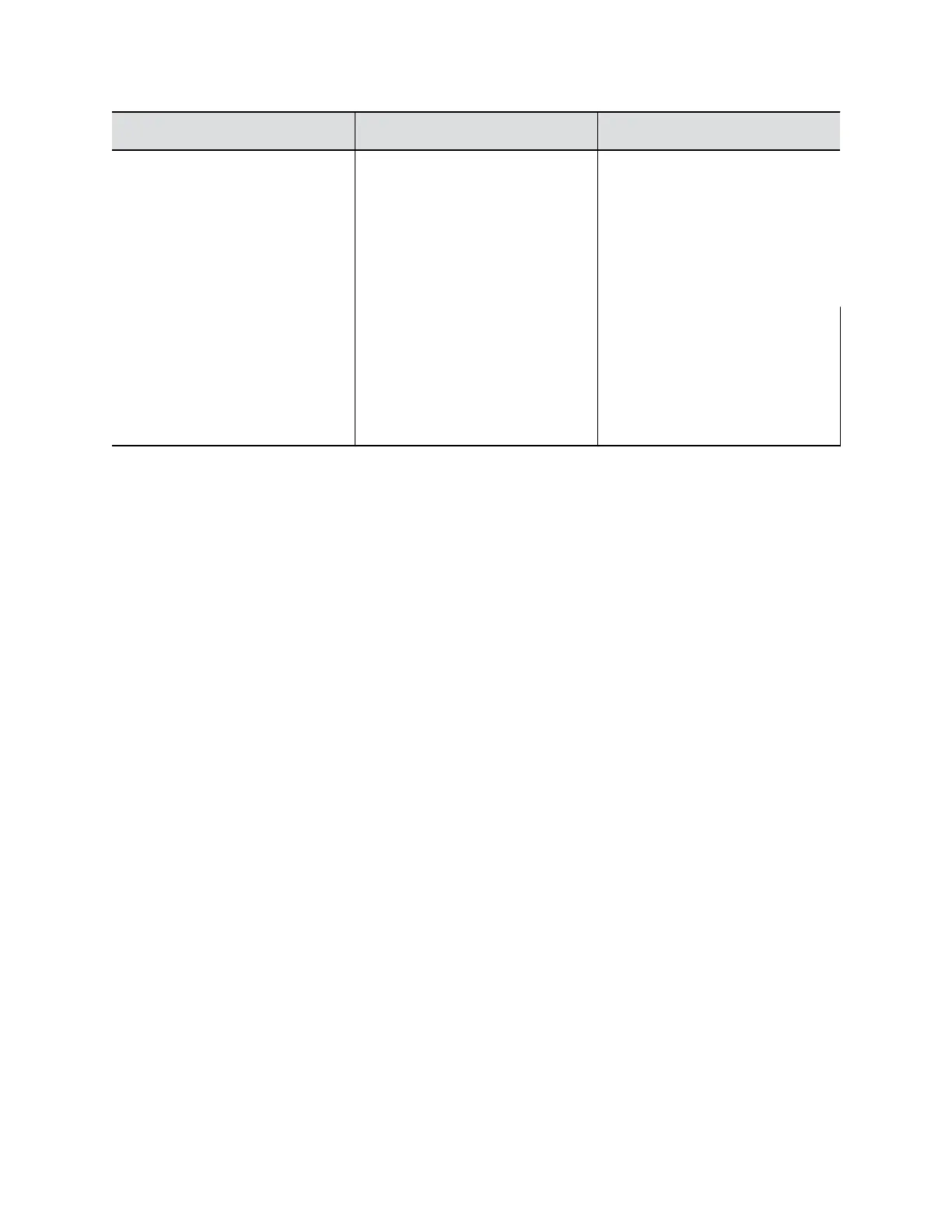Media Suite Type Connection Method Example
VRR For SIP calls:
[VRR number]@[RealPresence
Media Suite IP] or [SIP peer prefix]
[VRR number]
If the RealPresence Media Suite IP
is 11.12.13.14 and the VRR number
is 4096,dial 11.12.13.14##4096.
If the SIP peer prefix of the
RealPresence Media Suite is 8888
and the VRR number is 4096, dial
88884096.
For H.323 calls:
[RealPresence Media Suite
IP]##[VRR number] or
[RealPresence Media Suite E.164
prefix][VRR number]
If the RealPresence Media Suite IP
is 11.12.13.14 and the VRR number
is 4096,dial 11.12.13.14##4096.
If the RealPresence Media Suite E.
164 prefix is 8888 and the VRR
number is 4096, dial 88884096.
Configure Monitor Settings for Recording on a
RealPresence Group 700 System
You can configure monitor settings for recording on a RealPresence Group 700 system.
Procedure
1. In the system web interface, select Admin Settings > Audio/Video > Monitors.
2. Select one of the following settings for Monitor 3:
• Record Mode with Content. Select this setting to record what the speaker says, along with
any content audio. This records near, far, and content audio.
• Record Mode. Select this setting to record only what the speaker says. This records near,
far, and content audio.
Configuring Call Recording
Polycom, Inc. 208
