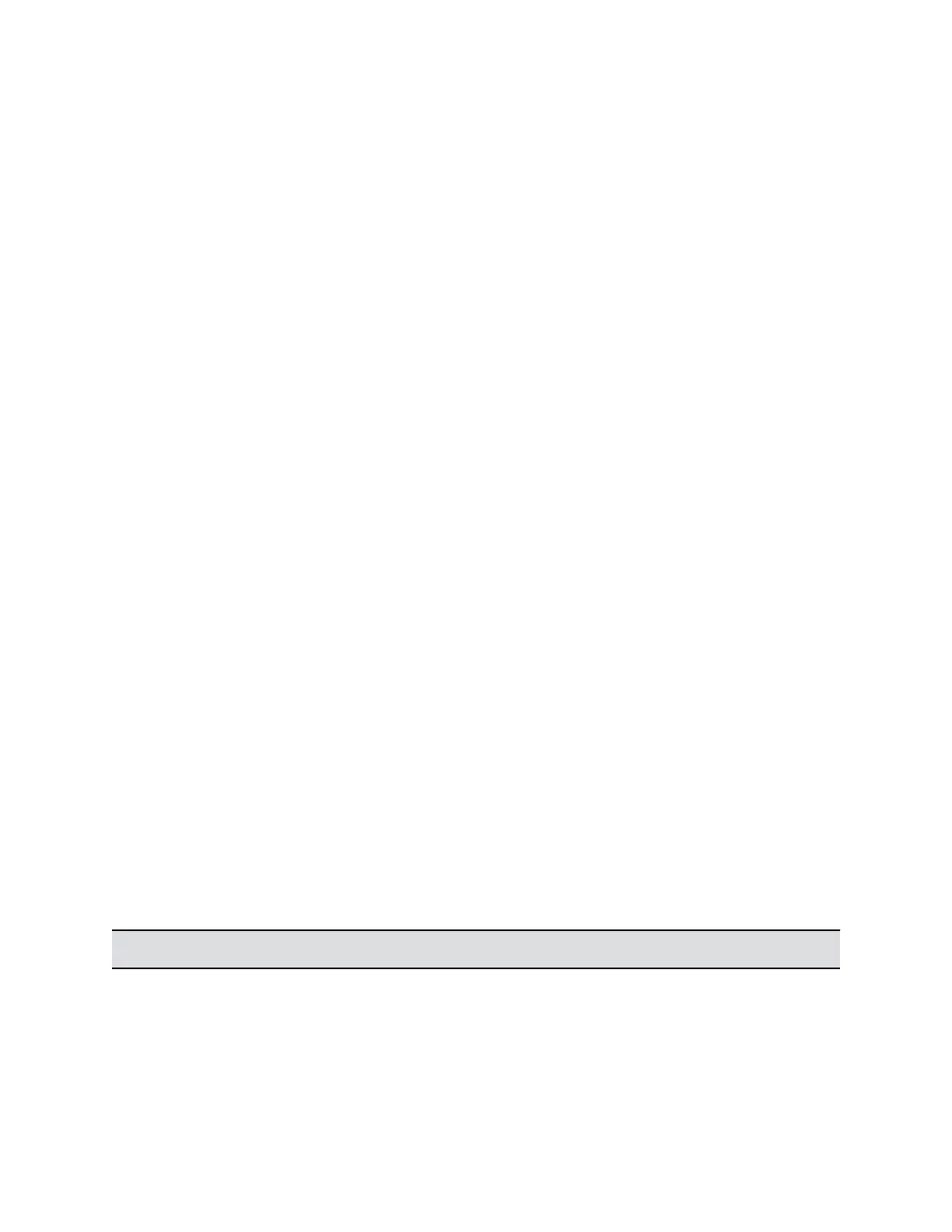Enable the RealPresence Touch Device
Before your users can control the system with the RealPresence Touch device, you must enable the
device on the RealPresence Group Series system's web interface. Once the device is enabled, you can
pair it to the system.
Procedure
1. On the system web interface, go to Admin Settings > General Settings > Pairing > Polycom
Touch Device.
2. Select the Enable Polycom Touch Device check box and click Save.
Note that only one device can be paired to a system at a time.
Set the Language
Your selected language displays on the RealPresence Touch device until you pair it with a Polycom
RealPresence Group Series system. After you pair it with the RealPresence Group Series system, the
RealPresence Touch device uses the RealPresence Group Series system's language setting.
Procedure
1. Go to Menu > Settings > Administration.
2. Enter the Admin ID and Password if required.
3. Select Language and select language.
4. Click Save.
The selected language updates on the RealPresence Touch device.
Pairing the Device
When you configure the RealPresence Touch to pair with a particular RealPresence Group Series
system, the RealPresence Touch makes an IP connection to the room system. If the connection is lost,
the RealPresence Touch automatically attempts to restore the connection.
After you have completed RealPresence Touch setup, you can pair to a different system using
RealPresence Touch settings.
Pairing States
The following table describes the pairing and connection states:
State Description
Unpaired The RealPresence Touch is not associated with a
system.
Setting Up a Polycom RealPresence Touch Device
Polycom, Inc. 218
