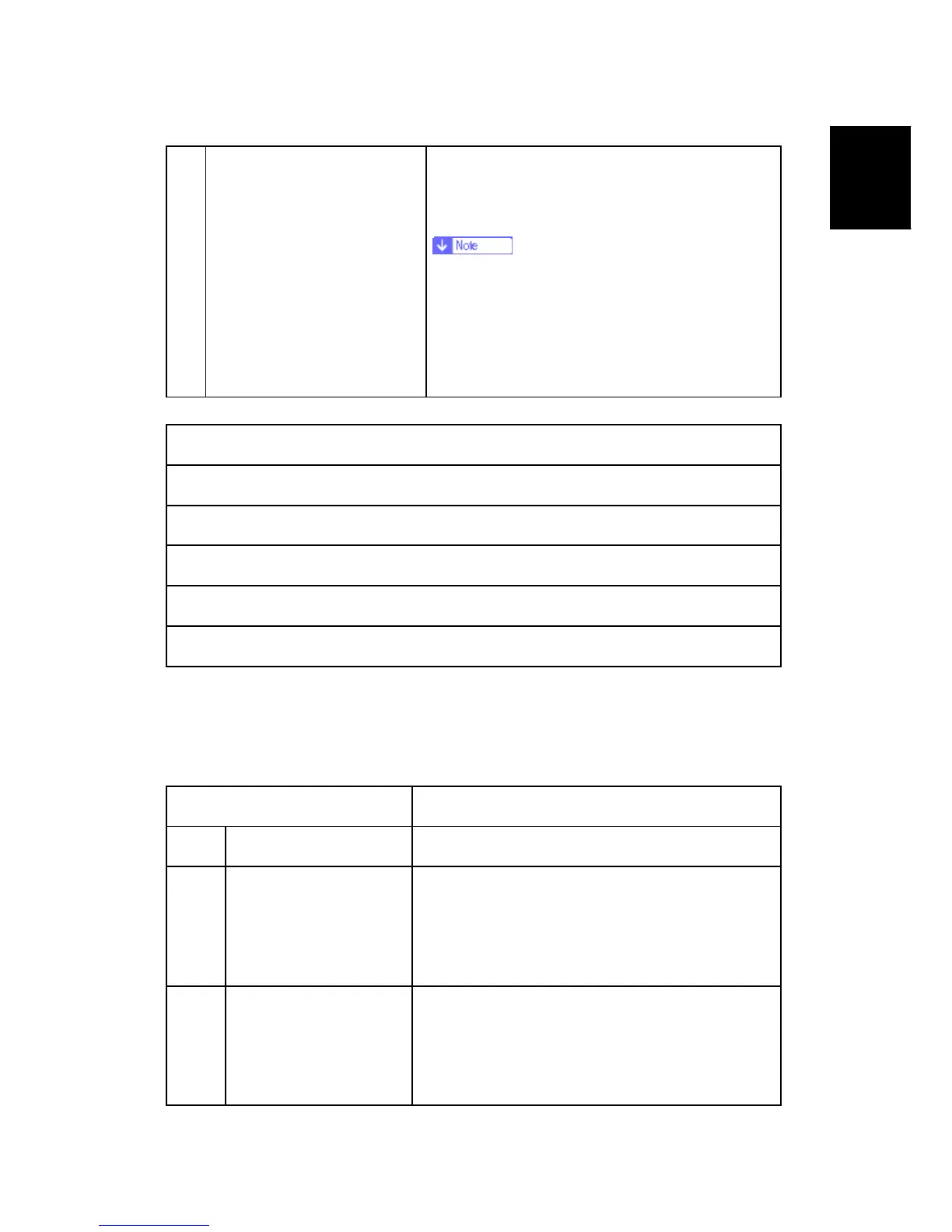Dedicated Transmission Parameters
SM 125 D432/D433
D432/D433
Fax Option
Type
C2550/C2530
6-7
ECM during transmission
Bit 7: 0, Bit 6: 0 = Off
Bit 7: 0, Bit 6: 1 = On
Bit 7: 1, Bit 6: 0 = Not used
Bit 7: 1, Bit 6: 1 = Disabled
For example, if ECM is switched on but is not
wanted when sending to a particular terminal, use
the (0, 0) setting.
V.8/V.34 protocol and JBIG compression
are automatically disabled if ECM is
disabled.
If the setting is “Disabled”, the bit switch
setting is used.
Switch 04 - Not used (do not change the settings)
Switch 05 - Not used (do not change the settings)
Switch 06 - Not used (do not change the settings)
Switch 07 - Not used (do not change the settings)
Switch 08 - Not used (do not change the settings)
Switch 09 - Not used (do not change the settings)
E-mail Parameters
The initial settings of the following e-mail parameters are all "0" (all parameters disabled).
Switch 00
No FUNCTION COMMENTS
0
MH Compression mode
for e-mail attachments
0: Off
1: On
Switches MH compression on and off for files
attached to e-mails for sending.
1
MR Compression mode
for e-mail attachments
0: Off
1: On
Switches MR compression on and off for files
attached to e-mails for sending.
