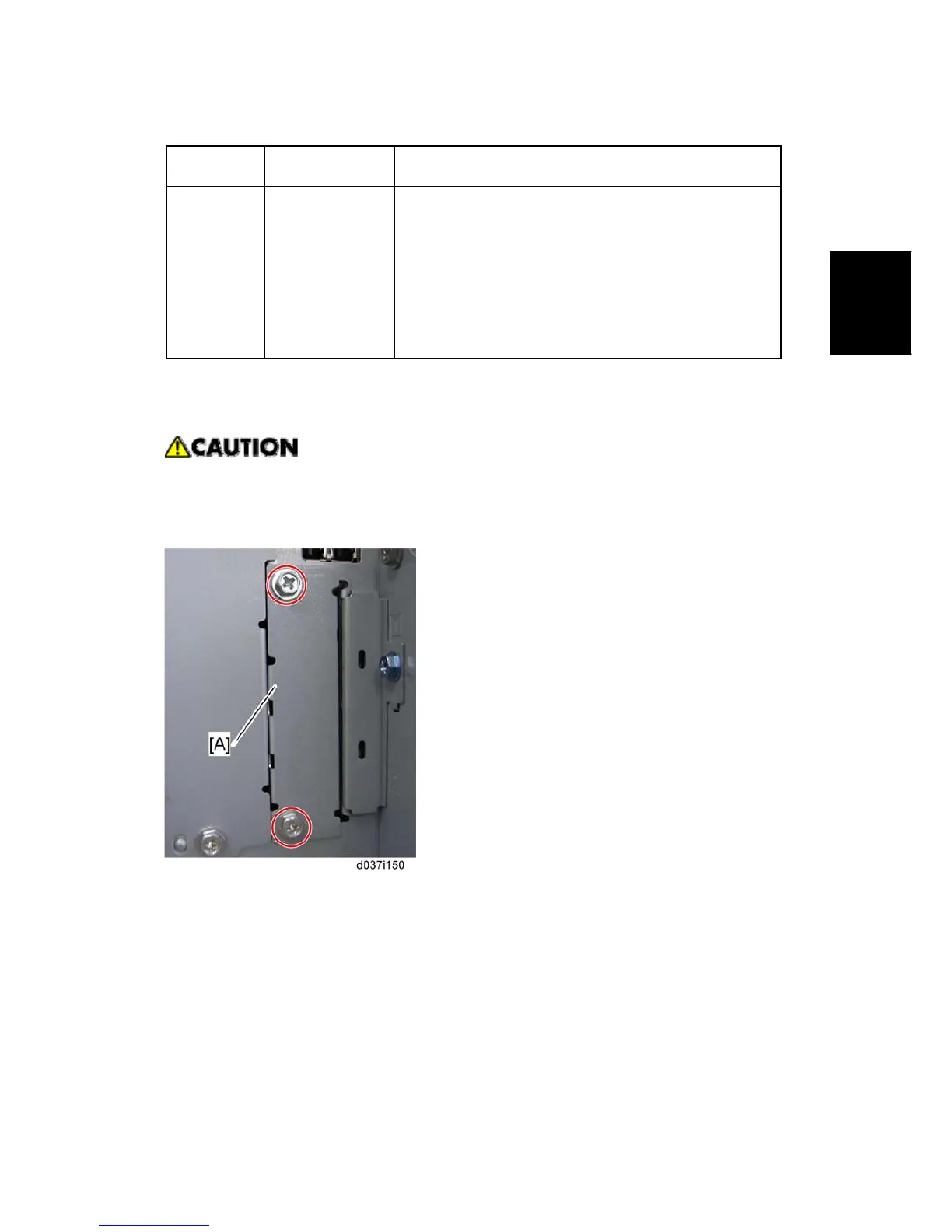Controller Options
SM 2-97 D037/D038/D040/D041
Installaion
key setting.
WEP Mode
Used to show
the maximum
length of the
string that can be
used for the
WEP Key entry.
2.22.7 BLUETOOTH (D038/D041 ONLY)
Unplug the main machine power cord before you do the following procedure.
You can only install one of the following network interfaces at a time: (IEEE 802.11 a/g, g
(Wireless LAN), IEEE1284, Bluetooth).
1. Remove the slot cover [A] ( x 2).
