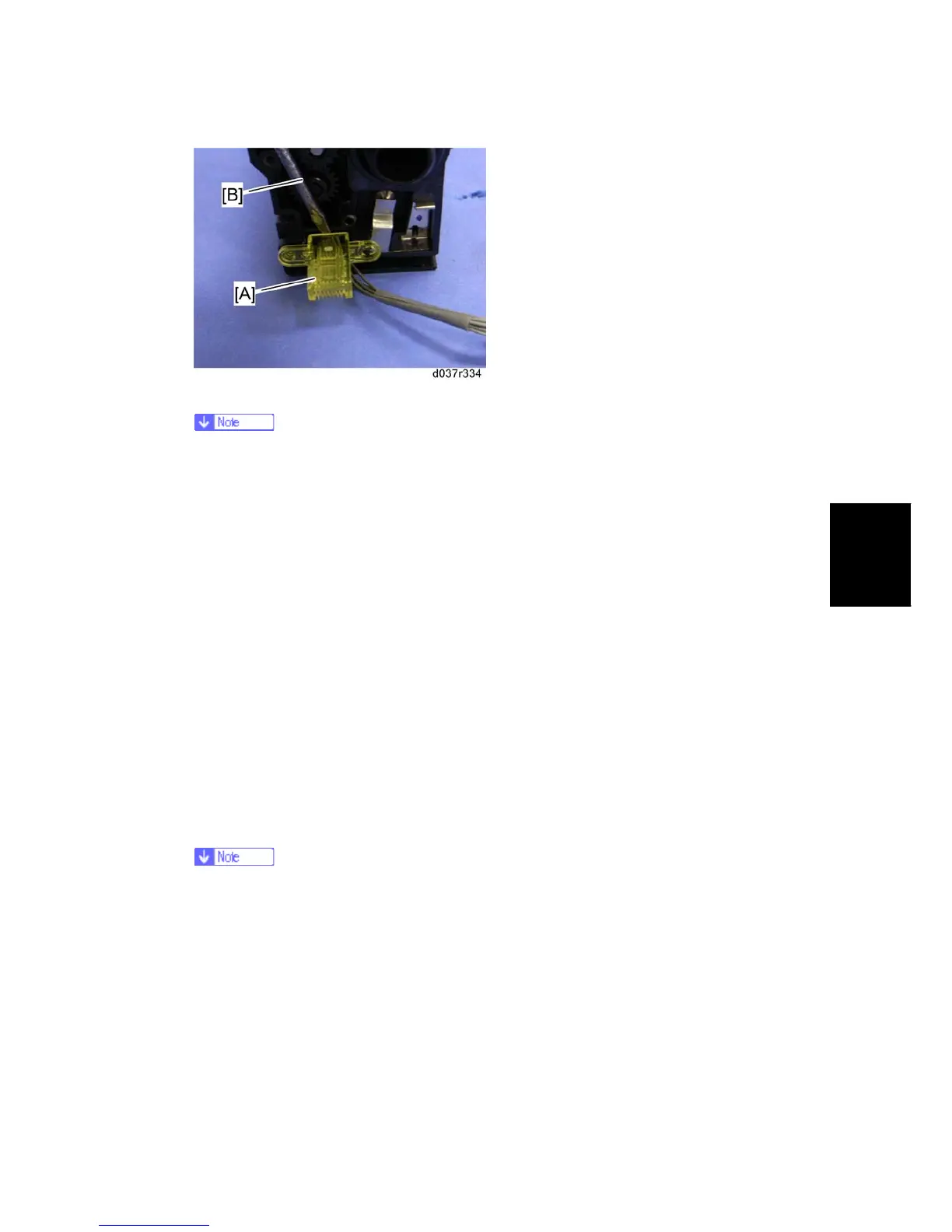Image Creation
SM 4-51 D037/D038/D040/D041
Replacement
& Adjustment
8. Remove the connector [A] with a small flat tool [B].
Keep this connector [A] for the new drum unit.
9. If you change the development unit, do the ACC procedure.
10. Execute the drum phase adjustment with SP1902-001 twice.
New unit detection for the development unit
When a new development unit is installed in the machine, the machine will automatically
reset the PM counters for the development unit and drum unit, even if the drum unit was
not changed. To avoid resetting both counters after you install a new development unit only,
make sure that step 2 in the procedure above is done before installing.
4.7.3 TONER HOPPER UNIT
Toner hopper unit: K, C, M
1. Open the front door.
2. PCDU toner collection bottle ( Section: PCDU Toner Collection Bottle)
3. Inner cover ( Section: Inner Cover)
4. PCDU ( Section: PCDU (Photo Conductor and Development Unit))
Remove the corresponding color PCDU. For example, if you remove the toner
hopper unit: K, remove the black PCDU.
