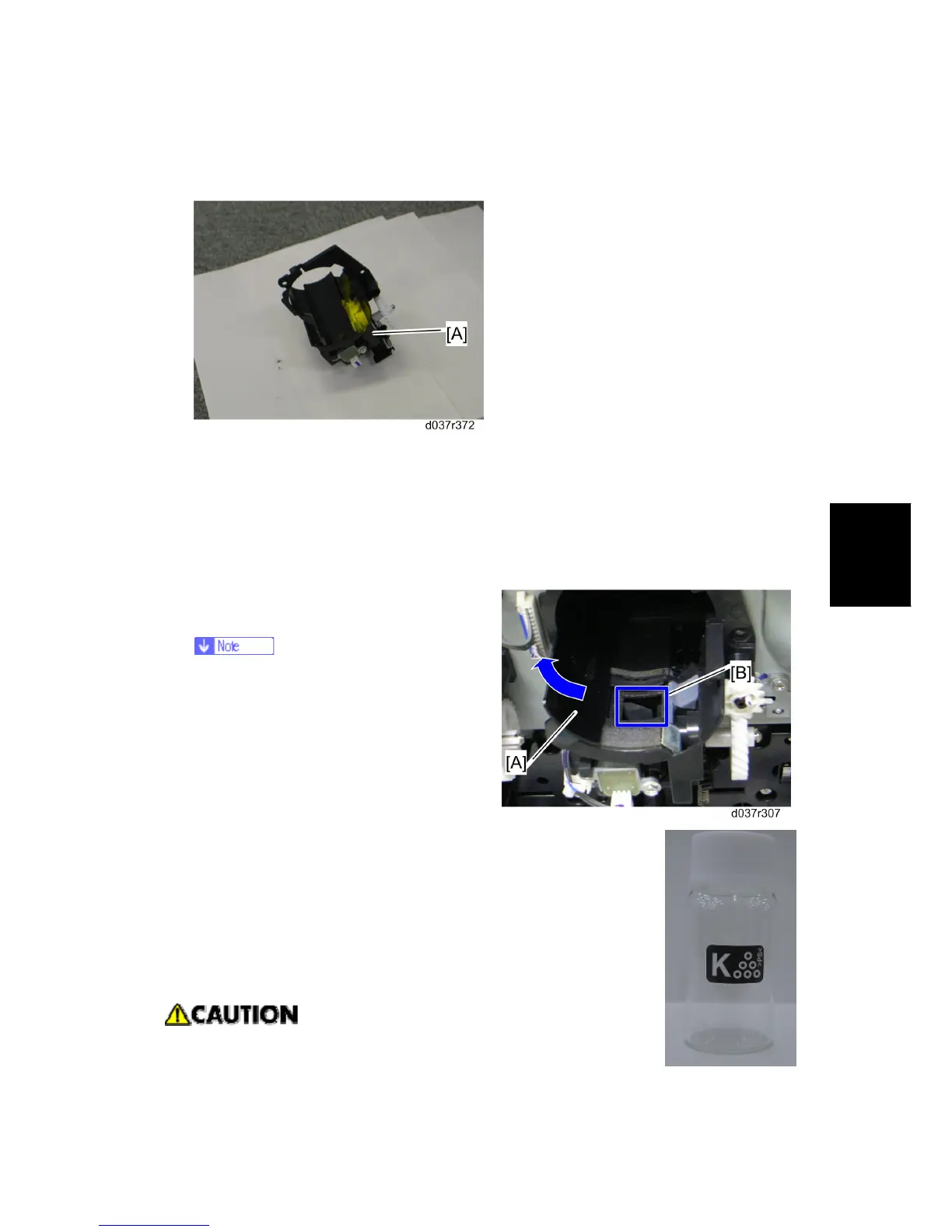Image Creation
SM 4-53 D037/D038/D040/D041
Replacement
& Adjustment
6. Toner supply drive gear (hook x 1)
7. Toner hopper unit: Y [B] ( x 2, x 1 each)
8. Place the toner hopper unit [A] on sheets of paper.
When installing a new toner hopper unit
Developer must be added to the new toner hopper. Some developer (8 g) is provided with
each new toner hopper unit. Pour this into the toner hopper unit before reattaching the
inner cover.
1. Slowly open the toner hopper shutter [A].
Do not try to open the toner
hopper shutter fully at one try.
This shutter comes off easily
without the inner cover. If the
toner hopper shutter has come
off, reattach it.
2. Pour the developer (8 g) into the inlet [B] of the toner hopper unit.
3. Close the toner hopper shutter.
4. Reassemble the machine.
The black developer bottle is labeled as shown in the photograph to the
right: The color toner hopper units use a common developer bottle
without any label. So, it should be easy to distinguish color carrier bottles
from the black one.
When cleaning a toner hopper unit, be careful not to vacuum the
developer from the bottom of the hopper.
Rev. 01/2009
⇒
