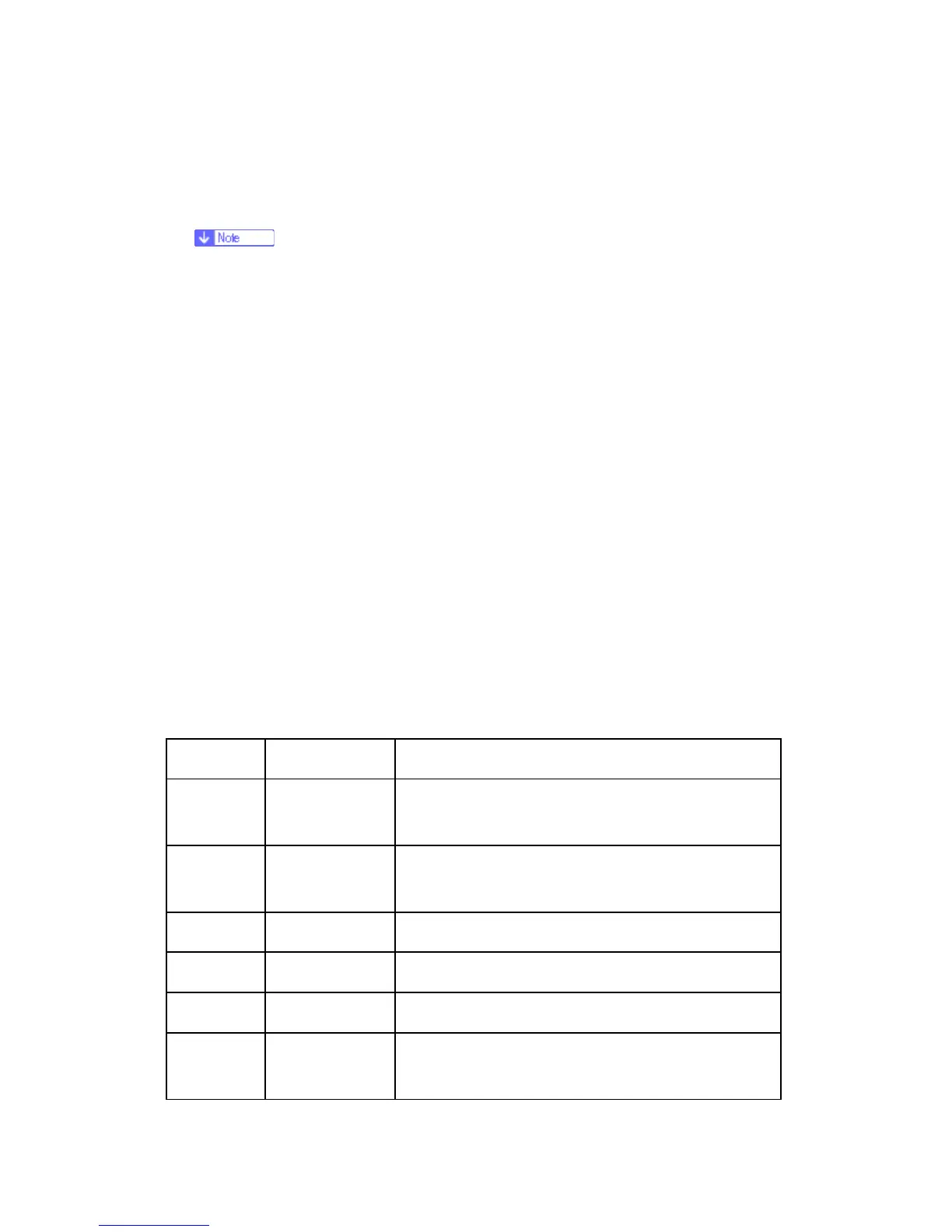Controller Options
D037/D038/D040/D041 2-96 SM
transmission speed for the mode: Auto, 11 Mbps, 5.5 Mbps, 2 Mbps, 1 Mbps (default:
Auto). This setting should match the distance between the closest machine or access
point. This depends on which mode is selected.
For the Ad Hoc Mode, this is the distance between the machine and the
closest PC in the network. For the Infrastructure Mode, this is the distance
between the machine and the closest access point.
11 Mbps: 140 m (153 yd.)
5.5 Mbps: 200 m (219 yd.)
2 Mbps: 270 m (295 yd.)
1 Mbps: 400 m (437 yd.)
10. This step has been removed because it was unnecessary.
SP Mode and UP Mode Settings for IEEE 802.11 a/g, g Wireless LAN
The following SP commands and UP modes can be set for IEEE 802.11 a/g, g.
SP No. Name Function
5840-006 Channel MAX
Sets the maximum range of the channel settings for the
country.
5840-007 Channel MIN
Sets the minimum range of the channels settings
allowed for your country.
5840-011 WEP Key Select Used to select the WEP key (Default: 00).
UP mode Name Function
SSID Used to confirm the current SSID setting.
WEP Key
Used to confirm
the current WEP
Rev. 07/01/2009
⇒
