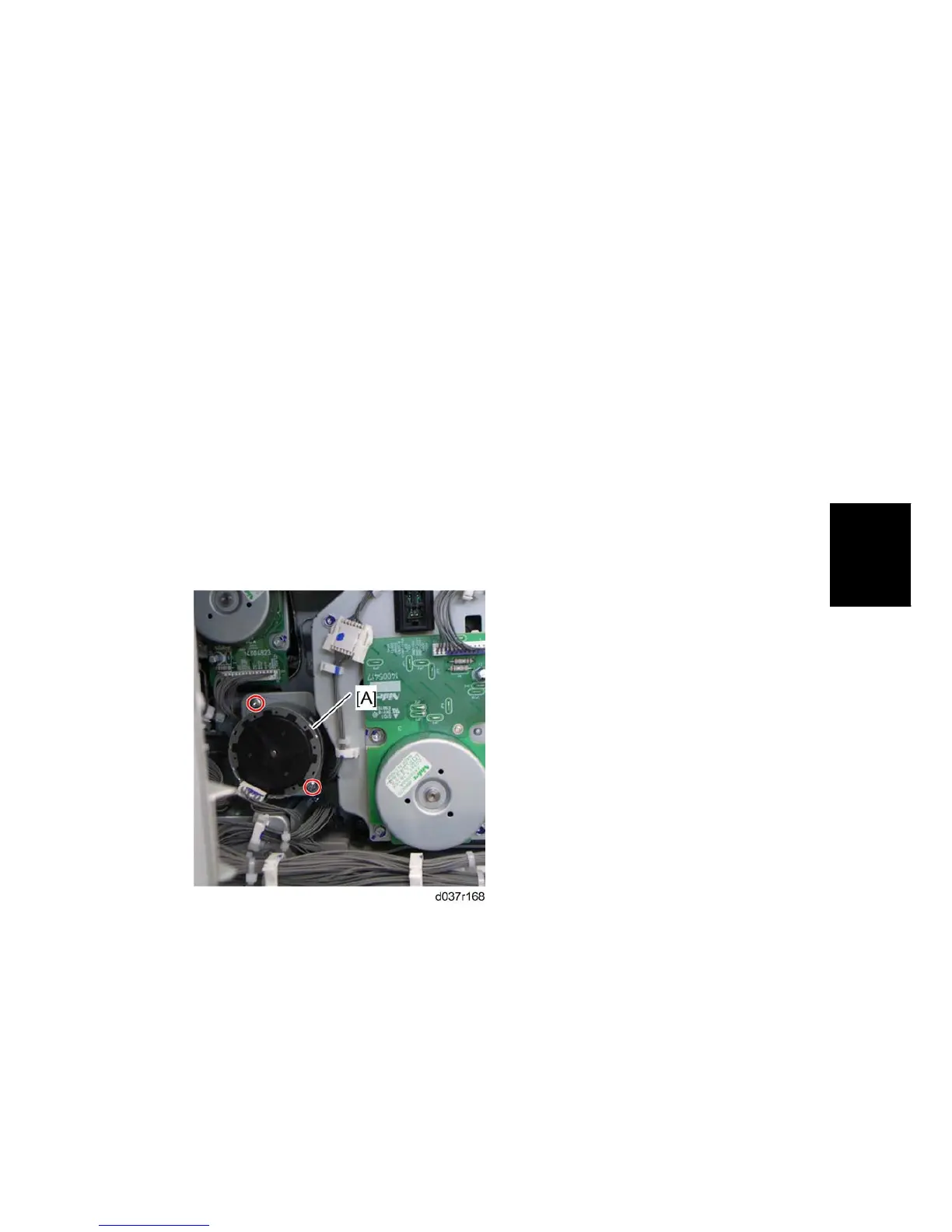Drive Unit
SM 4-75 D037/D038/D040/D041
Replacement
& Adjustment
2. Enter "System SP" in the SP mode.
3. Do "Drum Phase Adj." with SP1902-001.
4. Check the result of the Drum Phase Adjustment with SP1902-002.
0: Success, 2: Failure due to no sampling data,
3: Failure due to insufficient number of pattern detections
When the result of this adjustment is "2" or "3":
Check that the all PCDUs are correctly set and that the ITB unit is correctly set.
Do "Drum Phase Adj." again after checking the PCDUs and ITB unit.
When the result is still "2" or "3" after checking the PCDUs and image transfer
belt unit:
Check that the gear unit is installed correctly.
5. Exit the SP mode.
4.10.2 REGISTRATION MOTOR
1. Rear cover ( Section: Rear Cover)
2. Rear lower cover ( Section: Rear Lower Cover)
3. Open the controller box ( Section: Controller Box)
4. Registration motor [A] ( x 2, x 1)
4.10.3 PAPER FEED MOTOR: T1
1. Rear cover ( Section: Rear Cover)
2. Rear lower cover ( Section: Right Lower Cover)
3. Open the controller box ( Section: Controller Box)
