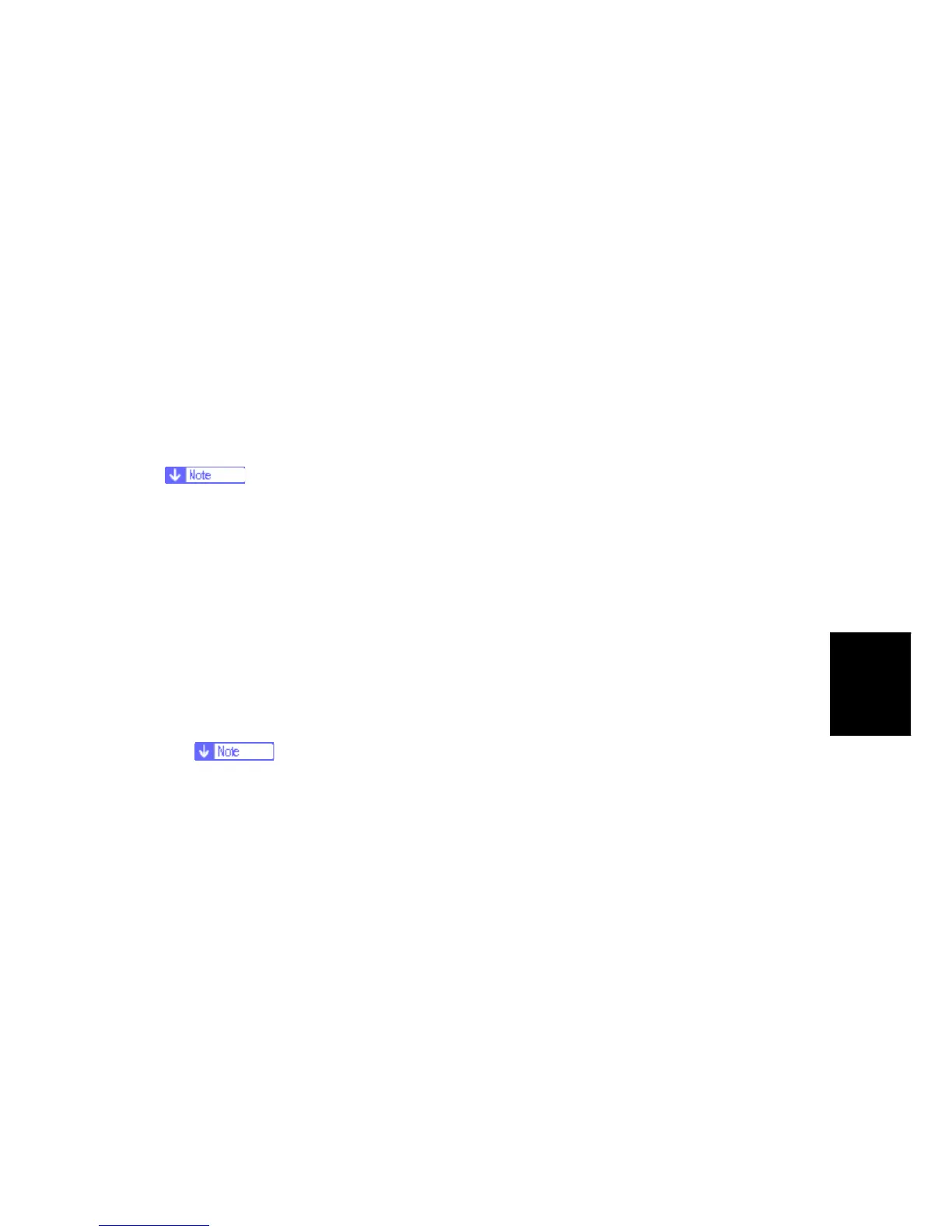Firmware Update
SM 5-11 D037/D038/D040/D041
System
Maintenance
Reference
panel. For example, when “Exit (0)” shows on the screen you can touch the Exit button
on the screen, or, press the button on the operation panel of the copier.
Make sure that the machine is disconnected from the network to prevent a print job for
arriving while the firmware update is in progress before you start the firmware update
procedure.
5.2.3 UPDATING FIRMWARE
Preparation
If the SD card is blank, copy the entire “romdata” folder onto the SD card.
If the card already contains the “romdata” folder, copy the “D037” folder onto the card.
If the card already contains folders up to “D037”, copy the necessary firmware files (e.g.
D037xxxx.fwu) into this folder.
Do not put multiple machine firmware programs on the same SD card. Copy the
only model firmware you want.
Updating Procedure
1. Turn the main power switch off.
2. Remove the slot cover ( x 1).
3. Insert the SD card into SD Card Slot 2. Make sure the label on the SD card faces the
rear side of the machine.
4. Slowly push the SD card into the slot so it locks in place. You will hear it click. Make
sure the SD card locks in place.
To remove the SD, push it in to unlock the spring lock. Then release it so it
pops out of the slot.
5. Disconnect the network cable from the copier if the machine is connected to a network.
6. Switch the main power switch on. After about 45 seconds, the initial version update
screen appears on the LCD in English.
7. On the screen, touch the button or press the corresponding number key on the
operation panel to select the item in the menu that you want to update.
Rev. 05/07/2009
