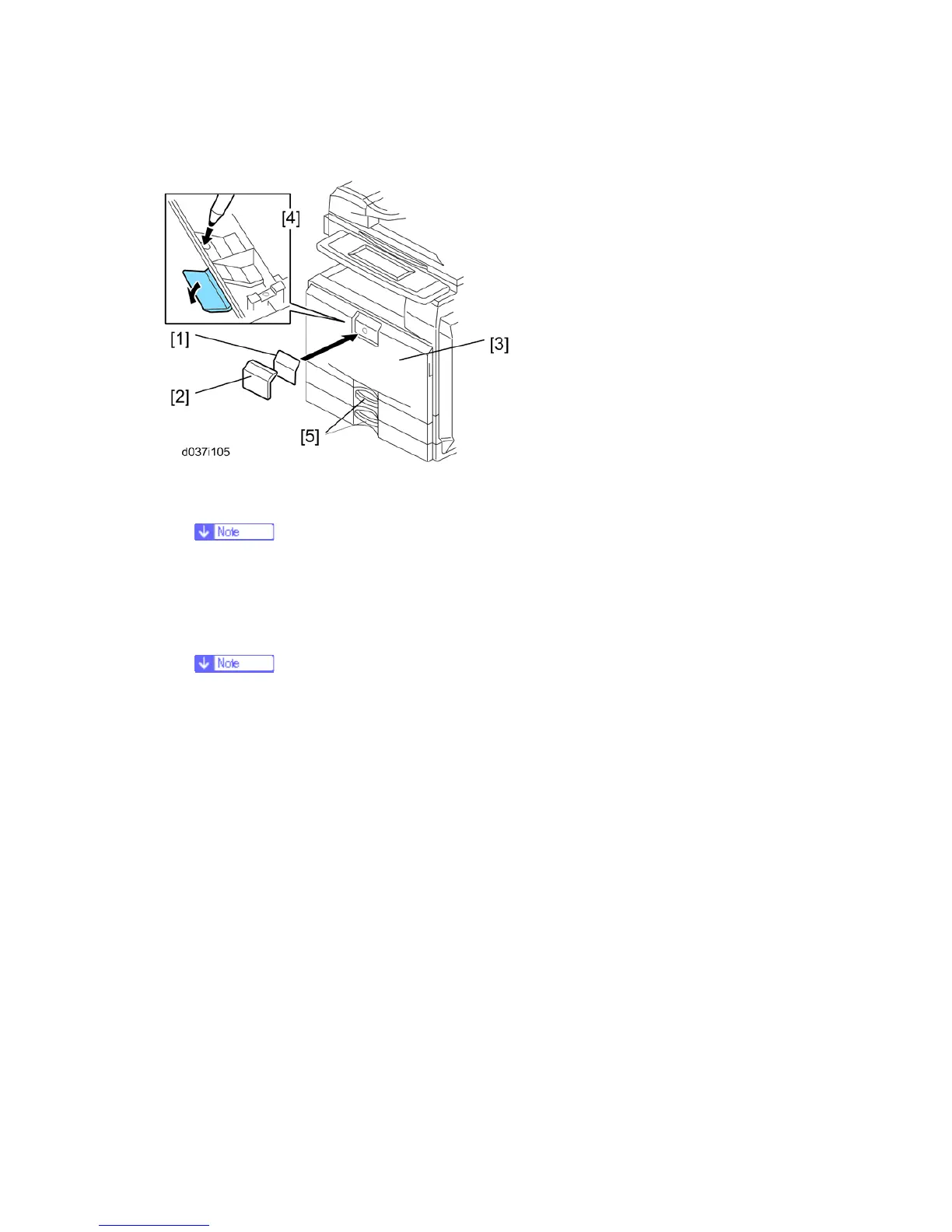Copier Installation
D037/D038/D040/D041 2-14 SM
Emblem and Decals
1. Attach the correct emblem [A] and the cover [B] to the front door [C] of the machine, if
the emblem is not attached.
If you want to change the emblem that has been already attached, remove the
panel with an object (not a sharp object) as shown [D], and then install the
correct emblem.
2. Attach the correct paper tray number and size decals to the paper trays [E].
Paper tray number and size decals are also used for the optional paper tray or
the optional LCT. Keep these decals for use with these optional units.
Fax Settings for D037-17
The D037-17 model has a fax unit as a standard function. Because of this, the fax settings
are required at machine installation. Refer to steps 7 to 9 and 14 to 16 in the "Fax Option
(D432) Installation Procedure" in the “Field Service Manual” of the fax option manual.
Initialize the Developer
1. Make sure that the platen or ARDF is closed and the main power is turned off.
2. Plug in the machine.
3. Turn the main power switch on. The machine automatically starts the initialization
procedure. The Start button LED (C) turns green when this procedure has finished.
4. Make copies of image samples (text, photo, and text/photo modes).
5. Do the Automatic Color Calibration process (ACC) for each mode (Copy mode, Printer
600 x 600 dpi, Printer 1800 x 600 dpi, and Printer 1200 x 1200 dpi) as follows ((Printer
1200 x 1200 dpi is for D038/D041 only):
