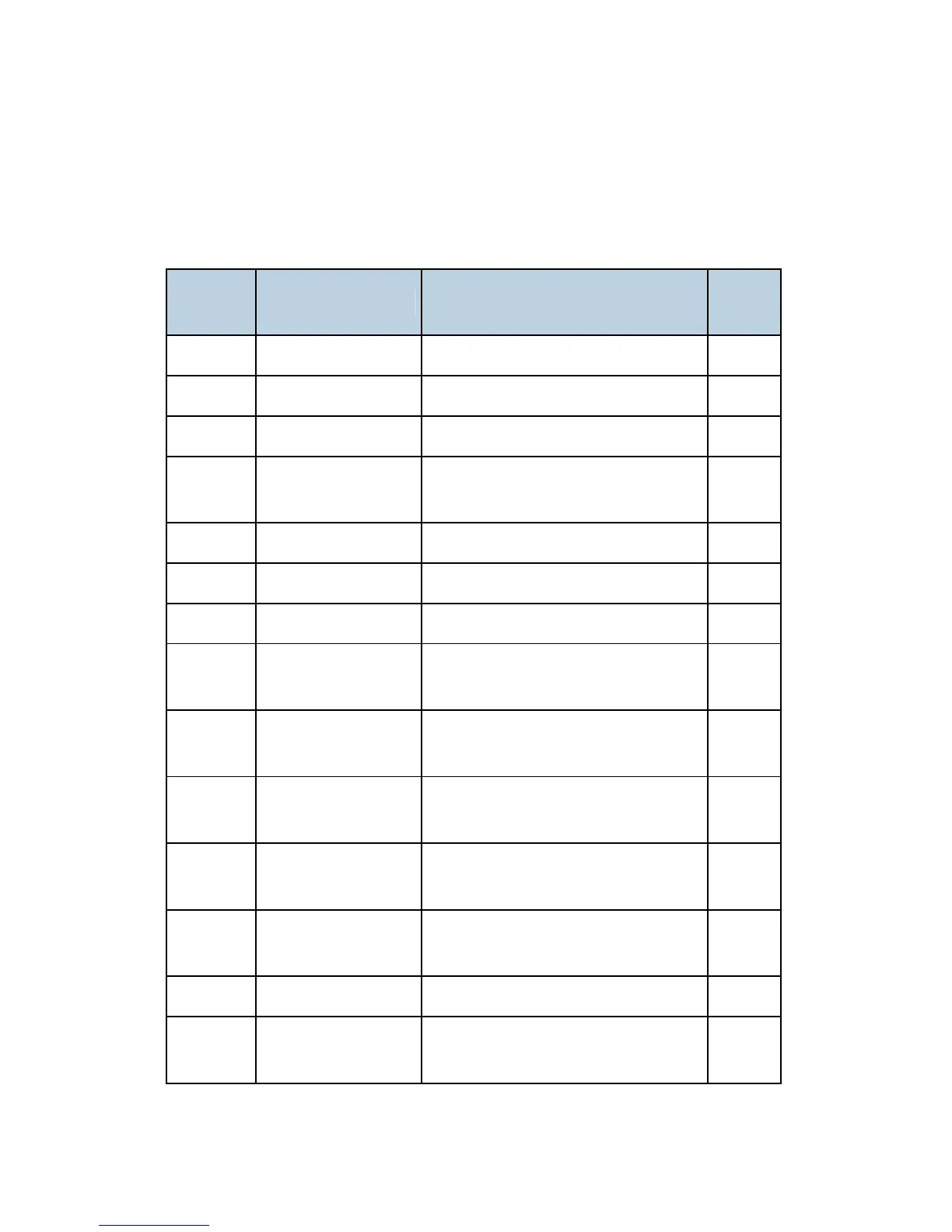Jam Detection
D037/D038/D040/D041 7-2 SM Appendix
7.1.2 JAM CODES AND DISPLAY CODES
Mainframe
SP7-504 shows how many jams occurred at each location.
Jam Code
SP
Display Description
LCD
Display
7504 1 At Power On Paper is stack at power-on. Note
7504 3 Tray 1: ON Paper is not fed from tray 1. A2
7504 4 Tray 2: ON Paper is not fed from tray 2. A1
7504 5 Tray 3: ON
Paper is not fed from tray 3 (one-tray
paper feed unit).
Y
7504 6 Tray 4: ON Paper is not fed from tray 4. Y
7504 8 Bypass: ON Paper is not fed from the by-pass tray. A2
7504 9 Duplex: ON Paper is jammed at the duplex unit. Z
7504 11
Vertical Transport 1:
ON
Vertical transport sensor 1 does not
detect paper from tray 1.
A1
7504 12
Vertical Transport 2:
ON
Vertical transport sensor 2 does not
detect paper from tray 2.
Y
7504 17 Registration: ON
Registration sensor does not detect
paper.
A2
7504 18 Fusing Entrance: ON
Fusing entrance sensor does not detect
paper.
B
7504 19 Fusing Exit: ON
Fusing exit sensor does not detect
paper.
C
7504 20 Paper Exit: ON Paper exit sensor does not detect paper. C
7504 21 Relay Exit: ON
Tray exit sensor (bridge unit) does not
detect paper.
D
