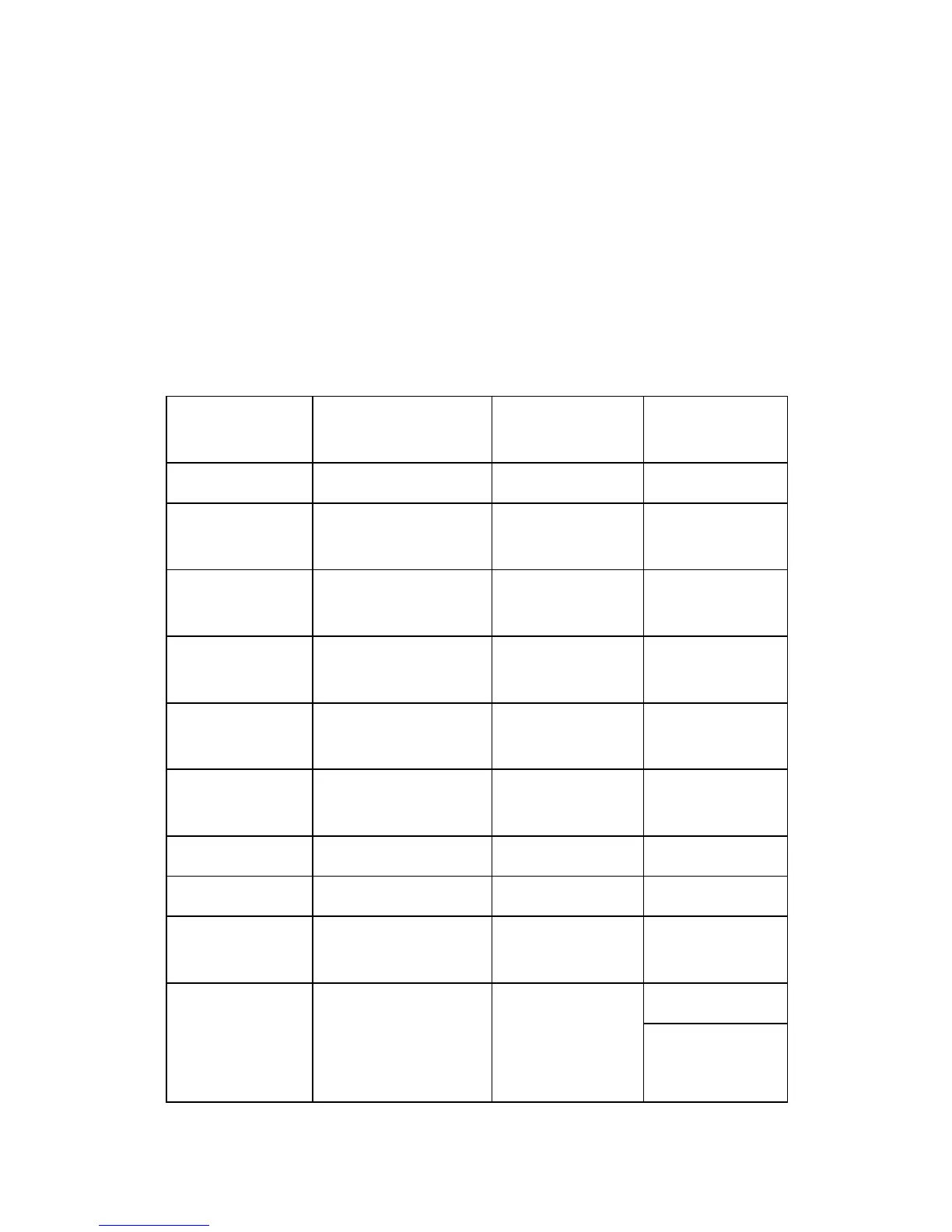Firmware Update
D037/D038/D040/D041 5-8 SM
5.2 FIRMWARE UPDATE
To update the firmware for this machine, you must have the new version of the firmware
downloaded onto an SD (Secure Digital) Card. The SD Card is inserted into SD Card Slot 2
on the left rear side of the controller box.
5.2.1 TYPE OF FIRMWARE
H-Model (D038/D041)
Type of firmware Function
Location of
firmware
Message shown
Engine Printer engine control BCU Flash ROM Engine
System/Copy
Application
Operating system
Flash ROM on the
controller board
System/Copy
Printer Application Feature application
Flash ROM on the
controller board
Printer
Scanner
Application
Feature application
Flash ROM on the
controller board
Scanner
Fax Application Feature application
Flash ROM on the
controller board
Fax
NIB Network Interface
Flash ROM on the
controller board
Network Support
Operation Panel Panel control Operation Panel OpePanel.
Fax FCU Fax control FCU GWFCU-4(ww)-1-1
Remote Fax Fax control
Flash ROM on the
controller board
Remote Fax
Language 1
Language
Language firmware
Two languages can be
selected from 16
languages.
Operation Panel
Language 2
