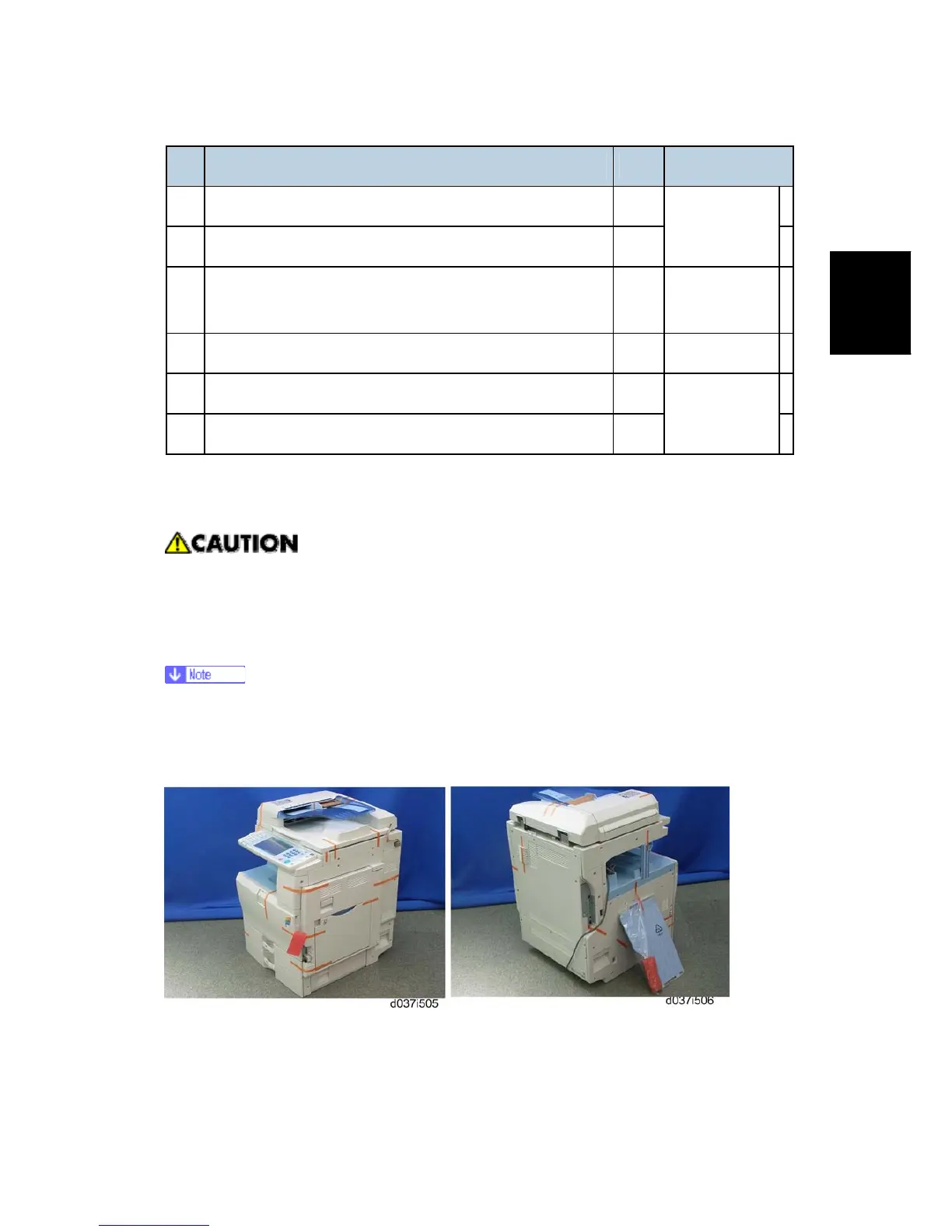Copier Installation
SM 2-9 D037/D038/D040/D041
Installaion
No. Description Q’ty Destination
19. CD-ROM Instruction – Network & General Setting Guide 1
20. CD-ROM Instruction – Security Reference 1
21. PostScript 3 Supplement
-67, -29, -21,
-19, -28
22. Printer Driver CD-ROM 1 -29, 28
23. Scanner Driver & Utility CD-ROM 1
24. Clear Cover 1
-57, -67, -29
2.3.4 INSTALLATION PROCEDURE
Remove the tapes from the development units before you turn the main switch on.
The development units can be severely damaged if you do not remove the tapes.
Put the machine on the paper tray unit first if you install an optional paper tray unit at the
same time. Then install the machine and other options.
Keep the shipping retainers after you install the machine. You may need them in
the future if you transport the machine to another location.
Tapes and Retainers
1. Remove all the tapes and retainers on the machine.
2. Remove all the tapes and retainers in trays 1 and 2.
