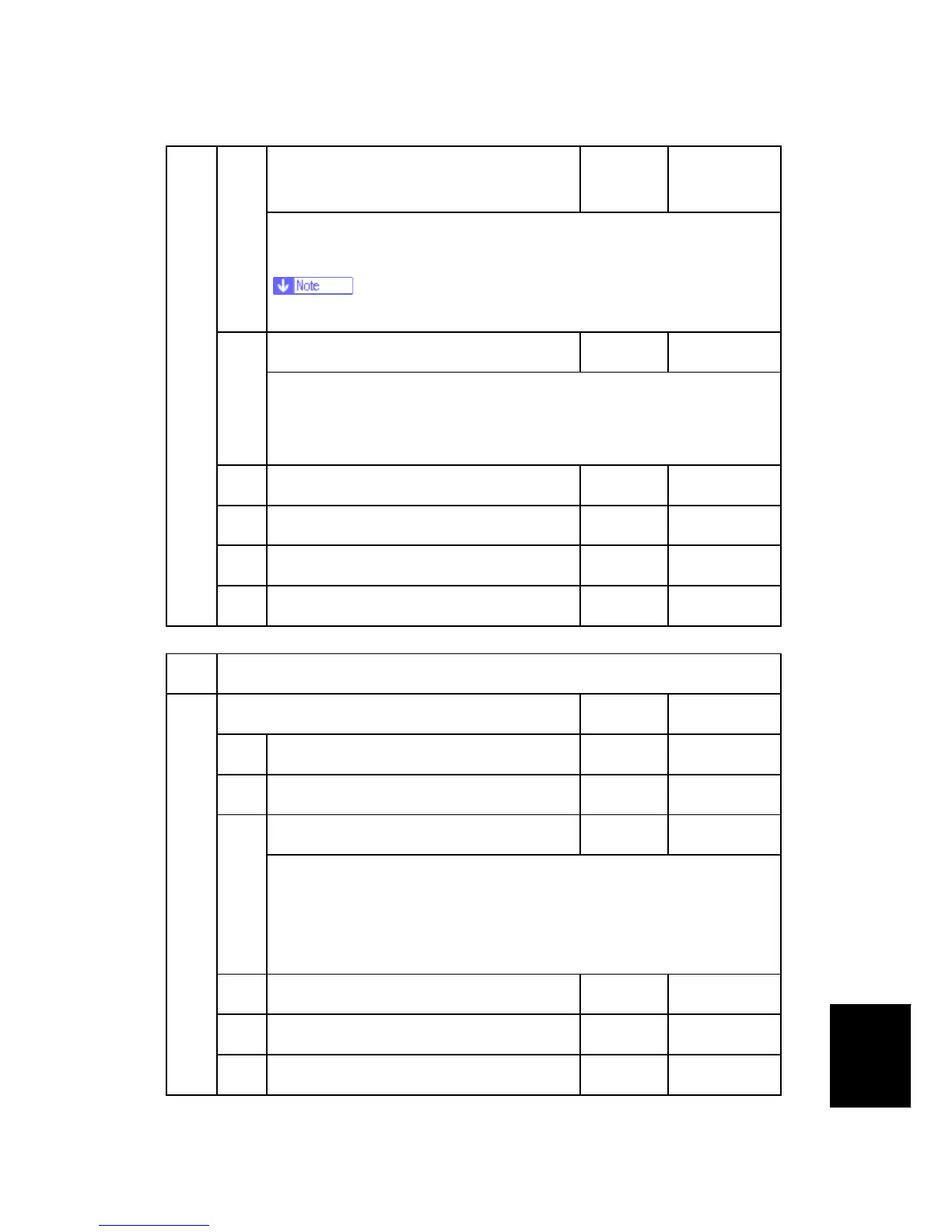Printer Service Mode
SM Appendix 9-357 D037/D038/D040/D041
Appendix:
SP Mode
Tables
Applying a collation Type
Shift
Collate
Normal
Collate
bit 2
A collation type (shift or normal) will be applied to all jobs that do not
already have a ‘Collate Type’ configured.
If #5-0 is enabled, this Bit Switch has no effect.
[PCL5e/c,PS]: PDL Auto Switching
0: Enable 1: Disable
bit 3
Disable: The MFPs ability to change the PDL processor mid-job.
Some host systems submit jobs that contain both PS and PCL5e/c. If Auto
PDL switching is disabled, these jobs will not be printed properly.
bit 4 DFU - -
bit 5 DFU - -
bit 6 DFU - -
bit 7 DFU - -
1001 Bit Switch
Bit Switch 3 0 1
bit 0 DFU - -
bit 1 DFU - -
[PCL5e/c]: Legacy HP compatibility
0: Disable 1: Enable
bit 2
Enable: Uses the same left margin as older HP models such as
HP4000/HP8000.
In other words, the left margin defined in the job (usually "<ESC>*r0A")
will be changed to "<ESC>*r1A"
bit 3 DFU - -
bit 4 DFU - -
003
bit 5 DFU - -
