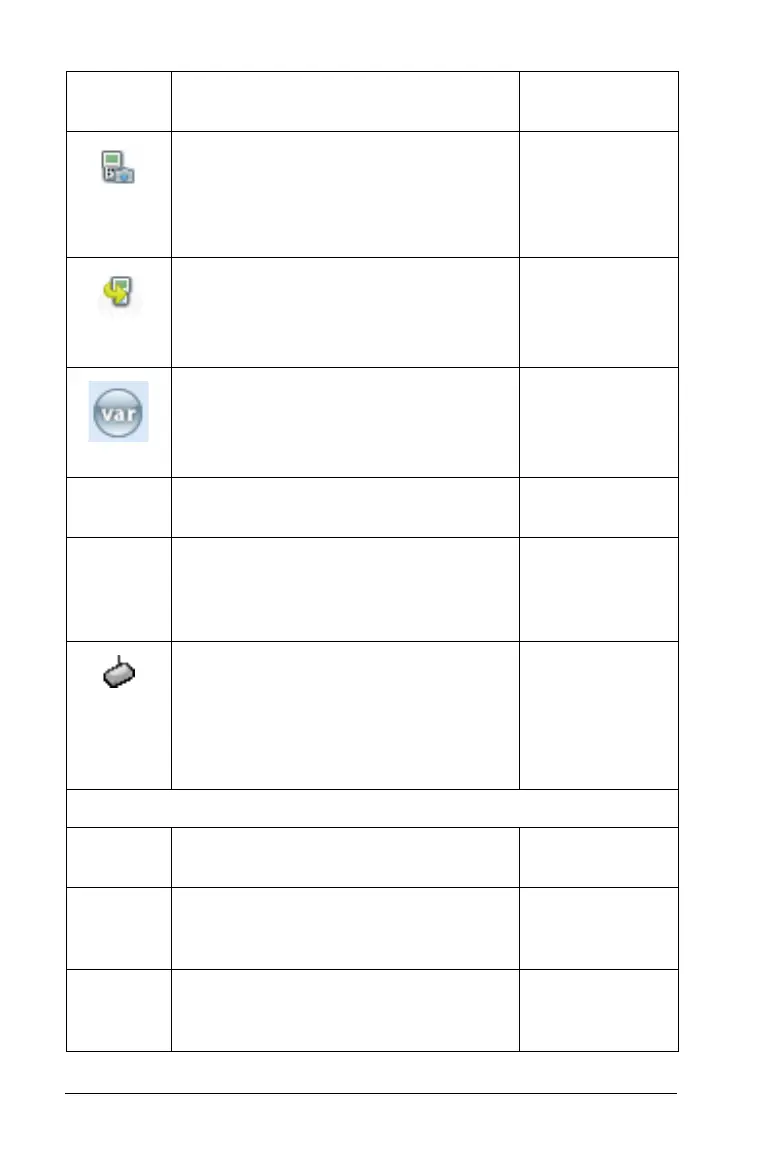114 Using the Documents Workspace
Capture Selected Handheld -
Captures the screen of a selected
student or teacher handheld. The
captured image is located in the
TI-Nspire™ Screen Capture tool.
Transfer Tool - Opens a tool that
allows you to send files to multiple
students at once when a class is not in
session.
Windows®:
Ctrl + T
Macintosh®:
ì“
+
T
Variables - Insert a selected variable
into the current document.
Windows®:
Ctrl + L
Macintosh®:
ì“
+
L
Refresh Libraries - Refreshes the list
of storied libraries.
Install Handheld OS - Allows you to
select an OS file that you have
downloaded and install it on the
handheld you have selected.
Network Manager - Opens a tool that
lets you check the status of wireless
adapters and cradles, and lets you add
or remove wireless adapters, cradles,
and access points from the classroom
system.
Class
Select Class 8 Displays a list of
available classes for you to select.
Begin/End Class - Begins a class sesion.
If a class session is currently running,
ends the class session.
Pause/Resume Class - Pauses a class
session. If a class session is paused,
resumes the class session.
Toolbar
icon
Menu option and what you can do Keyboard
shortcut
