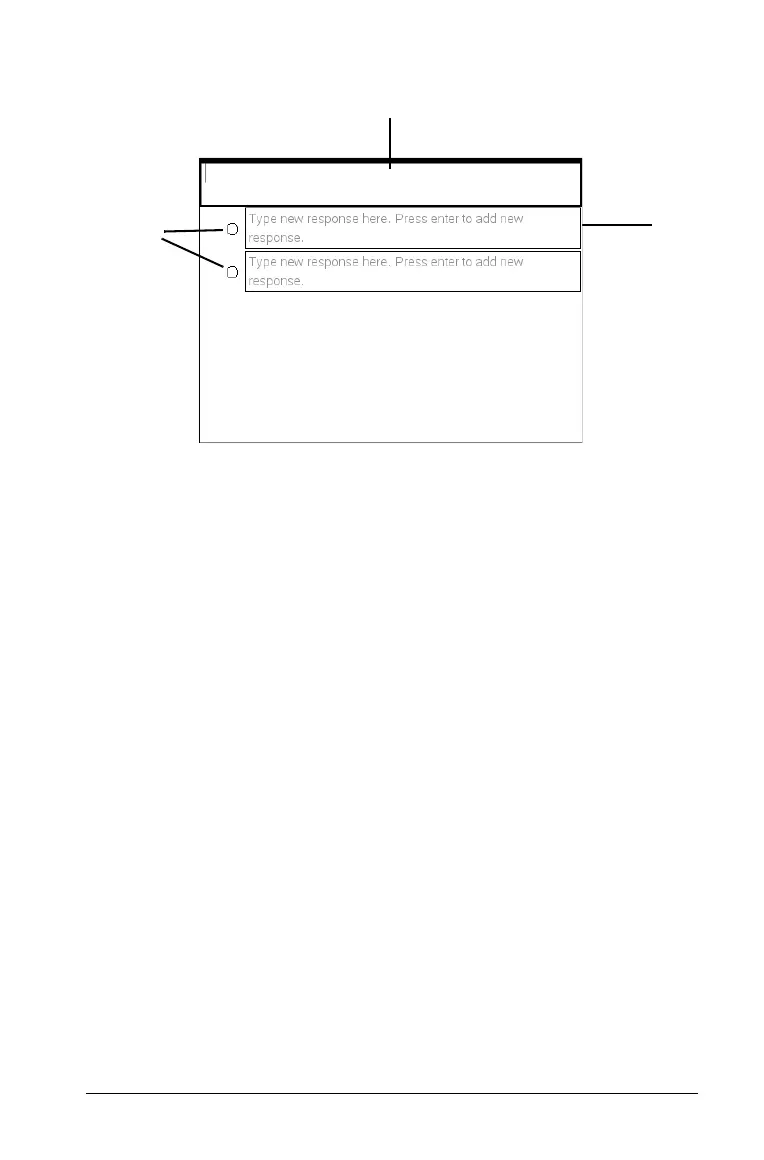Using Question in the Teacher Software 297
À Question text area. Write your question here.
Á Custom response area. Type the responses that your student
will be able to choose between.
 Suggested response (optional). You can click the radio button
that corresponds to a suggested response. The student sees this as
part of the question.
4. Type the question. You can add an image in the question text area.
5. Press Enter to add another question line, or Tab to go to the first
Correct Answer radio button.
6. Type the response options. Add an image, if desired.
7. Press Enter to add other response options, and add the response text.
• Press
Delete to edit or delete a response.
• Use the Backspace key to delete an empty response line.
8. Click the radio button next to a suggested response, if desired.
9. Open the configuration tool. Choose the response type, and click the
radio button that corresponds to the correct answer.
Á
À
Â