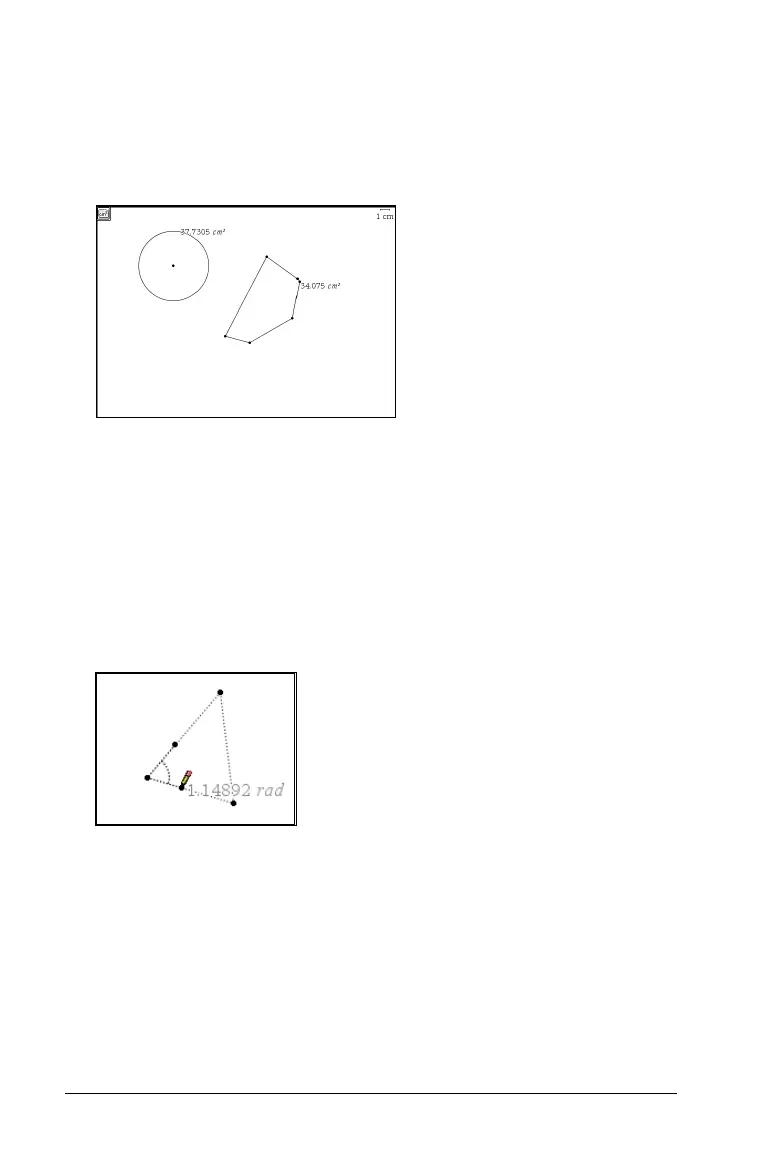516 Graphs & Geometry
Finding the area of a circle, polygon, rectangle, or triangle
1. From the Measurement menu, select Area.
2. Click the object to measure its area.
3. Press · to anchor the measured value on the work area.
Finding the measure of an angle
1. From the Measurement menu, select Angle.
2. Click a point on one side of the angle to be measured.
3. Click the vertex of the angle you want to measure.
When you move the pointer, the measure of the angle displays near
the second point clicked.
4. Click on a point on the second side of the angle to be measured to
anchor the value on the work area.
Defining an angle with three points
You can define and measure an angle by selecting three points on the
work area.
1. From the
Measurement menu, select the Angle tool.
Areas of a circle and a polygon
