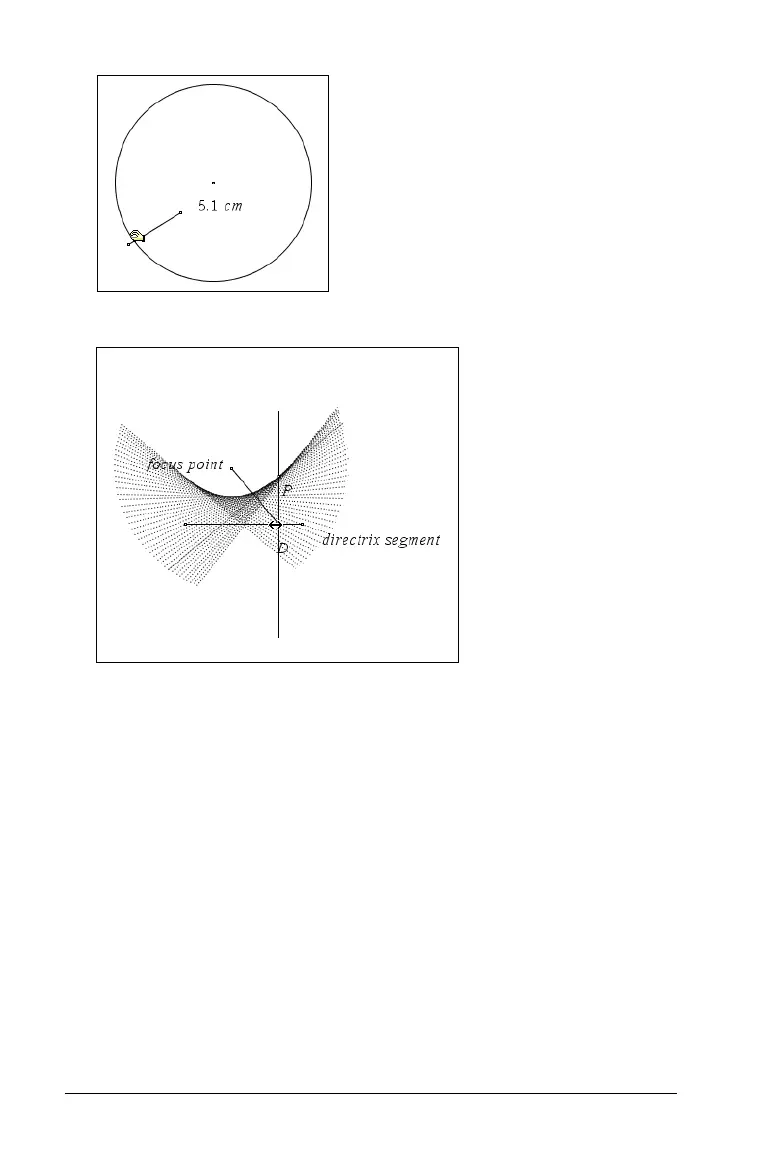530 Graphs & Geometry
You can create and explore other designs using the Locus tool.
Animating points
You can animate a point on a line, ray, axis, vector, graph, segment or
circle. In addition, you can also animate points on multiple objects in the
work area at one time.
Animating a point on an object
1. From the Points & Lines menu, select Point On.
2. Click the object to create the point on, and then click the location for
the point.
3. From the Actions menu, select Attributes. The Attributes tool
displays.
Locus created using a point and a segment.
