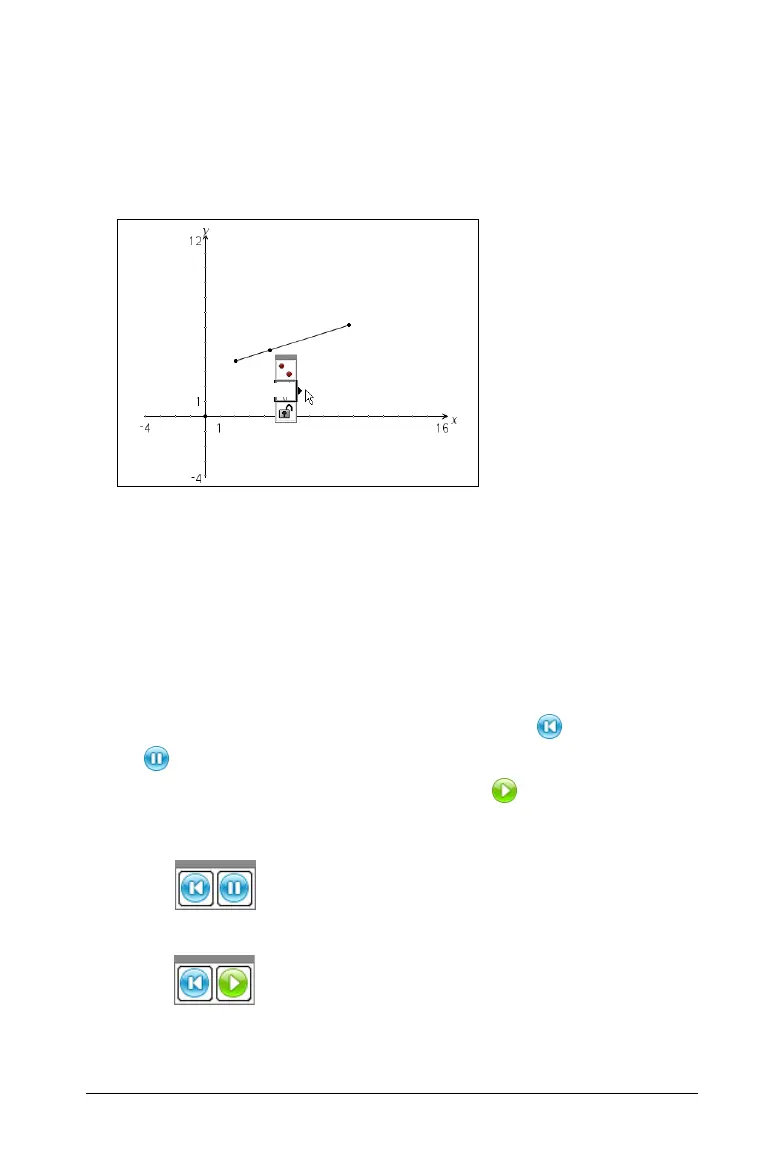Graphs & Geometry 531
4. Press £ or ¤ to move to the animation attribute and press ¡ or ¢ to
move to either the unidirectional or alternating animation speed
attribute.
5. Type a number from 1 - 9 to set the speed. The default speed is 0.
The higher the number you type, the faster the animation speed.
6. Animation begins automatically when you select the speed and
direction.
Press
+ and - on the computer keyboard or handheld to
increase/decrease the speed of ongoing animation incrementally.
The animation control panel
Once a point is animated, a floating control panel displays on the page.
You can move this panel by dragging it to a new location.
When animation is active, the panel contains a
Reset and a
Pause button. When either button is pressed and animation is reset
or paused, the
Pause button changes to a Start button. These
controls affect all animated points on a page.
Panel when animation is active
Panel with animation paused/reset
