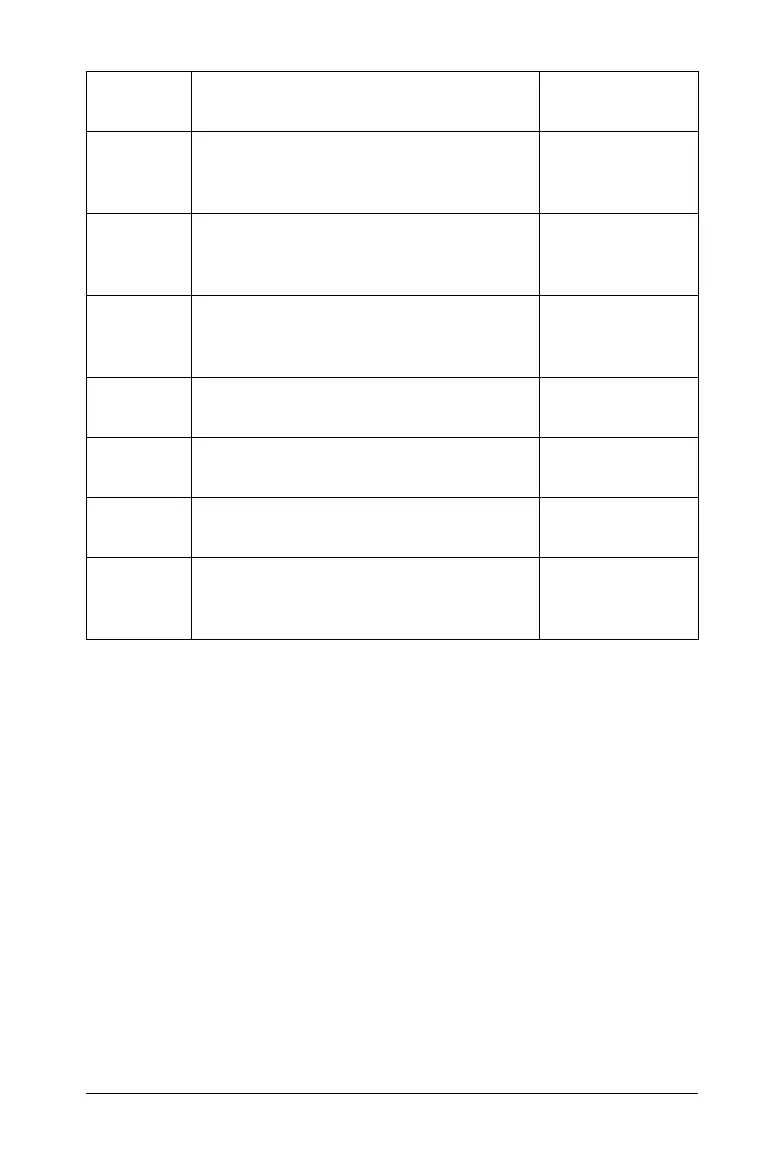Using the Content Workspace 71
Visit Activities Exchange - When
connected to the Internet, opens the
Activities Exchange site.
Explore Online Troubleshooting -
When connected to the Internet,
opens the online troubleshooting site.
Run TI-Nspire Diagnostics - Run
diagnostics and send a report to TI
support.
Check for Software Updates - Locates
software updates.
Check for Handheld OS Update - Is
active when a handheld is selected.
About - Displays TI-Nspire™
Navigator™ product information.
Welcome Screen - Opens the
Welcome Screen, which gives you
quick links to commonly used features.
Toolbar
icon
Menu option and what you can do Keyboard
shortcut
