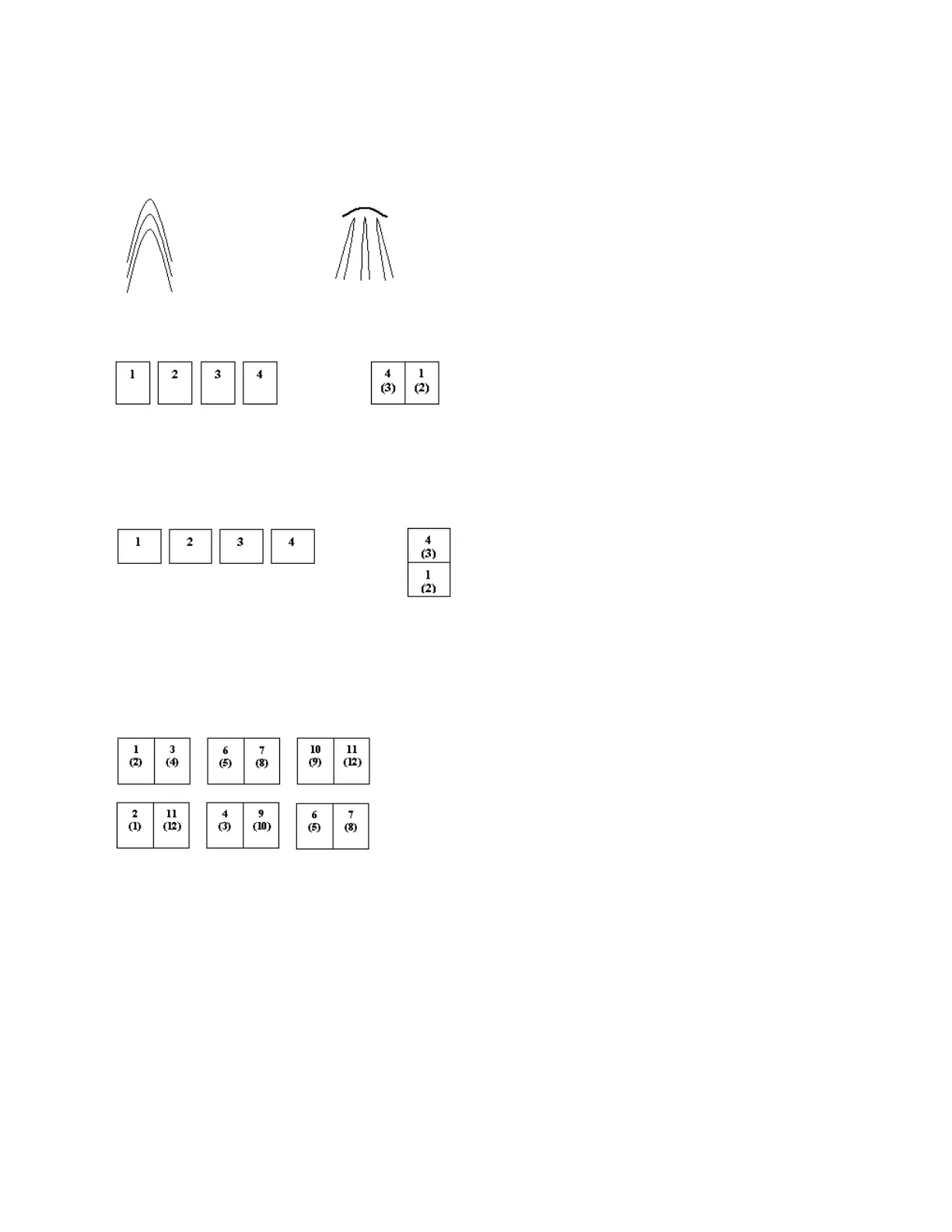Figures
Figure 9: (left) Nested signatures forming a saddle stitched book. (right) Stacked signatures forming a
perfect-bound book.
Figure 10: Page order for a simple 4-page book.
Input pages are on the left. Output signature sheet is on the right. Numbers in parentheses represent
page numbers on back side of the signature sheet.
Figure 11: Page order for a calendar signature.
Input pages are on the left. Output signature sheet is on the right. Numbers in parentheses represent
page numbers on back side of the signature sheet.
Figure 12: (Top) Example of a signature layout for a perfect bound book. (Bottom) Example of a signature layout
for a saddle stitched book.
Tip
To become familiar with both print and copy impositions, refer to the Xerox Nuvera online help.
Setting Imposition Options
Impositions, or Printer Spreads are a way to arrange page data out of order, so that when printed, it will
be in the correct order when folded, bound or otherwise finished.
For more information, see About Impositions.
12-15Xerox
®
Nuvera
®
User Guide and Training Aid (UGTA)
Setting Up Complex Jobs