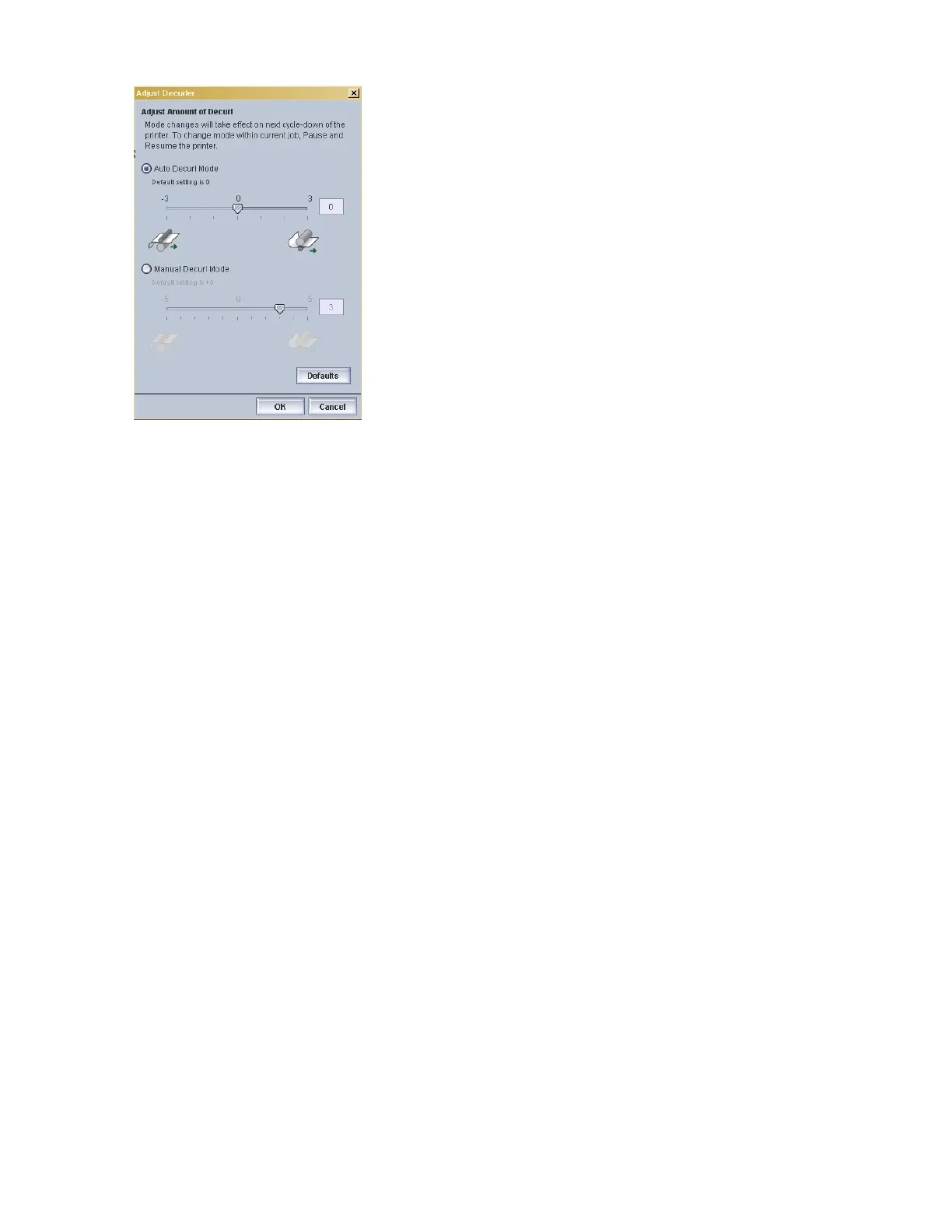3. Select the AutoDecurl Mode radio button. The systemuses theNVM values andthe paperproperties
to automatically calculate the amount of decurl to apply to the job.
4. Check your stacker and verify that the amount of sheet flatness is acceptable.
5. If you need to further adjust the calculated decurl setting, move the slide bar from -1 to - 3 to decrease
and remove downcurl. Move the slide bar from 0 to +3 to decrease and remove upcurl. The value you
select displays in the text field.
6. To select the default decurler setting (0), click Default.
7. Click OK to apply and save your setting.
The amount of decurl is immediately applied to the paper passing through the Sheet Enhancement
Module paper path.
8. When the job runs, check your stacker. If the stacked paper is still curled and the slide bar settings
are already at the highest or lowest setting, use Manual Decurl Mode.
9. Before switching to Manual Decurl Mode, pause the job.
10. In the Manual Decurl Mode area, move the slide bar to -5 to remove the downcurl. Move the slide
bar to +5 to remove upcurl.
How to Set the Manual Decurl Mode for Simplex or Duplex Jobs
If you are in the process of running a job and want to switch from using Auto Mode to Manual Mode,
you must first pause the job. To make further decurl adjustments in Manual Decurl Mode, follow these
steps. Make sure the Decurler Knob in the print engine is still set to MIN.
1. From the menu bar, select Printer > Adjust Decurler.
The Adjust Decurler window displays.
Xerox
®
Nuvera
®
16-12
User Guide and Training Aid (UGTA)
Maintaining Your Xerox Nuvera