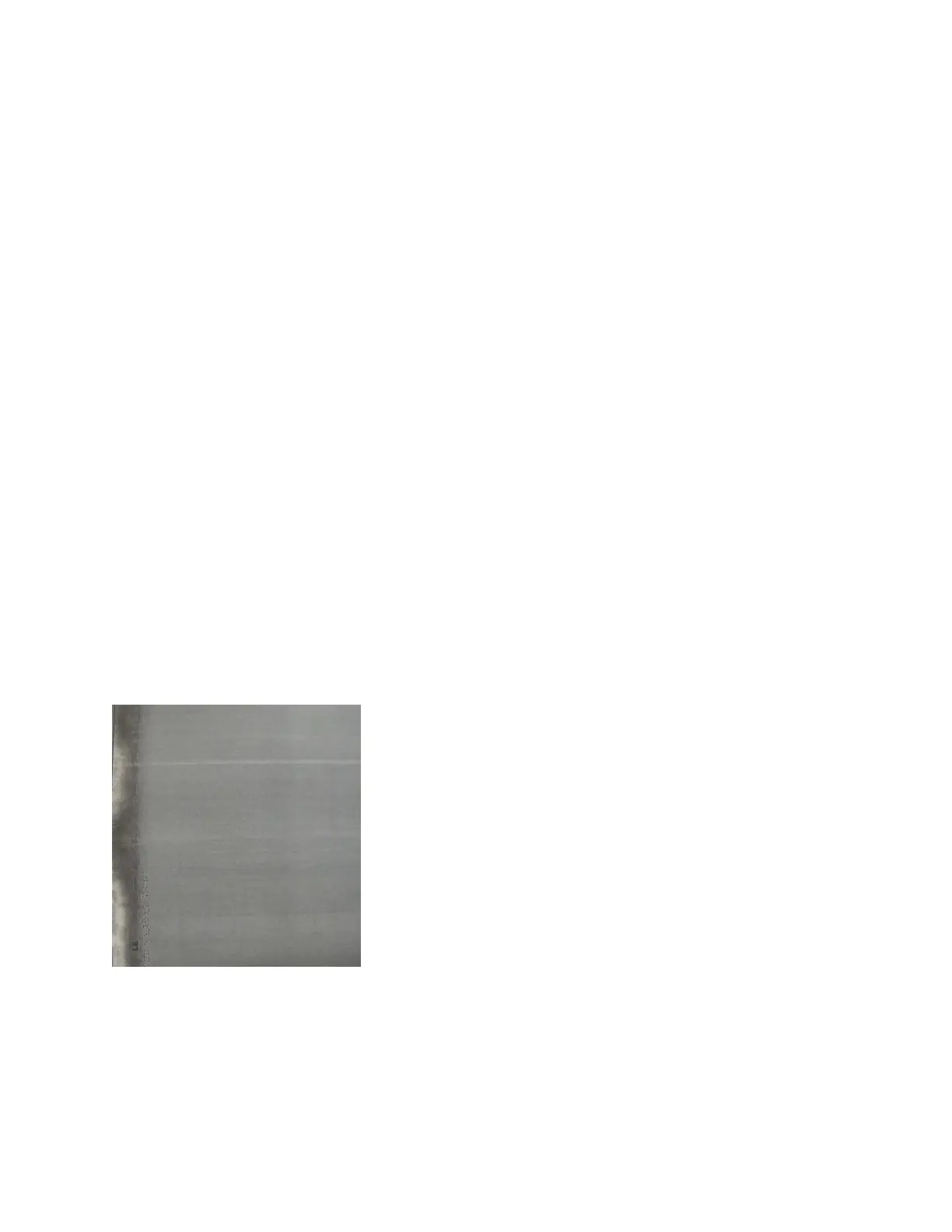To recover missing parts of the image
To recover missing parts of an image, you must change the PostScript stroke thickening control from
0.0 to 1.0.
1. On the Printer menu, select Image Quality.
2. Double-click the PostScript processing resolution you wish to change (there may be several). The
PostScript/PDF Image Quality window appears.
3. Select a True Type Spot Size to adjust the darkness of the scalable font.
4. Select a Font Rendering to process the jobs containing Adobe Type 1 scalable fonts.
5. Define, in pixels, the amount of thickening or darkening to apply to the font in the Font Thickening
box.
6. Use Half Bitting to remove digital edge roughness.
Tip
If you have programmed and run a job, and received unexpected results, ensure that the system-wide
settings are all set back to their defaults by clicking <Clear All> or <Reset> in the user interface. Then
proceed to do job programming pertinent to your job.
Correcting Leading Edge Defects when Printing
When printing, you may observe one of the following image quality defects at the leading edge of the
sheet:
• Missing ink or loss of image
• Ink smear or poor ink transfer of image
These defects occur due to poor ink transfer to the sheet. Defects on the lead edge are more noticeable
when printing on Lightweight and Normal weight media (75–90 g/m²).
Figure 24: Image Deletion Defect at the Lead Edge
Xerox
®
Nuvera
®
18-12
User Guide and Training Aid (UGTA)
Problem Solving