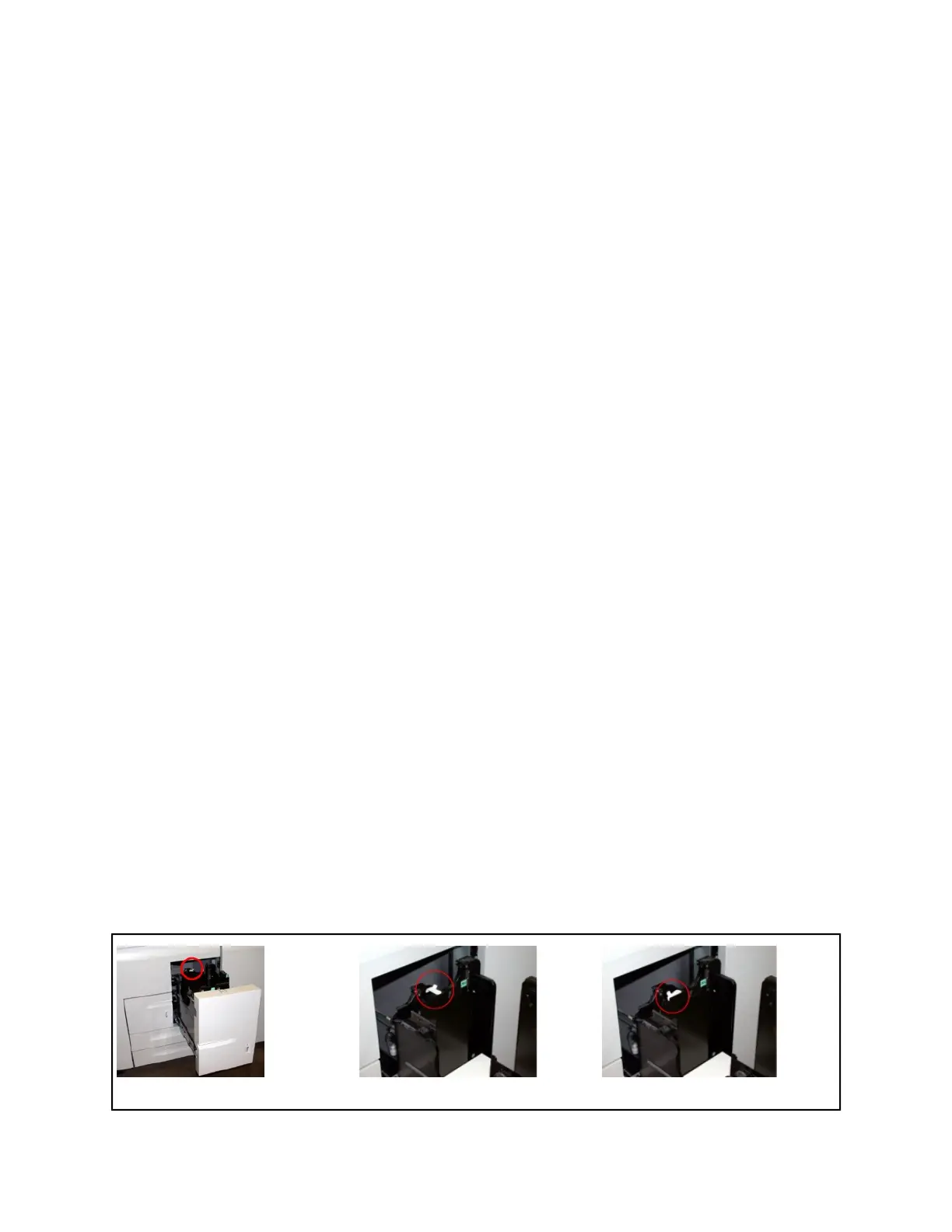8. Push the tray closed. The system automatically confirms the size and attributes programmed.
• For fully-adjustable trays, a "Confirm Tray Contents" alert window may appear. Either Confirm
the tray contents, or click Change to enter the correct stock size/type.
• For dedicated trays, a "Dedicated Tray Contents" alert will appear.
9. Either make appropriate changes in the Tray Properties window (Fully Adjustable trays) or re-load
the correct paper (Dedicated trays).
Note
When entering the size of Catalog Envelopes, enter the dimension of the envelope with the flap open.
See Recommendations for Paper Usage for more information, as well as a listing of all paper types the
system will work with.
Note
Trays are identified as "Fully Adjustable" and "Dedicated" in the Tray Type column of the Paper Trays
window.
Load and Program Method
1. Open the fully adjustable tray.
2. Fan and load the paper stock.
3. For Tray 2, refer to the section below on using the Rear Stop Guide.
4. Push the tray closed. The system automatically senses the size. Depending on the Tray Confirmation
option selected, an alert window may display.
• For fully-adjustable trays, a "Confirm Tray Contents" alert window may appear. Either Confirm
the tray contents, or click Change to enter the correct stock size/type.
• For dedicated trays, a "Dedicated Tray Contents" alert will appear.
• A Confirm Feeder Tray 1 message informs you of the last known paper loaded in the tray.
5. The Tray Properties window displays.
6. Either make appropriate changes in the Tray Properties window (Fully Adjustable trays) or re-load
the correct paper (Dedicated trays).
7. Click OK. New stock will be available from the Stock Library.
Rear Guide Stop for Tray 2 on the 4-Tray Feed Module
The Tray 2 Rear Guide Stop is designed for systems that dedicate tray 2 on the 4-Tray Feed Module for
8.5 x 11" or A4 stock. It is designed to stabilize the rear guide in the tray improving registration. The
stop is installed in the back of the tray to restrict the rear guide from opening. The stop is set for 8.5 x
11" stock and is in the disabled position when the machine is shipped. You can Enable the stop by rotating
the gray colored lever to the right or Disable the stop by lifting and rotating the lever to the left.
DisabledEnabledLocated in back of tray
11-3Xerox
®
Nuvera
®
User Guide and Training Aid (UGTA)
Setup Paper Trays