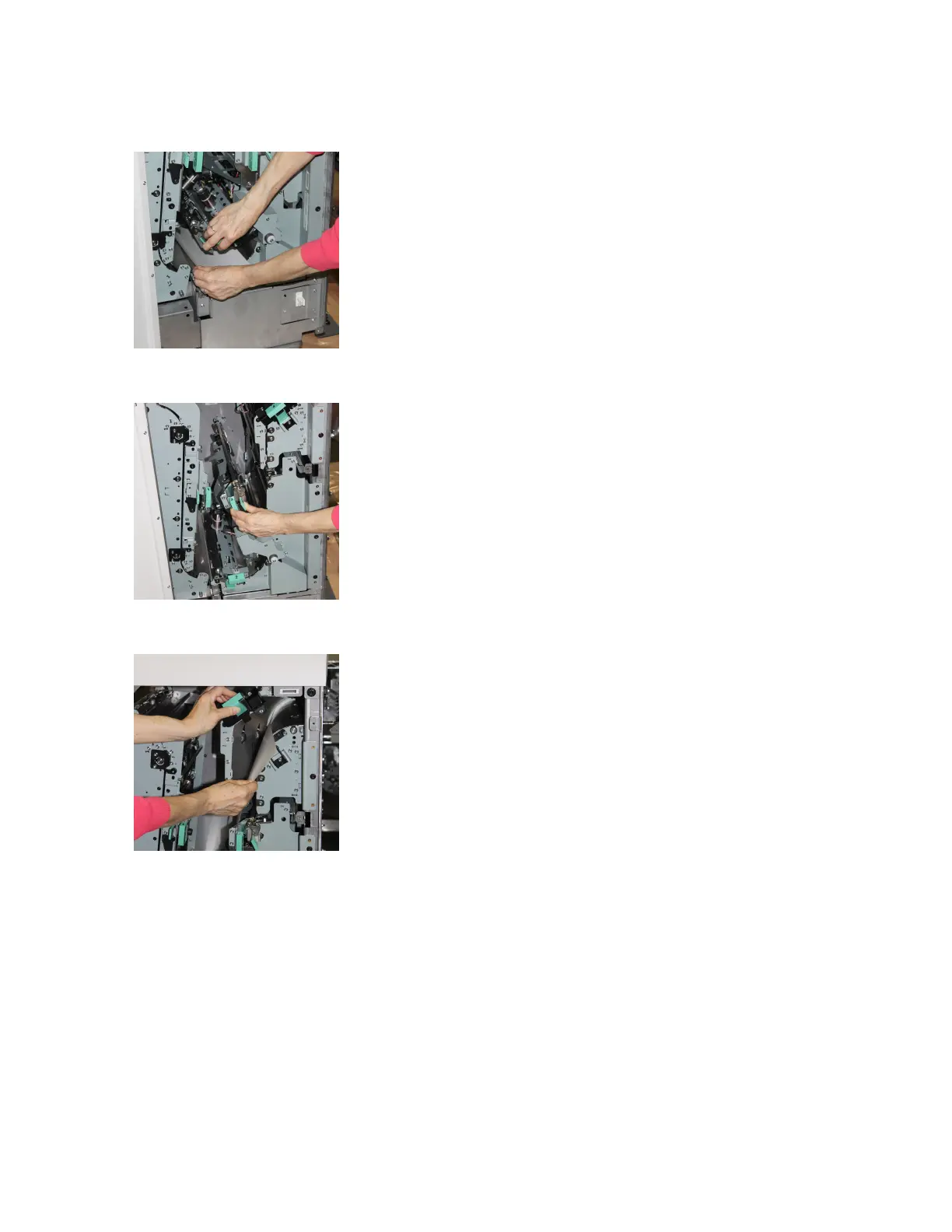4. Locate Area 2. Pinch the green levers (2) to release pressure. Continue to grasp the levers and move
straight up.Removethe paper completely and return the levers to their original position. Use strength
to make sure to push into position fully.
5. Locate Area 3. Pinch the green levers (3) to release pressure. Continue to grasp the levers and move
it to the left. Remove the paper completely and return the levers to their original position.
6. Locate Area 4. Pinch the green levers (4) to release pressure. Continue to grasp the levers and move
it to the left. Remove the paper completely and return the levers to their original position.
7. Close the SRM Front Door.
Paper Purge
When a paper jam occurs, paper is purged from the paper path. Paper purges to the following areas:
• The first top tray after the print engine
• Area 5b of the print engine
See the topics below for more information.
Xerox
®
Nuvera
®
19-4
User Guide and Training Aid (UGTA)
Clearing Paper Jams