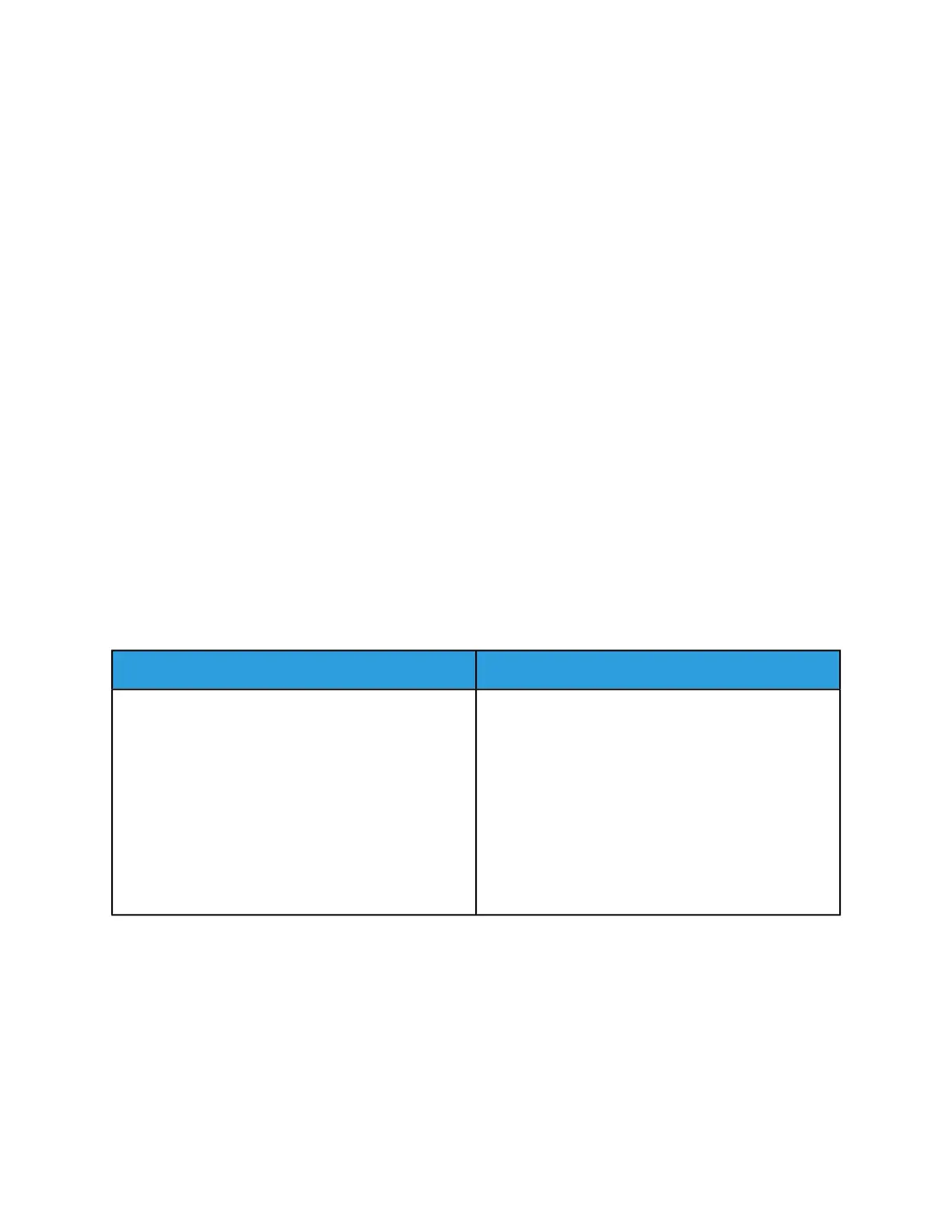2. In the Browse window, select one of the following icons to open the Batch Print window:
• Batch Files
• Batch Files including Subdirectories
3. In the Batch Print window, print all the files contained in the file or in the file including its subfolders.
You can order or delete files, and select single or multiple files to print.
The files will print in the order listed.
Using Preview to proof a print job
Preview provides a low resolution (75 dpi) preview so that you can review the job prior to printing. An
entire job or a select range of pages can be previewed. Preview allows you to view the job, including
composition and layout, and make changes before the job is submitted for final print. The following job
types can be viewed:
• PostScript
• PDF
• VIPP
• PCL
• ASCII
• TIFF
Note
The Preview feature is accessed through the Job Manager. For more information on using Preview, see
the online Help.
Related Hints and Tips
Hint/Tip DescriptionSubtopic
The default decals for the Sheet Feeder Module (SFM)
are for machines with the MFF installed. New feeders
come with extra decals that are to be used on machines
with a BFM and/or DS3500 installed. These decals de-
scribe the proper orientationon how to load the different
types of media. Make sure the correct decals are at-
tached to the feeders. Referring to these decals will also
help you to correctly load the lead edge of the stock in
the SFM so it prints correctly to the BFM. The decals for
the MFF configuration are different so make sure to use
the correct decals for your system.
Feeder decals
14-43Xerox
®
Nuvera
®
User Guide and Training Aid (UGTA)
How Do I...